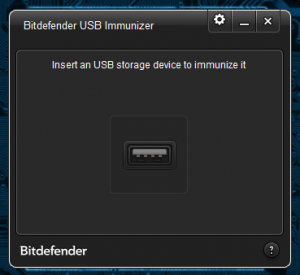 Security is always a hot issue in the world of technology, but sometimes you don’t have the luxury of being totally safe. For example, when it comes to mobile USB storage, like a USB flash drive, it can be difficult to discern how secure the device actually is. In fact, some of the biggest security threats have to do with autorun based software, and Windows can even execute an autorun when you plug in an external device. A lot of premium virus software allows you to scan external drives for malicious content, but most of the free programs out there do not. BitDefender USB Immunizer is a free security tool that will prevent autorun based threats and immunize external devices.
Security is always a hot issue in the world of technology, but sometimes you don’t have the luxury of being totally safe. For example, when it comes to mobile USB storage, like a USB flash drive, it can be difficult to discern how secure the device actually is. In fact, some of the biggest security threats have to do with autorun based software, and Windows can even execute an autorun when you plug in an external device. A lot of premium virus software allows you to scan external drives for malicious content, but most of the free programs out there do not. BitDefender USB Immunizer is a free security tool that will prevent autorun based threats and immunize external devices.
What is it and what does it do
Main Functionality
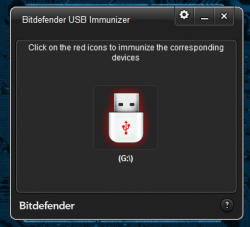 BitDefender USB Immunizer will run in the background and protect your computer from any external threats. As soon as you plug in a USB drive, it will automatically scan and immunize the device. If you unknowingly connect an infected drive, then USB Immunizer will prevent any auto-run malware or software from starting and doing damage to the target machine.
BitDefender USB Immunizer will run in the background and protect your computer from any external threats. As soon as you plug in a USB drive, it will automatically scan and immunize the device. If you unknowingly connect an infected drive, then USB Immunizer will prevent any auto-run malware or software from starting and doing damage to the target machine.
Take note BitDefender USB Immunizer is not a malware detector or remover. It simply prevents malware from autorunning.
Pros
- Extremely lightweight and runs in the background, only uses 10MB of RAM
- Requires UAC (User Account Control) permissions in order to run
- Available in a single executable and fully portable, weighing in at just over 3MB
- Prevents the autorun process from starting whenever a USB drive is plugged into the target system
- Can immunize a USB drive manually or automatically thus preventing any future issues
Cons
- After a drive has been immunized the resulting autorun.inf folder cannot be deleted or altered within the Windows operating system (the drive can be formatted, however)
- Once immunized the Windows autorun menu will no longer appear when using the affected drive
- Does not work with some large size USB drives (typically external hard drives) because sometimes they are recognized by Windows as a local storage drive
- Not much documentation on the application, there is a remarkably short Q&A guide
- Automatically detects language, but this could be a problem if the application doesn’t recognize your region settings
- Once a drive has been immunized a small pop-up ad appears for BitDefender’s AntiVirus Suite

Discussion
As you already know by now, BitDefender USB Immunizer is a free security tool that runs in the background and protects your system from infected USB drives. There are essentially two parts to the tool: it stops any potential harmful software from running automatically, and it immunizes any external USB devices plugged into the system.
There are lots of well documented infections that make excellent use of the autorun feature in Windows. For example, the 2008 Conficker worm infected millions of computers thanks to the Windows autorun process- among other things.
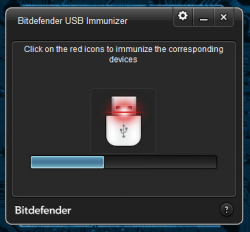 The first part of USB Immunizer essentially disables the Windows autorun process by preventing the operating system from running the autorun.inf file. This means any time you plug in a USB device you will no longer see the usual Windows autorun menu. Instead, you will have to open the drive manually in order to access the stored content. So, even if the drive has not been immunized yet, the BitDefender USB tool will prevent anything from running as long as the tool is active in the background.
The first part of USB Immunizer essentially disables the Windows autorun process by preventing the operating system from running the autorun.inf file. This means any time you plug in a USB device you will no longer see the usual Windows autorun menu. Instead, you will have to open the drive manually in order to access the stored content. So, even if the drive has not been immunized yet, the BitDefender USB tool will prevent anything from running as long as the tool is active in the background.
The second part of the software immunizes the device by replacing the autorun.inf file with a reputable one that cannot be altered in any way, by any program. In fact, the new autorun file cannot be deleted or overwritten, unless the drive itself is formatted or used outside of the Windows operating system. In order to get your drive back the developers even suggest connecting the device to a Linux or Mac OS X based system in order to remove the altered autorun.inf file.
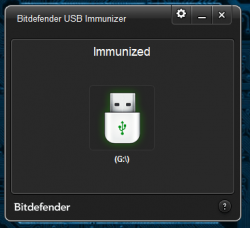 What the immunizer actually does, is change the autorun.inf file into a folder of the same name. Inside that new folder, USB Immunizer places several files that inherently prevent any autorun processes from running. Keep in mind, the only way you can see these new files is if you have changed the Windows settings to show hidden files and folders (this can be done through the Windows Control Panel).
What the immunizer actually does, is change the autorun.inf file into a folder of the same name. Inside that new folder, USB Immunizer places several files that inherently prevent any autorun processes from running. Keep in mind, the only way you can see these new files is if you have changed the Windows settings to show hidden files and folders (this can be done through the Windows Control Panel).
There’s only one option in the application settings, which can enable or disable automatic immunization for connected devices. As it stands, you have to tell the program to immunize your drive manually- unless of course, you enable the auto setting.
BitDefender USB Immunizer is a multi-language program, but it detects your region automatically and adjusts the app to reflect the appropriate language settings. Unfortunately, if your region is not recognized by the program then it will default to English.
BitDefender requires utterly no installation and runs just from a single executable file- which means it’s also portable. Furthermore, while running in the background, it uses just under 10MB of RAM (9,148K).
Conclusion and download link
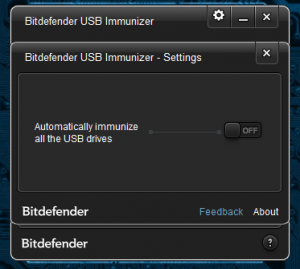 It’s always better to be safe than sorry. If you’re like me, then you probably carry a single flash drive around with some pretty valuable files on it. The flash drive I am referring to is tremendously helpful because it allows me to transfer my work between several computers and to take my schoolwork home with me and vice versa. Unfortunately, that particular drive is being used in a lot of different computers- some of which can even be infected. My virus software does a fantastic job at scanning my local storage drives, but it cannot stop virus infections via autorun. BitDefender USB Immunizer doesn’t do any malware scanning itself, but it does help prevent autorun infections. It runs silently in the background and uses only 10MB of RAM. That’s not bad at all considering the added layer of security it provides. Unfortunately, the Windows autorun menu no longer works when I plug in my drive, but that’s okay, it’s a sacrifice I’m willing to make in order to stay protected. BitDefender USB Immunizer is totally free, and it’s certainly worth the download.
It’s always better to be safe than sorry. If you’re like me, then you probably carry a single flash drive around with some pretty valuable files on it. The flash drive I am referring to is tremendously helpful because it allows me to transfer my work between several computers and to take my schoolwork home with me and vice versa. Unfortunately, that particular drive is being used in a lot of different computers- some of which can even be infected. My virus software does a fantastic job at scanning my local storage drives, but it cannot stop virus infections via autorun. BitDefender USB Immunizer doesn’t do any malware scanning itself, but it does help prevent autorun infections. It runs silently in the background and uses only 10MB of RAM. That’s not bad at all considering the added layer of security it provides. Unfortunately, the Windows autorun menu no longer works when I plug in my drive, but that’s okay, it’s a sacrifice I’m willing to make in order to stay protected. BitDefender USB Immunizer is totally free, and it’s certainly worth the download.
Price: Free
Version reviewed: 2.0.1.9
Supported OS: Windows (XP, Vista, Seven)
Download size: 3.88MB
VirusTotal malware scan results: 0/46
Is it portable? Yes
BitDefender USB Immunizer homepage

 Email article
Email article



