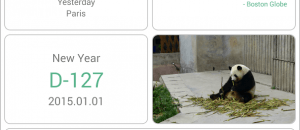Have an LG Spectrum 2 that you’ve been itching to root? Consider this your lucky day. This guide will help you root your LG Spectrum 2 easily. In almost no time at all you’ll have a rooted Spectrum 2 that you’re free to flash custom ROMS and mods to! Let’s get started!
Have an LG Spectrum 2 that you’ve been itching to root? Consider this your lucky day. This guide will help you root your LG Spectrum 2 easily. In almost no time at all you’ll have a rooted Spectrum 2 that you’re free to flash custom ROMS and mods to! Let’s get started!
Disclaimer: This guide is intended as a helpful “how to”. dotTech and its writers are not responsible for any gain or loss (including but not limited to bricked devices) incurred as a result of following this guide. Root your device at your own risk. Rooting may void your warranty.
Requirements
This root guide is for he LG Spectrum 2 running Android 4.0.4 Ice Cream Sandwich. It may or may not work on other versions of Android.
Before We Begin
- USB Debugging needs to be enabled on your device. To enable USB Debugging go to System settings, then Developer Options, and finally Debugging. Check the box next to USB Debugging.
- Download and install the LG Spectrum 2 official USB drivers to your computer, if you haven’t already.
- Download the root package to your PC and extract it.
How To Root LG Spectrum 2
- Connect your LG Spectrum 2 to your computer with USB cord.
- Find the root package you extracted earlier and run the RunMe.bat file.
- Read the options in the command prompt window and be sure to select the first option. This option will begin the root process.
- The rooting may take a while. Please be patient.
- After the command prompt tells you that the rooting has finished you will need to reboot your LG Spectrum 2.
- Once you’ve rebooted and you’re back into Android, open up the Google Play Store and install BusyBox.
- Once the BusyBox app has successfully been installed, open it up and it will prompt you for root access. Grant BusyBox root access.
- Once you’ve granted BusyBox root access, you’ve successfully rooted your LG Spectrum 2.
Conclusion
Enjoy a rooted LG Spectrum 2.
[via theunlockr]

 Email article
Email article