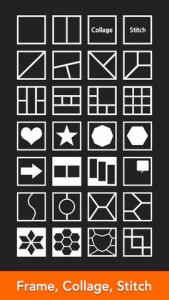 The App Store is jam-packed with “copycat” apps. In certain “genres,” there are tons of options that are all quite similar, without much to distinguish between the options. One genre of app that seems to be crazy popular right now are photo collage apps, by which I mean apps that let you combine multiple photos into a single image collage or divided frame. I’ve seen dozens of variations on this theme, and we’ve even reviewed a couple here (Grid Lens and Pic Stitch are two such apps.) Another such app caught my eye recently. Does Moldiv offer anything that the other photo collage editors on the App Store offer, or is it just more of the same?
The App Store is jam-packed with “copycat” apps. In certain “genres,” there are tons of options that are all quite similar, without much to distinguish between the options. One genre of app that seems to be crazy popular right now are photo collage apps, by which I mean apps that let you combine multiple photos into a single image collage or divided frame. I’ve seen dozens of variations on this theme, and we’ve even reviewed a couple here (Grid Lens and Pic Stitch are two such apps.) Another such app caught my eye recently. Does Moldiv offer anything that the other photo collage editors on the App Store offer, or is it just more of the same?
What is it and what does it do
Main Functionality
Moldiv is a tool for iOS users that allows the quick, customizable building of various photo collages. Unlike some of the other, similar types of apps out there, Moldiv allows users to add text to their images. Photo effects, stamps, zooming, editing, and social sharing are also included in this total package.
Pros
- Well-designed interface
- Get photo-quality copies made: With this app, you can export your work at the maximum resolution of your device
- Tons of fonts, colors, and borders to choose from
- 80 frames are available in the basic pack, with 60 additional “premium” frames available to buy through in-app purchase
- Up to 9 photos can be used in a creation
- Photo Sharing is available to the usual social media suspects (Instagram, Facebook, Twitter, Flickr), as well as some less conventional choices like Kakaotalk or Line (or any other photo app!)
Cons
- Importing photos for “stitch” function is a bit more time-consuming than one might expect
- Tutorial isn’t included in the app itself, but rather as a YouTube video you can watch
Discussion
In Moldiv, you can use up to 9 images to create your photo collage. I’ve tried several apps similar to this one, and 9 is more than I usually see possible for a collage. While importing images from your camera roll, the importing process can take a bit longer than you might expect. That being said, the actual effects menu is far zippier than similar apps I’ve played around with.
Another thing I liked about this app is a really minor thing: not all of the collage frames are set at grid-like, 90 degree angles. There are frames with interesting slants, various geometric shapes, and even curved frames in the premium, in-app purchases.
It’s really such a minor thing, but it does make this app stand out from the pack. Toss in a robust array of text, stamps, and other flourishes, and this is an app that can really personalize your photo creations.
Overall, this is a free app that feels richly featured. Compared to other free photo collage tools with in-app purchases, this app feels like you get “more bang for your buck”…without having to spend a single buck. There are more than 250 fonts, nearly 100 colors, 14 frame styles, and tons of labels. How cool is that?
Conclusion and download link
Even if you’ve tried and enjoyed other photo collage and framing tools, you might want to give Moldiv a spin. It isn’t radically different from the competition, but there are some minor touches here and there that make the app worth watching.
Price: Free
Version reviewed: 1.2
Supported OS: Requires iOS 5.0 or later
Download size: 36.8 MB

 Email article
Email article



