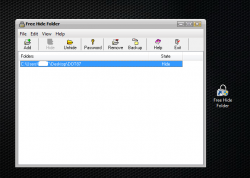 There are many reasons why it is important for you to learn how to hide and lock your files and folders. It could be that you don’t want other people to snoop on your private files or you simply hate the fact that you can’t control your privacy especially when you are using a shared computer. If this is the case, then you should install a free Windows program like Free Hide Folder.
There are many reasons why it is important for you to learn how to hide and lock your files and folders. It could be that you don’t want other people to snoop on your private files or you simply hate the fact that you can’t control your privacy especially when you are using a shared computer. If this is the case, then you should install a free Windows program like Free Hide Folder.
What Is It and What Does It Do
Main Functionality
With Free Hide Folder, you can manage and control the files and folders that you want to show on your computer. It is a simple Windows-based application that is basically designed to protect your files from being viewed and modified by unauthorized people; it does this by, well, hiding folders.
Pros
- Easy-to-use with avery simple UI
- Works on any Windows-based computer regardless of the OS version
- It hides your folders, sub-folders, documents and media files
- No file or system modification required
- You can hide an unlimited number of folders and files
- The software is password-protected, you can also set a different password for each folder or file
Cons
- Too simple, it lacks a lot of important tools and options
- The level of privacy/security offered when hiding files is too loose
Discussion
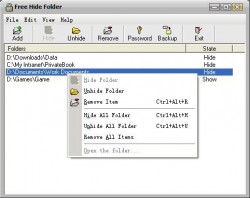 It is important to note that the Free Hide Folder software basically offers a superficial method of hiding files. In other words, it keeps the file invisible from any user who will attempt to explore your private folders. Now, this isn’t really a problem for as long as you don’t allow other people to access your computer’s control panel. However, you need to make sure that no one else except you knows the exact location of hidden folders. If you ever plan to use this software, don’t be too careless. Do not expect that since you already have a program that could hide and lock your files, you can finally sit back and relax.
It is important to note that the Free Hide Folder software basically offers a superficial method of hiding files. In other words, it keeps the file invisible from any user who will attempt to explore your private folders. Now, this isn’t really a problem for as long as you don’t allow other people to access your computer’s control panel. However, you need to make sure that no one else except you knows the exact location of hidden folders. If you ever plan to use this software, don’t be too careless. Do not expect that since you already have a program that could hide and lock your files, you can finally sit back and relax.
The main problem with this program is that it is “too simple” to the point that its simplicity has become its greatest loophole. The thing is, even if you hide your folders using the Free Hide Folder software, it would still appear to anyone who knows its exact location. Let’s just say that you’ve created a folder on your desktop and you named it “DOT87”. If you use the said software to hide this file, it would literally disappear from your desktop but if you type its actual location which is C:\Users\ADMIN\Desktop\DOT87, the files inside that folder would still show up. Furthermore, there’s an option in the control panel that allows any user with administrative access to view all types of hidden files. Therefore, you need to be very wary of these loopholes.
On a positive note, there’s no need for you to manually modify your system just to hide a particular folder. The Free Hide Folder will automatically hide every folder or file that you include in its list and if ever you decide to unhide your files, you can simply press the “unhide” button. There is also no limit to the amount of files and folders that you can hide.
Conclusion and Download Link
Free Hide Folder works as advertised but it is not the best secure way to protect your files/folders. If ever you decide on using this software, I recommend that you use it with extra caution. Use this program for hiding things you consider low-security, such as photos or videos that you do not want to show to your mom or younger sister; do not use this software to hide your high-security confidential documents such as your business receipts and medical records. For content that requires a high level of security, you should be using encryption or steganography programs.
Price: Free
Version reviewed: 3.0
Supported OS: Windows 9x, Me, NT, 2000, 2003, XP, Vista, Windows 7 and Windows 8
Download size: 875KB
VirusTotal malware scan results: 0/47
Is it portable? No

 Email article
Email article



