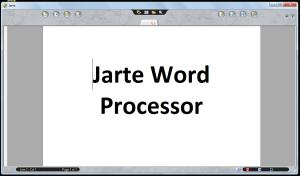 What do you think is the best element that a free word processing tool must have in order to compete with today’s best word processors? Is it the ability to save documents in various file formats or is it the ability to provide a simple yet efficient way of processing documents? Let’s see if Jarte has the qualities that you’re looking for.
What do you think is the best element that a free word processing tool must have in order to compete with today’s best word processors? Is it the ability to save documents in various file formats or is it the ability to provide a simple yet efficient way of processing documents? Let’s see if Jarte has the qualities that you’re looking for.
What Is It and What Does It Do
Main Functionality
Jarte is a free word processor for Windows. Its purpose is to provide a simple yet reliable tool for creating and managing text documents. It also aims to lessen the complexity of dealing with advanced word processing programs. So instead of trying to figure out how to use a particular tool, you can focus more on writing your thoughts and ideas.
Pros
- Fast loading and fully compatible with Microsoft Word and WordPad
- Can open .rtf, .doc and .docx files
- Saves documents in three file formats – .rtf, .doc and .txt
- Has all of the basic features that you can find in any word processing software
- Opens and loads new documents in a new tab
- Exports files into HTML or PDF
- Offers full touchscreen support, can be used on Windows 8-powered devices
- Is portable, does not need to be installed and can be loaded directly from a USB flash drive or Dropbox folder
- Aside from Spell Check, this software also has a built-in dictionary and thesaurus
- You can send or share your documents via e-mail
Cons
- There is no option for inserting simple shapes, charts and clip arts
- There are limited options for changing the position or placement of inserted objects
- For example: When inserting an image, you cannot configure it to align with your text.
- Would be nice to be able to open files other than .rtf, .doc and .docx
Discussion
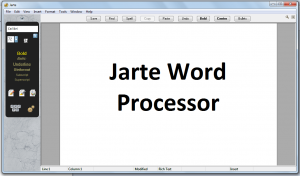 Before downloading Jarte, you need to keep in mind that it comes in two versions. The first version is for normal installation while the other version is suitable for users who wish to use the program as a portable application. Upon installation, you will be prompted to close all active programs and then you will be guided by the software’s on-screen instructions. The installation process for this software is very easy and you won’t be required to do any system configuration.
Before downloading Jarte, you need to keep in mind that it comes in two versions. The first version is for normal installation while the other version is suitable for users who wish to use the program as a portable application. Upon installation, you will be prompted to close all active programs and then you will be guided by the software’s on-screen instructions. The installation process for this software is very easy and you won’t be required to do any system configuration.
Meanwhile, the program’s user interface isn’t something that you would often see on various word processing programs. It basically comes in three different layouts and you can simply choose the layout that works best for you. For starters, it may take a while before you get used to Jarte’s compact and classic interface. It would also help a lot if you know a couple of keyboard shortcuts. As for those who still can’t find their way through the software’s UI, it would be best for you to refer to its online manual.
When it comes to creating and saving documents, Jarte provides all the basic options that one needs for formatting texts, paragraphs and fonts. You can set margins, headers, footers, alignment, indention, etc. You can also format your document to portrait or landscape mode. These options will come very handy especially if you’re working with documents that require specific formatting styles such as research papers and book reports. Just don’t expect that you’d be able to make a visually-striking thesis that is loaded with properly-aligned charts and photos. To tell you the truth, that is not what this software is for.
It is also great to know that this software can open files in .rtf and .docx formats so there’s no need for you to worry about compatibility issues that often leads to unreadable file formats. However, you won’t be able to save your documents into XPS or PDF. This is because the software is only capable of saving documents into rich text, word and plain text formats.
The best thing about this software is that you can easily create multiple documents without stacking up your task bar with multiple windows. This is because Jarte features a tabbed interface that allows you to easily toggle between two or more active documents. As a matter of fact, this is one of those features that you cannot find on other word processors.
Conclusion and Download Link
What the Jarte word processing programs offers is a simple yet efficient way to create and manage documents. It may not be jam-packed with advanced tools for formatting but it doesn’t really need those things. The main purpose of this software is to encourage you to write and not to divert your attention, and it success in this mission. This is why I recommend Jarte to those whose work requires more typing and writing (e.g., students, writers, novelists, businessmen, teachers and legal professionals) than fancy work. Actually, Jarte is free, simple to use and very practical… so most anyone can use it, if you want. Overall, it is a great program.
For those looking for a free word processor with more features and functionality than Jarte, check out dotTech’s review of best free word processor for Windows.
Price: Free
Version reviewed: 5.0
Supported OS: Windows XP, Windows Vista, Windows 7 and Windows 8
Download size: 2.97MB
VirusTotal malware scan results: 0/46
Is it portable? Yes

 Email article
Email article



