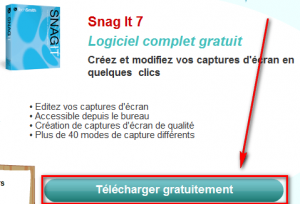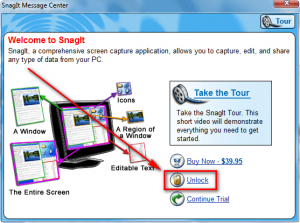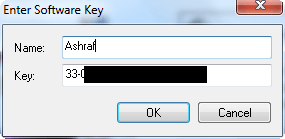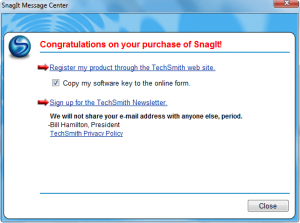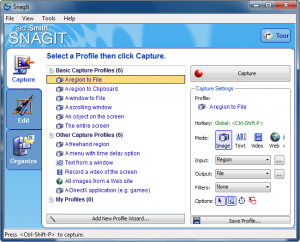 SnagIt is a popular name when it comes to screenshot software; it is well known for its great amount of features and user friendliness. Although I prefer FastStone Capture over SnagIt (as a matter of habit), what makes SnagIt so appealing to users is the fact that not only can it capture screenshots (free hand, region, windows, scrolling windows, etc.) but it can capture videos, edit images (add arrows, text, watermarks, annotate, etc.), batch convert images, and still has more features not yet mentioned.
SnagIt is a popular name when it comes to screenshot software; it is well known for its great amount of features and user friendliness. Although I prefer FastStone Capture over SnagIt (as a matter of habit), what makes SnagIt so appealing to users is the fact that not only can it capture screenshots (free hand, region, windows, scrolling windows, etc.) but it can capture videos, edit images (add arrows, text, watermarks, annotate, etc.), batch convert images, and still has more features not yet mentioned.
Currently the latest version of SnagIt is v9.1. However, for those that can’t afford or don’t want to purchase v9.1, today I am going to tell you about a way to get SnagIt 7.2.5 for free!
Admittedly, this promotion has been running for a while and I have known about it for a while. Why I have not posted about it until now, I am not particularly sure (there has been a previous post on a SnagIt v7.2.5 freebie though).
Before I tell you how to get SnagIt v7.2.5 for free, watch these series of videos which will give you an idea of what SnagIt can and cannot do:
To view the video click above. If you have JavaScript disabled you will not be able to view the video by clicking above so instead click here.
To get SnagIt v7.2.5 for free, follow these simple directions:
Version of this freebie: v7.2.5
Supported OS
Officially: Windows 98, Windows Me, Windows NT 4.0 with IE 4.0 or higher, Windows 2000, or Windows XP
Unofficially: Works fine for me on Windows 7
- Visit Avanquest Calendar (click here) and click on the #13 star:
- Click on “Telecharger gratiutemente” and fill out the form that pops up:
- After you fill out the form, you will be given your registration key:
Copy the registration key and keep it safe.
- Download SnagIt v7.2.5 from the developer’s website (click here). This SnagIt is in English.
- Install SnagIt.
- Run SnagIt.
- You should be prompted with a Window telling you to either use the trial version, purchase it, or unlock it. Click “Unlock” and fill in your registration information:
The registration name can be anything; the key is the registration key you got from Avanquest’s website. Take note you don’t have to register the product online; you can just hit close.
- Enjoy!
If you have any problems getting this freebie, let me know – I will try to help.

 Email article
Email article