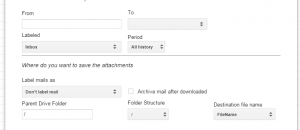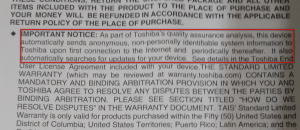Any Gmail user who is not blocking ads knows Google has, for the longest time, shown ads in Gmail (as do other email provides, such as Outlook.com and Yahoo). However, those ads have typically been non-intrusive, traditional ads — ads shown at the top or to the side of emails. Now, however, reports are emerging Google has introduced a new type of ad in Gmail: ads that masquerade as emails.
Back in May Google introduced a new Gmail design that split your inbox into three tabs, ‘Primary’, ‘Social’, and ‘Promotions’. The idea behind this redesign was (is) to allow you to better filter your email and stay better organized. Initially this new type of inbox was optional but by now I believe most Gmail users should have been moved to this new type of inbox, although there is a way to disable the tabs.
The catch here is that along with this new design came a new type of ad.
If you look at the screenshot above, you will notice there is an ad placed inside a Gmail inbox under the ‘Promotions’ tab. The ad is marked as an ‘Ad’ and has the same light yellow background as traditional Google ads; the difference, however, is that this ad is not only placed inside your inbox (not above or to the side) but it also looks like an email. I haven’t yet received the ad myself so I haven’t had a chance to click on it but my guess is it also behaves like an email, too, if clicked upon.
VentureBeat is labeling this new type of ad as “spam” and we are inclined to agree.
To top it off, Google is defending this new ad by saying it is more relevant and is in a more appropriate place than before:
Instead of ads always appearing at the top of your inbox, they’ve been relegated to a more appropriate place in your Promotions category. In addition, we’ve raised the quality of these ads and won’t show you an ad unless it’s relevant — which means you may sometimes see no ads at all in your Promotions tab. You can also dismiss the ads you see in your Promotions tab by clicking the “X” button on the right-hand side.
It is important to note the ads do not seem to appear if you revert back to the old tabless Gmail.
So, what is your take on the issue? Let us know in the comments below and remember — you can always block ads if you are bothered by them.
[via VentureBeat, image via antonio.gulli]

 Email article
Email article