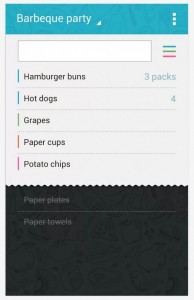 Most of us write down our grocery list on a piece of paper or a note. It’s a great way to remember what items we need to pick up. There are a ton of note and reminder apps available in the Google Play store. That being said, just writing down items on a list isn’t exactly enough. You need the option to cross off or remove items once they’re in your cart. Buy Me a Pie! Grocery List is an Android application designed specifically to offer a grocery list.
Most of us write down our grocery list on a piece of paper or a note. It’s a great way to remember what items we need to pick up. There are a ton of note and reminder apps available in the Google Play store. That being said, just writing down items on a list isn’t exactly enough. You need the option to cross off or remove items once they’re in your cart. Buy Me a Pie! Grocery List is an Android application designed specifically to offer a grocery list.
What is it and what does it do
Main Functionality
Buy Me a Pie! Grocery List is exactly what the name implies. It’s a shopping list management app for Android. The free version comes without several features offered in the pro version, namely cross-platform list sharing. Otherwise, it includes everything you need to keep track of an active grocery list, including the option to cross out items you’ve already collected and thrown into your grocery cart.
Pros
- Very simple and easy to use grocery list tool
- You can quickly add items through a pre-defined list or by entering them manually
- When entering items you can also specify the amount needed (like 2 gallons of milk)
- You can mark an item as completed or reverse the change by tapping on an entry
Cons
- Many of the features are locked down to the pro/premium version, like the following:
- You can sync grocery lists cross-platform
- You can share lists to social media and other platforms
- You can copy or duplicate lists as necessary
- You can create multiple lists
Discussion
When you first start the application it will take you through some quick tutorial slides which basically explain how to use the various features. Buy Me a Pie is not very complicated at all, so it’s hardly necessary.
 In fact, the very first thing you’ll notice about the app is that it’s very simple. That’s not a bad thing though, it keep the final product from becoming cluttered so to speak. Since you’re going to be using the app to put together a usable grocery list, it only makes sense the keep things simple and efficient.
In fact, the very first thing you’ll notice about the app is that it’s very simple. That’s not a bad thing though, it keep the final product from becoming cluttered so to speak. Since you’re going to be using the app to put together a usable grocery list, it only makes sense the keep things simple and efficient.
There are a couple ways to add items to the main grocery list. You can either type them in manually, or you can select them from a pre-defined list. Believe it or not, both methods work out great. The way the app is designed you can even clearly list the amount of each item you need, like 2 gallons of milk. As you type options will pop-up, just like they do when using predictive text features for the virtual keyboard.
The list itself is split into two different sections: the items section and the completed section. Tapping on an entry in the list will move it to the completed section, thus crossing it out. This allows you to quickly identify which items you’ve already placed in your grocery cart. If you accidentally tap an item and move it, you can just tap it again to move it back to where you need it. Like I said before, this app is very straightforward.
 Unfortunately, there are quite a few features that are confined to the pro version of the app. First, the pro version allows you to create multiple grocery lists, while the free version only allows one at a time. Second, in the pro version you can also share your grocery list or duplicate it (copy). For reference, the pro version is only $1.00, so if you really want those extra features it’s not like you’re going to have to dish out a whole lot of cash.
Unfortunately, there are quite a few features that are confined to the pro version of the app. First, the pro version allows you to create multiple grocery lists, while the free version only allows one at a time. Second, in the pro version you can also share your grocery list or duplicate it (copy). For reference, the pro version is only $1.00, so if you really want those extra features it’s not like you’re going to have to dish out a whole lot of cash.
Oddly enough, Buy Me a Pie does not come with widget support which is a real bummer. It would be excellent if you could place a grocery list widget on your homescreen for quick access. Maybe it’s a feature that will arrive in a later update?
For reference, Buy Me a Pie uses about 56MB of RAM while running.
Conclusion and download link
 Buy Me a Pie! Grocery List is a very simple yet efficient grocery list app for Android. It allows you to add items along with the quantity you need, and then keep track of them. You can tap an item on the list to add it to the completed section, thus crossing it out. If you make a mistake you can always tap the entry again to restore it. A lot of the additional features are locked down to the pro version but it’s only $1. Namely, you can sync grocery lists cross-platform in the premium variant. This app uses about 56MB of RAM while running, so it’s not exactly lightweight.
Buy Me a Pie! Grocery List is a very simple yet efficient grocery list app for Android. It allows you to add items along with the quantity you need, and then keep track of them. You can tap an item on the list to add it to the completed section, thus crossing it out. If you make a mistake you can always tap the entry again to restore it. A lot of the additional features are locked down to the pro version but it’s only $1. Namely, you can sync grocery lists cross-platform in the premium variant. This app uses about 56MB of RAM while running, so it’s not exactly lightweight.
Price: Free
Version reviewed: 1.2
Requires: 2.3.3 and up
Download size: 7.7MB
Buy Me a Pie! Grocery List on Play Store

 Email article
Email article



