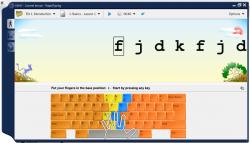 Improving your typing speed is a must especially if your work involves a lot of computer-related operations. As a matter of fact, your average typing speed will also help determine your ability to perform tasks that usually involves encoding and transcription. Speaking of which, there’s this program called RapidTyping and it’s basically meant to help you become a more proficient typist or data encoder.
Improving your typing speed is a must especially if your work involves a lot of computer-related operations. As a matter of fact, your average typing speed will also help determine your ability to perform tasks that usually involves encoding and transcription. Speaking of which, there’s this program called RapidTyping and it’s basically meant to help you become a more proficient typist or data encoder.
What Is It and What Does It Do
Main Functionality
Alternatively known as Rapid Typing Tutor, RapidTyping is a free software for Windows that is created and developed by Typing Tutor Labs. With the help of this program, you can perform a series of keyboarding drills or typing exercises. These exercises are intended to help you hone your typing speed and accuracy. Apart from this, this program will also give you some free typing lessons and you could also monitor your progress by looking into your own stats or typing progress record.
Pros
- Well-designed and neat UI, responsive, easy to use
- Ideal for users of all ages – offers free lessons and typing exercises for kids, teens and adults. Each lesson will evaluate your typing proficiency by letting you type a series of letters or words within the specified time limit. You can also add your own lessons.
- You can monitor your typing performance by looking into the stats tab – features a detailed chart wherein you can view your average speed (WPM), accuracy, total number of words typed, total number of characters typed, errors, time-out, overall progress percentage and a whole lot more (this program can also record and track the progress of other users)
- Customizable user options – you can change the layout and appearance of the keyboard, typing interface, etc. You can also update the font, sound, themes and shortcuts
- You can add your own courses and lessons
- Multi-language support
Cons
- There is no option that will allow you to download your statistical data (progress report) as CSV
- No Sync support – you cannot sync or transfer your RapidTyping user data from one computer to another
- This program’s accolade system is too plain – you’ll earn trophies for excellent results but you cannot even view the total number of trophies that you’ve earned throughout your course
Discussion
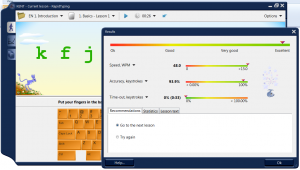 I have already tried a couple of typing test tools but only a few of them managed to provide a well-balanced curriculum that caters to users of all levels. Thus, I’m glad that RapidTyping has all of fundamental features needed to test and evaluate one’s typing speed and accuracy rate.
I have already tried a couple of typing test tools but only a few of them managed to provide a well-balanced curriculum that caters to users of all levels. Thus, I’m glad that RapidTyping has all of fundamental features needed to test and evaluate one’s typing speed and accuracy rate.
For first time users, the first thing that you need to do is to set your RapidTyping user account. You can do this by going to the program’s “Stats” tab (the second tab which is located on the left panel). This is also the section wherein you can track your overall progress or stats. After you’ve created your user account, proceed to the “Lessons” tab (the first tab on the left panel) and then choose your preferred course or lesson. The lesson that you must choose must be appropriate to your current level of typing proficiency. So if you’re still trying to learn the basics of speed typing, you better start with the “Introduction” course. This course is suitable for beginners. As for those who are looking for a more difficult course, just click the arrow in the course menu and then choose the option for “add more courses”. This will allow you to add a new course that is more suitable to your level. You can even add a course that is presented in a different language.
Now that you’ve selected your course and lessons, you’re all set to test and evaluate your typing skill. Just like any other typing test tools, RapidTyping will basically test your typing speed and accuracy by letting you type a series of random words or letters. You need to type these letters within the specified time limit. Once you’re done, the program will automatically load your session statistics. This way, you will know if your typing skill has improved. If not, you can always retake your lessons at least until you manage to achieve a good record.
Since RapidTyping supports multiple users, it can be set in a way that you can easily monitor the progress of each user. This feature is very helpful especially for teachers and home tutors. It’s just that the statistical data that the app shows aren’t available for download. This is quite a bummer especially at times wherein you’ll need to access and view your statistical data using a different computer. Another notable downside of this program is that it doesn’t support sync. So even if you have this program installed on another computer, you still need to transfer and update your files manually.
So far, I didn’t encounter any serious issues with this program. As a matter of fact, it has a wide range of features that’s ideal for users of all levels. It’s just that it could have been more exciting if its users could earn some rewards. This could be in form of trophies and badges. For example, if you manage to complete the first lesson with a 100% accuracy rate, then you’ll automatically earn its corresponding badge. This could entice the users to do better especially when it comes to completing the basic keyboarding lessons and speed typing exercises.
Conclusion and Download Link
I could say that RapidTyping is, by far, one of the most reliable and visually appealing typing tutor tools that I’ve ever tried. What’s great about this tool is that it has a systematic way of evaluating one’s typing skills. Plus, the lessons were properly laid out and you can customize its options according to your liking. So, if ever you want to improve your words-per-minute typing speed and typing accuracy rate, I strongly suggest that you try this program.
Price: Free
Version reviewed: 5.0.17.5
Supported OS: Windows 2000, XP, Vista, Windows 7 and 8
Download size: 8.90MB
VirusTotal malware scan results: 0/48
Is it portable? No

 Email article
Email article



