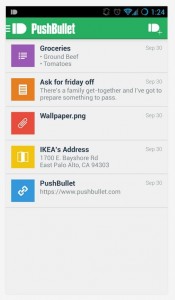 Not that you necessarily care to hear this, but my fiancée and I synchronize tasks and lists by using my personal Google account. More specifically, we use Google Keep and we have both of our Android devices connected to the same account through the app. This allows her to see any of the changes I make to notes or lists, and vice versa. The only problem with doing that, is once you connect a Google account on an Android device it starts to synch everything. Sure, you can control what gets synchronized, but there is a much easier way to transfer data, namely through an app I recently discovered. PushBullet is an Android application that allows you to synchronize or send files, texts and various data between multiple platforms. In the past, it only offered support for desktop to mobile transitions, but it now supports device-to-device transfer. That essentially means you can send information and data from one Android device to another.
Not that you necessarily care to hear this, but my fiancée and I synchronize tasks and lists by using my personal Google account. More specifically, we use Google Keep and we have both of our Android devices connected to the same account through the app. This allows her to see any of the changes I make to notes or lists, and vice versa. The only problem with doing that, is once you connect a Google account on an Android device it starts to synch everything. Sure, you can control what gets synchronized, but there is a much easier way to transfer data, namely through an app I recently discovered. PushBullet is an Android application that allows you to synchronize or send files, texts and various data between multiple platforms. In the past, it only offered support for desktop to mobile transitions, but it now supports device-to-device transfer. That essentially means you can send information and data from one Android device to another.
What is it and what does it do
Main Functionality
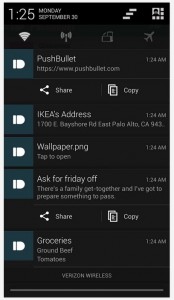 There are lots of apps out there that offer the same kind of functionality, but PushBullet is minimal and that’s the general focus here. Like the scenario I painted above, if you want to simply share a grocery list with your significant other (by sending it to another Android device) you can do that with this app. You can also do things like send your friend an apk, email a resume or work document to colleagues and even share media with friends. The idea is that you “push” content, whatever content you desire that to be, to other devices. The biggest and most obvious limitation is that PushBullet needs to be installed on all devices you wish to synch with.
There are lots of apps out there that offer the same kind of functionality, but PushBullet is minimal and that’s the general focus here. Like the scenario I painted above, if you want to simply share a grocery list with your significant other (by sending it to another Android device) you can do that with this app. You can also do things like send your friend an apk, email a resume or work document to colleagues and even share media with friends. The idea is that you “push” content, whatever content you desire that to be, to other devices. The biggest and most obvious limitation is that PushBullet needs to be installed on all devices you wish to synch with.
Pros
- Very minimal and easy to use file transfer and message synch app
- All “pushes” or content is linked to your Google account
- You can download a Firefox or Chrome extension to send content from a desktop to Android devices
- You can connect with other users like friends and family to quickly push content (see con listed below)
- Quickly share files, images, messages, URLS and more
- Only uses about 10MB of RAM while running, which means it has a minimal resource footprint
Cons
- Requires Android 4.0 and up
- On an Android device, there’s no way to add an image or file through the native UI- if you want to add local files you will need to use the stock Android share menu by selecting the “push this” option
- To connect to other users (friends, family, colleagues, etc) you will need to use the PushBullet website to add their Google account as a push source
Discussion
You’re probably thinking, “oh gee just what we need, another wireless synch app.” God only knows there are plenty of those floating around out there. I decided to cover PushBullet because of its minimal nature, and because of what it can do. Even though, intrinsically it’s not much different from other wireless synch and platform-to-platform apps it is still certainly robust.
Both devices need to have the app installed in order to share content. Additionally, on the devices you wish to connect you need to sign-in using the same Google account unless you use the PushBullet web portal to connect other users. Currently, there’s no way to share anything from a mobile device other than a message or a URL from the main interface. If you want to push a file, or image you will need to use the Android share menu to do so.
You can also share content to other devices, but you have to connect everything using the main website. Essentially, you navigate to the PushBullet website and “share” the device you wish to connect others to. Then you can designate a Gmail or Google address for other users that you wish to connect to. For example, this would allow me to designate my fiancee as an alternate connection once I input her Google account.
 The premise of the app is quite simple really. With it you can push content from a browser to your Android device, or between two devices. Because it was originally designed to push content from a desktop using a browser there are extensions for Firefox and Chrome available. I recommend installing those if you ever plan on using the app for the desktop to Android transfers. It’s especially handy when you want to transfer work or data between devices. I find that particularly necessary because I switch from laptop, to tablet, to smartphone and back all the time.
The premise of the app is quite simple really. With it you can push content from a browser to your Android device, or between two devices. Because it was originally designed to push content from a desktop using a browser there are extensions for Firefox and Chrome available. I recommend installing those if you ever plan on using the app for the desktop to Android transfers. It’s especially handy when you want to transfer work or data between devices. I find that particularly necessary because I switch from laptop, to tablet, to smartphone and back all the time.
My personal motivation for using this app is to share content between devices, specifically between my smartphone and my fiancee’s. It does this beautifully, and the process is remarkably simple which is great in her case because she hates fiddling with apps. She’s the type that likes them to “just work,” and I can definitely understand that sentiment. I only mention this because I know there are others out there who would use the app for a similar setup, or to have a similar experience. It doesn’t necessarily have to be between you and a significant other as it can involve friends or family too.
 Once everything is connected, sharing content is very simple. When you share or send a data file it’s called a “push” in PushBullet terms. To send anything, you just tap the little bullet icon in the top right and fill out all of the necessary information. Any time you push something to your account, whether that be from desktop or another device you will receive a notification in the Android tray. The notification allows you to share the push content, or copy the information to the system clipboard.
Once everything is connected, sharing content is very simple. When you share or send a data file it’s called a “push” in PushBullet terms. To send anything, you just tap the little bullet icon in the top right and fill out all of the necessary information. Any time you push something to your account, whether that be from desktop or another device you will receive a notification in the Android tray. The notification allows you to share the push content, or copy the information to the system clipboard.
The interface as a whole is very minimal. There’s just the single bullet button in the top right to interact with. You can also open a holo themed side-menu, but it only allows you to select from local pushes (to your current device) or all of them- as in complete history.
Conclusion and download link
 PushBullet is a very minimal file and message synchronization app for multiple platforms. Originally, it was designed to push personal content from a desktop web browser to an Android device. It now includes support for direct device-to-device data transfer. It works exceptionally well if you need to transfer content between devices quickly, and it links such data via your Google account or Gmail address. If you want to transfer content to friends, family or colleagues you will need to use the PushBullet web portal to add their email address as a “push” source. It’s not very hard to do, and I was able to complete the action easily using a mobile browser. That being said, this app is great for sending quick little notes to a significant other or friend, or files to whomever. It only uses about 10MB of RAM while running, so it has a small resource footprint as well.
PushBullet is a very minimal file and message synchronization app for multiple platforms. Originally, it was designed to push personal content from a desktop web browser to an Android device. It now includes support for direct device-to-device data transfer. It works exceptionally well if you need to transfer content between devices quickly, and it links such data via your Google account or Gmail address. If you want to transfer content to friends, family or colleagues you will need to use the PushBullet web portal to add their email address as a “push” source. It’s not very hard to do, and I was able to complete the action easily using a mobile browser. That being said, this app is great for sending quick little notes to a significant other or friend, or files to whomever. It only uses about 10MB of RAM while running, so it has a small resource footprint as well.
Price: Free
Version reviewed: 11.1.1
Requires: Android 4.0 and up
Download size: 1.2MB

 Email article
Email article




