 When answering calls, one usually presses the answer or decline button. Of course, this is already considered as a normal thing to do but what if you want to be different? Is there any other way for you to answer and hang up on your calls? Well, if you have the By Shake app, then you can easily answer your incoming calls by merely shaking your phone. If you want to find out more about this app, better read on.
When answering calls, one usually presses the answer or decline button. Of course, this is already considered as a normal thing to do but what if you want to be different? Is there any other way for you to answer and hang up on your calls? Well, if you have the By Shake app, then you can easily answer your incoming calls by merely shaking your phone. If you want to find out more about this app, better read on.
What Is It and What Does It Do
Main Functionality
By Shake is an interesting call application for Android devices. It is currently compatible with devices that are running on Android 2.1 and you can download it for free at the Play Store. What By Shake does is that adds some unique call options to your phone which in turn allows you to answer and hang up on your incoming calls by merely shaking your phone. Apart from this, this application can also do the following actions:
- Rejects or mute your calls – turn over your phone to mute or reject your incoming calls
- Access shortcuts during calls – turn over your phone to access a shortcut (ex. memo, SMS, maps, calendar, etc.)
- Activates camera flash while your phone is ringing
- Vibrates your phone right after a call is connected or disconnected
- Auto speaker on – automatically enables your phone’s loudspeaker whenever you place your phone away from your ear
After installing the app, all you need to do is to set and update its settings according to your own liking. Once everything is set, you do not need to do anything since your updated By Shake app settings will be automatically applied to your incoming calls.
Pros
- Easy to use, simple and convenient
- Responsive and stable
- Customizable user settings
- Lets you answer and hang up on calls by shaking your phone
- Lets you reject and mute calls by turning your phone over
- Features a status bar notification so you’ll know if the app is running or not
- You can adjust the shaking sensitivity from very high to low or vice versa
Cons
- You cannot temporarily disable the app in just one click – For example: If you want to temporarily bypass all of the settings that you’ve made on your By Shake app, you need to disable all of its options
- The By Shake settings can only be applied to regular calls – this app doesn’t work on calls made via Line, Viberr, Skype and other VoIP applications
Discussion
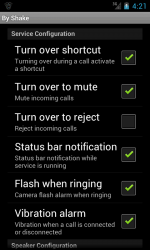 By Shake is a simple and straightforward app. Once it’s installed on your device, you can immediately set it according to your own preferences. It is also very easy to use since the layout of its control panel looks very similar to the layout of your phone’s default user settings. Therefore, if you want to activate a certain feature (ex. Answer a call by shake), just check the box the next to that feature and that’s it. If you want to disable a feature, just uncheck the box that corresponds to the option that you want to deactivate.
By Shake is a simple and straightforward app. Once it’s installed on your device, you can immediately set it according to your own preferences. It is also very easy to use since the layout of its control panel looks very similar to the layout of your phone’s default user settings. Therefore, if you want to activate a certain feature (ex. Answer a call by shake), just check the box the next to that feature and that’s it. If you want to disable a feature, just uncheck the box that corresponds to the option that you want to deactivate.
So far, this app didn’t give me any problems. It works just fine and I can easily answer my calls just by shaking my phone. It is also very responsive so you do not need to exert much effort in shaking your phone. You can also adjust its shake sensitivity so if you feel that it’s not properly responding, you might consider adjusting its shake sensitivity from “low” to “high”.
Another thing that I like about this app is that it features an option for automatically enabling the loudspeaker of your device. So instead of manually pressing the loudspeaker button, you can just place the phone away from your ear. This is really useful especially if you cannot properly hear the person who’s talking on the other line.
In general, I could say that the By Shake app does what it is intended to do. It is also very stable and responsive so you won’t have any difficulty in using it. It’s just that it lacks certain options that could make it more user-friendly and convenient to use. For example, you cannot disable/enable all of the features that you’ve selected in just one click. It is also important to note that this app only works on regular calls. Its settings cannot be applied to VoIP calls – calls that were made via Viberr, Line, Skype, etc.
Conclusion and Download Link
By Shake is a reliable and useful app that is great for users who wish to answer and hang up on their calls without pressing any buttons. It may have a couple of downsides but its pros still outweigh its cons. So if you think that shaking your phone is a fun thing to do, go ahead and give this app a try. Just don’t shake too hard… lest you have to buy a whole new phone altogether.
Price: Free
Version reviewed: 1.4
Requires: Android 2.1 and up
Download size: 624KB
By Shake (Answer call) on Play Store

 Email article
Email article



