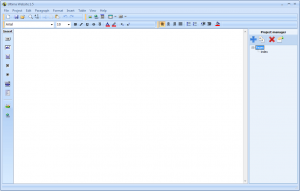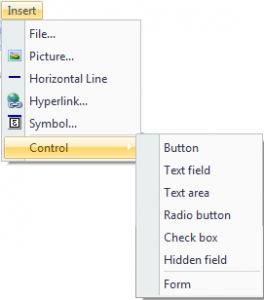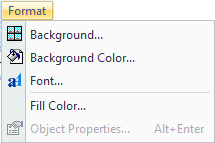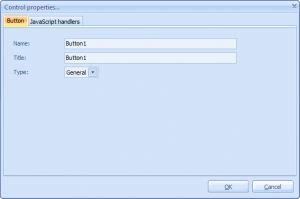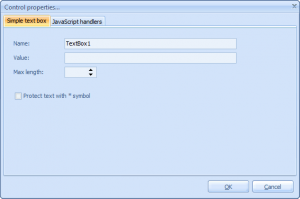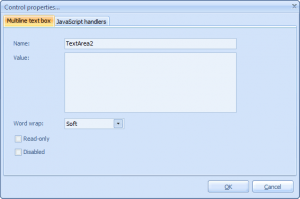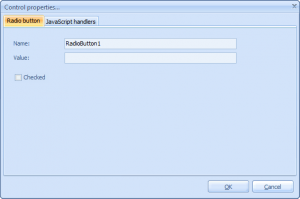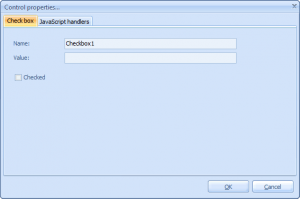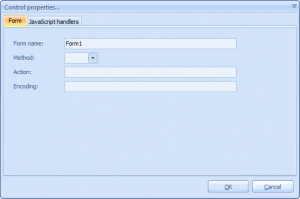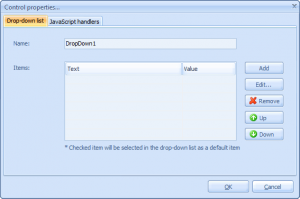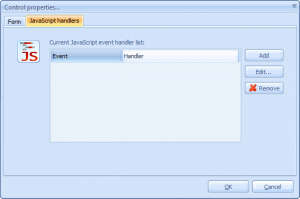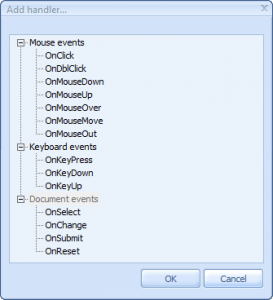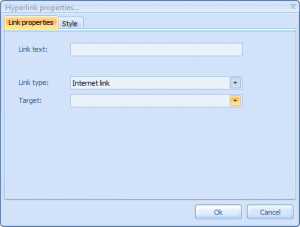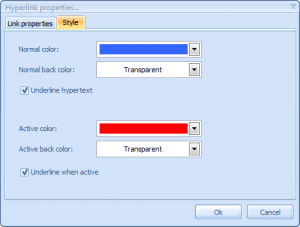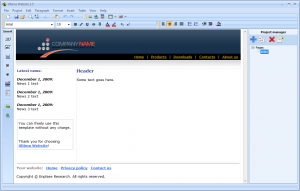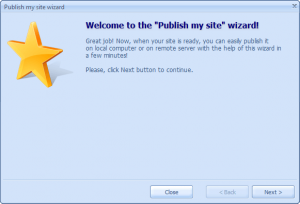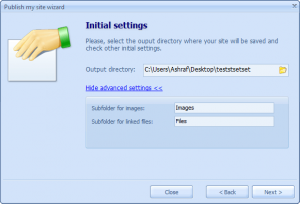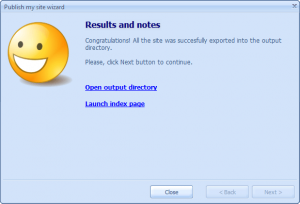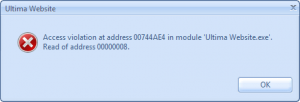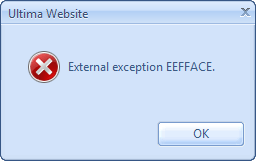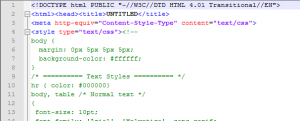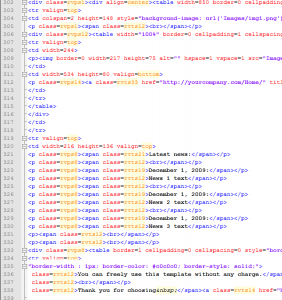{rw_text}Software reviewed in this article:
Version reviewed:
v1.5
System Requirements:
Windows NT/2000/2003 Server/XP/Vista/Windows 7
Price:
$69 but you can get it for free for a limited time at Giveawayoftheday.com!
Software description:
If you are looking for ideas to create a personal website quickly and easily, yet do not have any special knowledge on the subject, then Ultima Website is the answer to your problems. The program allows you to design your website entirely in WYSIWYG mode, so you do not need to have any knowledge of HTML coding or any other special area of expertise. This program will achieve what is needed, and all for a fraction of the cost of a professional web designer.
————————-{/rw_text} –>
{rw_good}
- Includes all the basics needed to build a website, including but not limited to the ability to insert images, text boxes, buttons, tables, forms, etc.
- Comes with one template for the user to use if desired.
{/rw_good} –>
{rw_bad}
- Doesn’t have any feature to delete objects, such as buttons, you insert.
- Cannot insert videos or sound.
- No ability to manually edit the source code.
- No feature to upload directly via FTP.
- Contains multiple minor bugs.
- The code in output files does not follow any conventions, such as indentations.
{/rw_bad} –>
{rw_score}
{for=”Ease of Use” value=”10″}Compared to other WYSIWYG editors, it is fairly straightforward and easy to use. However keep in mind even though it is a WYSIWYG editor, some basic HTML/JavaScript is still needed.
{/for}
{for=”Performance” value=”5″}Contains minor bugs, the output code doesn’t follow conventions, no direct FTP upload, no ability to edit the source code, no ability to delete objects… I am sure I could go on.
{/for}
{for=”Usefulness” value=”2″}First of all, most people have no need to make a website. Furthermore, among the people who do have a need for a website, Ultima Website is “too much” for an amateur, but too weak for a professional.
{/for}
{for=”Price” value=”7″}Compared to the hundreds other companies – like Adobe and Microsoft – want for this editors, $69 is a fair price. However, “what you pay for is what you get” because Ultima Website lacks in features when compared to other editors.
{/for}
{for=”Arbitrary Equalizer” value=”3″}This category reflects an arbitrary number that does not specifically stand for anything. Rather this number is used to reflect my overall rating/verdict of the program in which I considered all the features and free alternatives.
{/for}
{/rw_score} –>
{rw_verdict}[tdown]
{/rw_verdict} –>
Ultima Website is a HTML website builder/creator which operates solely in WYSIWYG (“what you see is what you get”) mode. In other words, you can build HTML websites with Ultima Website, but are required to know very little HTML/JavaScript because in a WYSIWYG editor you are not writing code but rather inserting and organizing objects, pictures, text, etc. However, Ultima Website only allows for the creation of simple HTML based websites; it won’t let you use more advanced techniques.
This is what Ultima Website’s interface looks like:
The big white area you see in the above screenshot is where you create your page.
Ultima Website allows you to create multiple paged websites; from the “Project Manager”, located the right, you can add, delete, and clone pages:
You can add as many pages as you desire. The name that you see in the project manager will be the name of the output HTML file corresponding to the page; I can’t seem to find a way to change the names. Also, if you click on a page and click on the hand icon (the first one from the right) you can edit the properties of that page:
On each page you can do the basics of web design, but hardly anything more than that. Think of the capabilities of Ultimate Website as the text and image features of Microsoft Word (or any other word processor) + the ability to insert web-related objects:
The only real feature which can be considered remotely “advanced” of Ultima Website is the ability to add JavaScript handlers to the objects you insert. When you insert a button, text field, text area, radio button, check box, form, or drop-down menu (note drop-down menu is available via the toolbar on the left of the program window – it is not listed under the “Insert” drop down menu at the top), you can right click on the object and select “Object Properties” to customize how the object properties:
Button
Text Field
Text Area
Radio Button
Check Box
Form
Drop-down Menu
With each of these objects, you are allowed to insert JavaScript handlers:
The ability to insert these JavaScript handlers I find to be very handy and refreshing since it diverges slightly more the basic HTML features that seems to be the theme of Ultima Website and into something a little bit more advanced (although not that advanced).
Other objects you can insert, such as tables, images, and hyperlinks, also have properties for you to mess around with:
Tables
Images
Hyperlinks
Combine all the features together and you should be able to create your own web page that may look something like this:
The website you see in the above screenshot is actually the one template that comes with Ultima Website that everyone is welcome to use if they want.
When you are happy with how your website looks – be sure to save it so you can edit it later and preview it via “File” -> “Preview this page…” – and are ready to publish, all you have to do is go to “Projects” -> “Build site from project” and follow onscreen instructions:
Ultima Website only allows you to publish to your desktop. You have to manually upload it onto your website since it has no features to upload directly via FTP.
In the end, how skilled you are in graphics will determine how dazzling your web page will look; however since you are using just HTML, don’t expect something too dazzling because Ultimate Website, as I already mentioned, does not allow you to use advanced techniques like AJAX, (advanced) JavaScript, PHP, or even embed videos or audio. Now in defense of Ultima Website, the developer’s purpose (or at least what I see as the purpose) is to provide a website creator that requires little to no programming knowledge and AJAX, JavaScript, PHP and other techniques would require some programming knowledge. However, it wouldn’t hurt the developer’s main purpose – of providing a no brainier website creator – if “advanced” features were added for advanced users. As it stands, Ultima Website is “too much” for amateurs like me (who can just as easily pull a template – HTML or otherwise – from the internet instead of spending hours trying to create one of their own) and is too weak for advanced users who want to create their own websites.
Other problems with Ultima Website are as follows:
- There is no way to manually edit the source code (aside from changing the code after you publish of course). Using a WYSIWYG editor has its advantages, but so does being able to edit the actual code behind the website. Having a WYSIWYG editor cannot make up for not having the ability to edit the source code. Saying “I want this to be usable by non-coders” is no excuse either.
- Ultima Website is buggy. Arbitrarily, like when I am opening a new project and trying to save my current project or when publish a project, I get error messages:
The thing about it is it is arbitrary; it does not happen all the time and despite the error windows the functions seem to work fine. The bugs are not limited to just error messages either. When I start a new project after I already have one open, the page editor does not show up. Click as I may on “index” from the project manager or try to bring it up by other means, it just doesn’t work. I have to create a second page and then I can access the page editor. Another bug I noticed is when I turn it on, the “Tables and Cells” toolbar is hidden behind the other toolbars:
Try as I must to move the other toolbars out of the way, I just can’t seem to make the “Tables and Cells” toolbar come to the front.
- There is no way to delete objects – aside from text and images. I select and object and hit the “Del” key on my keyboard (there is no “Delete” option in the drop down menus at the top) but the object does not delete. However if I highlight text or select an image and hit the “Del” key, they delete. Update: Apparently I was doing it wrong. You can’t select an object if you want to delete it. You have to highlight it by click + dragging and then hit the “Del” key.
- The code in the output HTML files does not follow writing conventions, such as indentations:
Now the websites themselves will work just fine regardless of if there are indentations or not (HTML is not a space-conscience programming language, so to speak). It is just that there are writing conventions for code so as to make code easier to read when the code needs to be edited. Ultima Website really doesn’t follow the convention.
This review was conducted on a laptop running Windows 7 Professional 32-bit. The specs of the laptop are as follows: 3GB of RAM, a Radeon HD 2600 512MB graphics card, and an Intel T8300 2.4GHz Core 2 Duo processor.
{rw_freea}
Microsoft SharePoint Designer 2007
<<<<>>>>
Instead of trying to create your own website template, you can download many, many free ones off the internet. They are basic HTML to advanced Flash and everything inbetween available.
Furthermore, anyone looking to create a website should consider using a CMS instead of creating a basic HTML website. CMS stands for Content Management Systems. They are pre-created, pre-programmed packages that allow you to easily create and manage websites. Think of them as “software” that you install a on a server, and you “run” the software to create a website, similar to how you install Microsoft Word on a computer and you use word to type up documents.
The advantage of CMS are you need to know no programming – the CMS is already created for you and there are plugins available for you to download to serve your needs. Even better is the fact that there are tons of free – and paid – templates available for you to download so you really don’t need to create your own. Popular free CMS are Joomla, Drupal, and WordPress (technically WordPress is not a “CMS” but it works similar to one). You can find more listed here.
{/rw_freea} –>
{rw_verdict2}What you pay for is what you get. Sure Ultima Website has a low price – when compared to other WYSIWYG editors – but it also is very, very basic and buggy. Thumbs down. I don’t have much experience with using desktop WYSIWYG editors so I can’t really provide a valid recommendation on which free one is the best, but I can say this: in this day and age there is absolutely no need to create your own custom template for your website (unless you specifically want to) or, for that matter, to use just a simple and basic HTML website. With so many CMS out there, creating a website only really requires a little bit of research and a weekend of your time to learn how to use the CMS. From there, it is smooth sailing. I highly recommend anyone looking to make a website to consider using a CMS. My favorite is WordPress – dotTech runs on WordPress – but Joomla and Drupal are excellent also.
{/rw_verdict2} –>

 Email article
Email article