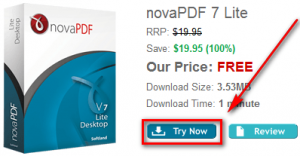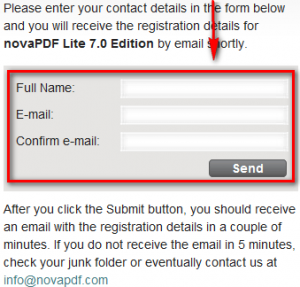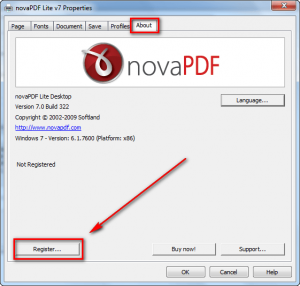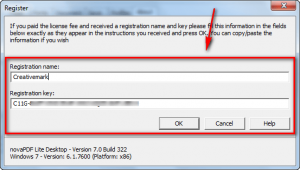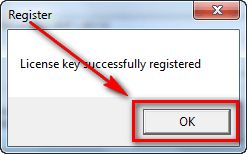novaPDF is a commercial PDF printer which allows you to turn any file which you can print into a PDF. There are three editions of novaPDF – Lite, Standard, and Professional. Each edition has a “desktop” and “server” version. This chart compares the differences in features between the editions:
The freebie featured in this article is of novaPDF Lite Desktop (v7). If you want more detailed information on novaPDF, and would like to know what I think about it, feel free to read my full review on novaPDF Standard.
To get novaPDF Lite for free, follow these simple directions:
Version being given out for free: v7.0 Build 322
Free updates available: Unspecified
Supported OS: Windows 2000/XP/Server 2003/Vista/Server 2008/Win7
Download size: 3.53 MB
- Visit the promotion page and click on “Try now” to download novaPDF Lite:
- Install novaPDF Lite.
- After installation, the registration page will open in your default browser window. Register:
- Check the inbox of the e-mail you used to register. There should be an e-mail from “novaPDF <info@novapdf.com>” with the subject of “novaPDF Lite registration”. In the e-mail you will find your registration information:
Copy the registration key and take note of the fact you must enter “Creativemark” as the registration name when registering the software.
- To register novaPDF Lite, go to “Control Panel” -> “Devices and Printers” or “Printers and Fax”. Find “novaPDF Lite v7.0” or “novaPDF Lite” depending on what you decided to name it during installation. Right click on it and select “Properties”, go to the “About” tab, click on “Register” and enter the registration information you received in the e-mail to register novaPDF Lite:
- Enjoy!
If you have any trouble getting novaPDF Lite for free, post below and I will try to help.
Thanks Ozzie!

 Email article
Email article