What is an AVI? AVI stands for audio video interleave and is a multimedia container format, first introduced by Microsoft in 1992. As 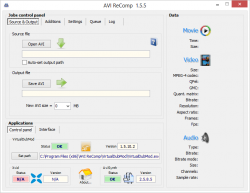
a container file, it can house both separable audio and video i.e. an AVI will contain both mpeg for video and mp3 for sound. Some may misunderstand AVI as an actual video file format, this is untrue. For anyone who has a large cache of multi media files such as myself, on average you may find that the majority of your movies, whether downloaded or converted are compressed as AVIs.
It’s incredible that this compression container type has become almost a standard now in its 21 year life span. It’s generally known that the amount of compression is more or less directly proportional to the playback quality i.e the smaller the file, the more dismal the quality. You’ll find that true media aficionados will actually re-compress their video files as soon as they download them or rip them. AVI Recomp is an impressive enough application to complete this task.
What Is It and What Does It Do
Main Functionality
AVI Recomp allows you to (re)compress AVI files exclusively. It supports not only AVI files with audio and sound streams but files without audio as well. It’s very useful if you need to prepare a file to be burnt to and played on a DVD. You can use it to clear out QPEL (quarter pixel precision) and GMC (Global Motion Compensation) too. It can also be used to embed subtitles.
Pros
- Supports multiple audio stream formats – mp3, wav, ac3, ogg
- Supports embeddable subtitles. Supported subtitle formats: TMPlayer (.txt), MicroDVD (.txt / .sub), SubViewer2 (.sub), SubRip (.srt), Advanced SubStation Alpha (.ass) and SubStation Alpha (.ssa).
- The installation pack contains all necessary third party software to ensure that the program runs smoothly. This software can also be used independently from the application e.g. the XVid codec pack can also be used with you Windows Media player. The extra components are VirtualDubMod, AVI Synth and XViD
- The general interface supports multiple languages
- Neatly displays the intrinsic information of the AVI, from its audio to its video component on the right of the screen
- Easy to install
- You can choose to shrink or expand the size of the AVI file and therefore dictate the quality
- It comes with detailed local help references
- According to the author’s website, it is a continuous project that also allows the user to partake in beta testing
- You can resize the video, crop it and convert the audio
- You can choose to search for new versions of the software at start up
- System tray minimizable
- Jobs can be queued
- Allows system shut-down after completion
cons
- It’s not portable.
- You cannot run multiple jobs at the same time.
- If VirtualDubMod stops running in the background for whatever reason it will abort the job without notifying the user.
- The untraditional user interface design makes it hard to intuitively navigate through the application.
- Only allows re-encoding of AVIs.
Discussion
Sometimes and mostly unbeknownst to the user, a developer will create an integrative tool that will package other more established tools or pieces of software. The developer will provide a useful conduit for other tools to collaborate rather than actually creating something new from scratch. There is nothing wrong with this concept, especially if the developer adheres to the usage agreement and respective licenses of the software. At first glance that is what AVI Recomp seems like. It uses VirtualDubMod – for re-encoding, AVI Synth for video editing and XViD for its video codec library. Basically third party software for the bulk of its hard work. You can’t knock the hard work of the developers though, because they found a really great way to combine and house these tools.
AVI Recomp is a Frankenstein monster of sorts but lets look at where the bulk of the developer’s work went – the user interface. My biggest problem with the user interface is that it seems as if it was designed as the developers went along. It doesn’t seem planned and a few of its pieces feel haphazardly placed. It lacks a menu bar so its key functions are planted all over the interface like a scavenger hunt.
It opens up on to the file panels of the job panel where the user selects the input and output file. In the file source panel, there is an icon that leads you to local help documentation and resources. I wondered why it was planted here. It is however contextual because as soon as you click on it, it will lead you to the source topic in the help document. The applications interface works around rotating panels and tabs. The only tabs that do not change are the Data panel on the right and the Applications panel at the bottom.
The ‘Data’ panel displays information about the AVI with its video and audio information neatly categorized. The ‘Applications’ panel consists of two tabs. The control panel tab displays the information about the three major backend components of the application. It also contains the about button that brings up the about screen. Once again, I frown at this design choice. The other Application tab is the interface tab and it allows you to change the settings of the interface such as the language it is in, how the application works with windows and version check settings.
The application consists of four major revolving panels – ‘Source and Output’, ‘Additions’, ‘Settings’, ‘Queue’ and ‘Log’. ‘Additions’ Allows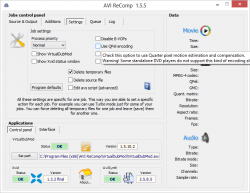 you to add additional settings or goodies to the AVI like subtitles, logos, changes to resolution, borders and audio. ‘Settings’ allows you to change the settings of a singular job; settings such as whether to show the VitualDubMod screen or XVid status window along with whether the application should delete temporary files, delete source files and a host of other advanced settings. ‘Queue’ is where jobs are queued and performed. However jobs must be added and queued by the user before the application can automatically process the job from top to bottom. This screen also allows the user to select what happens to the application after the job is completed. The ‘Log’ screen and panel displays job logs.
you to add additional settings or goodies to the AVI like subtitles, logos, changes to resolution, borders and audio. ‘Settings’ allows you to change the settings of a singular job; settings such as whether to show the VitualDubMod screen or XVid status window along with whether the application should delete temporary files, delete source files and a host of other advanced settings. ‘Queue’ is where jobs are queued and performed. However jobs must be added and queued by the user before the application can automatically process the job from top to bottom. This screen also allows the user to select what happens to the application after the job is completed. The ‘Log’ screen and panel displays job logs.
Conclusion and Download Link
The user interface never lags and I have yet to see a crash. I have even tried using the software in ways I shouldn’t. There was a minor bug where if VirtualDubMod is terminated in the background, the application will abort whatever job it is working on and ask if you want to delete the output data that it has already created. Its a useful and sturdy tool that allows great user feedback and participation. The developers are always open to suggestions and provide you with a great and friendly platform to express yourself on their website. If it fits your fancy, try it out and do not hesitate to comment on what you think of the application and what possible alternatives there are.
Price: Free
Version reviewed: 1.5.5
Supported OS: Windows XP/ Windows Vista/ Windows 7/Windows 8/ and 8.1
Download size: 28,6MB
VirusTotal malware scan results: 1/47
Is it portable? No

 Email article
Email article



