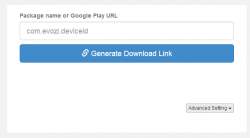 Knowing how to get the APK file of those free Play Store apps could definitely come in handy especially when you have a smartphone or tablet that doesn’t have official access to the Google Play Store. Besides, APKs are also needed to run apps in certain Android emulators. So if you wish to know how to get the APK file of a free app from the Play Store, you might as well try this simple web tool called APK Downloader.
Knowing how to get the APK file of those free Play Store apps could definitely come in handy especially when you have a smartphone or tablet that doesn’t have official access to the Google Play Store. Besides, APKs are also needed to run apps in certain Android emulators. So if you wish to know how to get the APK file of a free app from the Play Store, you might as well try this simple web tool called APK Downloader.
What is it and what does it do
Main Functionality
APK Downloader is a simple web application that gives you the ability to download the APK file of any free app from the Play Store. This tool can be loaded on any web browser so there’s no need for you to download any program or software. All you need to do is to copy the Play Store link of the application that you want to get and paste it to APK Downloader. After which, you can click the “Generate Download Link” button then wait for a few minutes until the download link appears on your screen. Click on that link to download the APK file to your computer. Do keep in mind that this web tool is only intended for free apps. You cannot use this tool to download the APK files of those paid applications.
Pros
- Simple and very easy to use
- No download required, no need for you to install any program or software
- Can directly download APK files of free apps from the Play Store
- Fast and reliable – fetches your APK file in less than a minute or so
- Automatically generates a QR code for your APK file so that you can directly download it to your Android tablet or smartphone
- Also available as a free extension for Chrome
Cons
- The web tool can only generate up to 1,400 new APK files daily so as soon as it reaches that quota, you will no longer be allowed to generate and download new APK files from the Play Store
- You can only download APKs of free apps, if you want to download the APK file of that app that you’ve recently purchased, you can use the Chrome APK Downloader Extension
- The web tool may not work on apps with country restrictions
Discussion
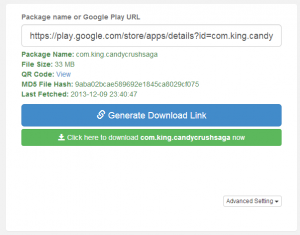 APK Downloader is a simple and straightforward web app and you can use it to download the APK file of a certain app from the Play Store. This tool is quite handy especially if you have a device that uses a different app store. With the help of this tool, you can easily sideload apps on your Android tablet or smartphone. Besides, you can also use the APK files that you have downloaded to run certain apps on your Android emulator.
APK Downloader is a simple and straightforward web app and you can use it to download the APK file of a certain app from the Play Store. This tool is quite handy especially if you have a device that uses a different app store. With the help of this tool, you can easily sideload apps on your Android tablet or smartphone. Besides, you can also use the APK files that you have downloaded to run certain apps on your Android emulator.
To use this tool, the first thing that you need to do is to copy the app’s Package Name or Google Play URL. After which, you load the web tool’s homepage on your web browser and then you paste the URL of the app that you want to get in the empty field. Once done, simply generate the download link for your APK file and that’s it. You’re all set to download the Android Package file to your computer. You may then transfer that file to your Android device. If you want an easier way to transfer the APK file to your device, you can directly download the file to your smartphone or tablet by scanning its QR Code.
What I like about this web tool is that it is very easy to use. The method for downloading the Android Package file is so simple plus the web tool can generate your app’s APK download link in less than a minute or so. Of course, the time needed to generate the file and link may vary according to the app’s file size.
So far, I haven’t encountered any problems while using this tool. It’s just that it will restrict you from downloading more files as long as it reaches its daily quota. It is also important to note that this web tool is only meant to download APKs of free apps. If you want to get the APK file of a paid app, you can use the APK Downloader extension for Chrome. There also cases wherein the tool won’t be able to give you the APK file due to reason that the app itself has certain country restrictions.
Conclusion and download link
I find this web tool very useful especially at times when the app that I want to download from the Play Store says that it is not compatible with my tablet or smartphone. I also use this tool to download and run free apps on my Android emulator. So if you wish to download certain apps from the Play Store yet you can’t for a certain reason, I recommend that you try getting the APK file of that app via APK Downloader.
Price: Free
Version reviewed: N/A
Requires: Any type of web browser (Chrome, Firefox, Internet Explorer, Safari, Opera, etc.) on any desktop operating system (Windows XP, Vista. 7, 8, Linux, Max OS X, etc.)

 Email article
Email article



