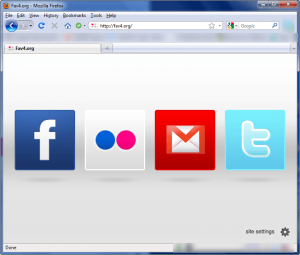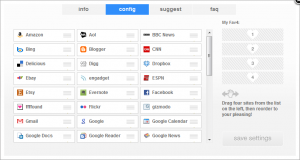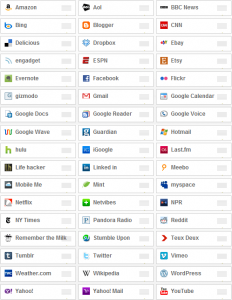Originally started by Opera, and popularized by Chrome, the “multiple homepage” concept is commonly used by people (whether by add-on or built in browser functionality) who can’t decide on one single website to be their homepage. However, what if you want something simple, clean, yet elegant and want it without any hassle, or third party add-on (assuming the browser you use doesn’t have it built in)? Well then, let me introduce you to Fav4.org:
Fav4.org is a website that allows you to set links to 4 of your most favorite websites. After configuring Fav4.org (no registration required, btw), you just need to set Fav4.org as your homepage and every time you visit you will have quick access to the four websites you selected.
Using Fav4.org is very simple:
- Visit Fav4.org.
- Click on “site settings”.
- Go to “config” and select the four websites you desire:
- Click “save settings” after you have finished (you must select all four otherwise you won’t be able to save).
- Make Fav4.org your homepage.
- Enjoy.
Currently, these are all the websites supported by Fav4.org:
Unfortunately, you can only add the websites supported by Fav4.org. However, you can suggest more websites to be added and hope the developer’s Fav4.org listen.
One thing to keep in mind when using Fav4.org is that your preferences are saved in a cookie. So if you are one of those people that constantly clear your browser surfing data (which includes cookies) Fav4.org probably is not for you.
Now, I realize Fav4.org won’t be for everyone. Some people will not like the four site limitation, while other be turned off by the inability to add your own website (for these people I recommend looking into an add-on for your browser that can make you happy). However, Fav4.org is a fairly attractive service for those that want or need it. You can access Fav4.org from the following link:
[via Lifehacker]

 Email article
Email article