 The Amazon Kindle HDX 8.9 is a powerful tablet which features an 8.9 inch HDX display, a 2.2GHz quad-core Snapdragon 800 processor along with 2GB of RAM, and runs on a custom OS called Fire OS 3.0 based on Android 4.2.2. If you happen to have picked up one of these recently and are looking for an effective way to root it, here’s a detailed step-by-step tutorial which will walk you through the root process.
The Amazon Kindle HDX 8.9 is a powerful tablet which features an 8.9 inch HDX display, a 2.2GHz quad-core Snapdragon 800 processor along with 2GB of RAM, and runs on a custom OS called Fire OS 3.0 based on Android 4.2.2. If you happen to have picked up one of these recently and are looking for an effective way to root it, here’s a detailed step-by-step tutorial which will walk you through the root process.
Disclaimer: This guide is intended as a helpful how to. dotTech and its writers are not responsible for any gain or loss (including but not limited to bricked devices) incurred as a result of following this guide. Root your device at your own risk. Rooting may void your warranty.
REQUIREMENTS
This guide is intended for the Amazon Kindle HDX 8.9 running firmware version 14.3.1. Please do not try it with other models or firmware versions. You can check your firmware version by going to Settings > About Device on your tablet.
BEFORE WE BEGIN
A few things to download and be ready with before you go ahead and root your device:
- Amazon ADB Drivers – Download and install on your computer
- Root Package– Download and extract zip file to your desktop
- Back up all your important data and media on the phone before you proceed
HOW TO ROOT AMAZON KINDLE HDX 8.9
- First Download and install the Amazon drivers on your PC
- Download and extract the Root Package zip to your desktop
- Enable USB Debugging on your tablet. You can do that by going to Menu > Settings > Developer options > USB debugging
- Connect the phone to the PC via USB cable. Wait for Windows to configure the drivers
- Open the Root Package folder you extracted earlier
- While pressing down the Shift key on our keyboard, right click on any blank space in the folder, and select Open Command Window Here from the context menu
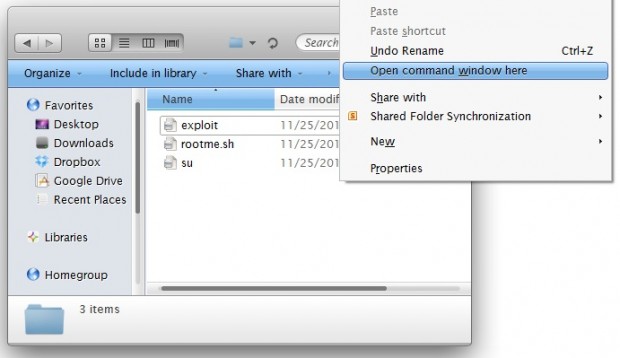
- In the command window that opens up, type in the following commands one after the other, pressing Enter after each one
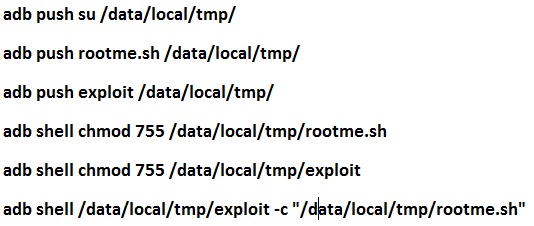
- Once done, reboot you tablet
- After your Kindle Fire HDX boots up, you should have full root access
That’s it!! Your Amazon Kindle Fire HDX 8.9 is now fully rooted and you can now install and run any of the several root apps that are available for rooted devices. Cheers!!

 Email article
Email article



