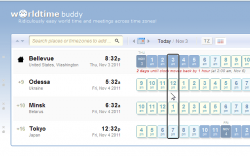 If you are someone whose work involves a lot of dealings with clients and customers overseas, then it’s a must for you to be flexible with your time. Of course, you’ll also need to consider the time zone of your clients. You cannot just hold events or meetings while your clients are still sleeping in the middle of the night. This is exactly why you need a tool like World Time Buddy.
If you are someone whose work involves a lot of dealings with clients and customers overseas, then it’s a must for you to be flexible with your time. Of course, you’ll also need to consider the time zone of your clients. You cannot just hold events or meetings while your clients are still sleeping in the middle of the night. This is exactly why you need a tool like World Time Buddy.
What is it and what does it do
Main Functionality
World Time Buddy is more than just a simple world clock. It’s a free Chrome app that also functions as a time zone converter and event scheduler. With this app, you can efficiently schedule conference calls, meetings and webinars across different time zones. You can even integrate this app to your Google Calendar. All you need to do is to launch it from your web browser and then add your desired locations.
Pros
- User-friendly interface
- Stable and responsive
- Versatile – functions as a world clock, time zone converter and event scheduler
- Auto-detects your home location, full DST support
- You can copy meeting times to clipboard or save to Google Calendar
- Can easily organize locations (reorder, sort, remove and mark as home)
- Flexible time selections – you can also overlay your Google Calendar with your world time chart
- You can create events and share them publicly via short URL
- Customizable options
Cons
- Free users can only add up to four locations (including your home location)
Discussion
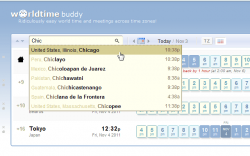 What’s great about World Time Buddy is that it’s a combination of a world clock, time zone converter and event scheduler. Therefore, you don’t need to use separate tools or apps just to perform a single task. With this app, you can effortlessly schedule meetings, webinars and video conferences.
What’s great about World Time Buddy is that it’s a combination of a world clock, time zone converter and event scheduler. Therefore, you don’t need to use separate tools or apps just to perform a single task. With this app, you can effortlessly schedule meetings, webinars and video conferences.
To use this app, you simply need to open it from your web browser. If you can’t find where the app is located, just go to “Chrome://apps” then click the World Time Buddy icon. After which, you will be immediately taken to the app’s main interface wherein you can see your world time chart.
By default, the chart will show three locations. This includes your home location. To change or update the locations listed in the chart, simply click the “X” button that floats right beside the name of the place that you want to remove. To add a new location, simply type the place in the search box then click the item that you want from the drop-down results.
In the chart, you can see the actual time and date for each location. If you hover on the time tiles, you’ll be able to convert and compare multiple time zones. You can also opt to integrate your Google Calendar events to your time chart. Apart from this, you can also use World Time Buddy to create and share events just by highlighting the date and time. Anyways, you can easily adapt to the app’s interface for as long as you can properly figure out how to use the time tiles. It’s not really that difficult to understand.
Functionality wise, World Time Buddy has definitely proven that it’s more than just a simple world clock. It’s a very versatile tool that you can use to plan events, schedule meetings, etc. In terms of design, it also flaunts a user-friendly and responsive interface with a unique yet systematic layout. With it, you can easily and accurately determine the time for various places or locations. You can also copy and send the meeting times to your Gmail contacts. Simply put, it’s a very comprehensive app. It’s just that if you’re a free user, you are only limited to adding up to four locations. If you want to lift this limit, you’ll need to upgrade to the app’s paid version.
Conclusion and download link
World Time Buddy is a useful tool that suits users of all levels. It’s easy to use and requires no additional software installation. It is also versatile enough to perform diverse functions. However, those who are looking forward to use the app for free will have to limit the locations that they can add and monitor. Anyways, if you are just going to use the app occasionally, then this won’t be a problem at all. So go ahead and check it out.
Price: Free, Paid – starts at $2.99/mo
Version reviewed: 10
Requires: Google Chrome on Windows XP, Vista, 7, 8, Linux and Mac OS X
World Time Buddy on Chrome Web Store

 Email article
Email article



