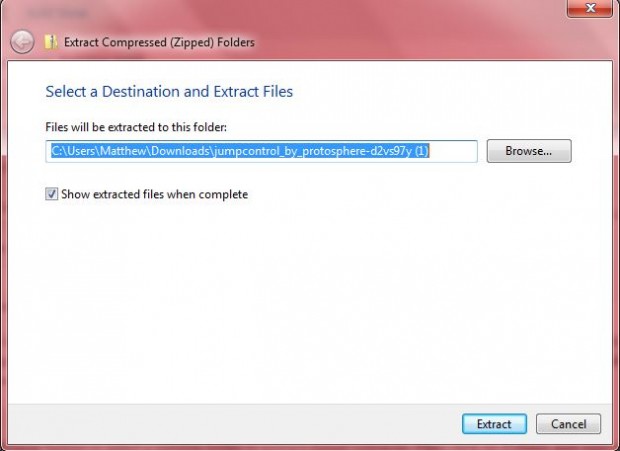You can pin almost anything to the Windows 7 taskbar. That includes the Windows 7 Start menu Shut down button. Thanks to the awesome JumpControl utility we can add a shutbutton to the taskbar from which to select its various options.
JumpControl is a portable utility that you can add to Windows 7 from this page. There click on the Download option to save it as a Zip file. Then you should right-click on the JumpControl Zip file and select Extract All to open the window in the shot below.
Click on the Browse button to select a suitable folder to extract JumpControl to. Then click on Extract, and open the extracted folder. Click on JumpControl to open the software as below.
On the JumpControl window above you can select various check boxes to remove options from the JumpControl button. By default they are all selected, so click on the check boxes to remove options from the software’s JumpList. Next you should right-click on the JumpControl taskbar icon to open the JumpList below. Click on Pin this program to keep JumpControl on the taskbar.
Now you can select a variety of Windows 7 shutdown options directly from JumpControl’s JumpList on the taskbar. Adding JumpControl to the taskbar provides a suitable replacement for the Start menu Shut down button, which can be removed from the Start menu.

 Email article
Email article