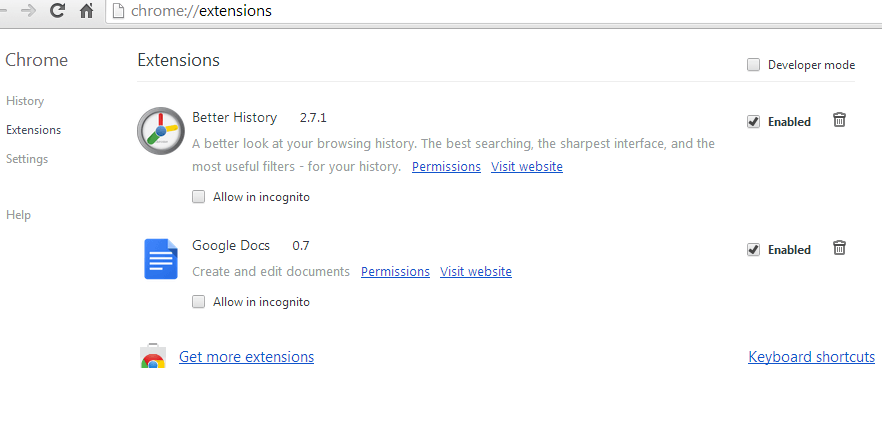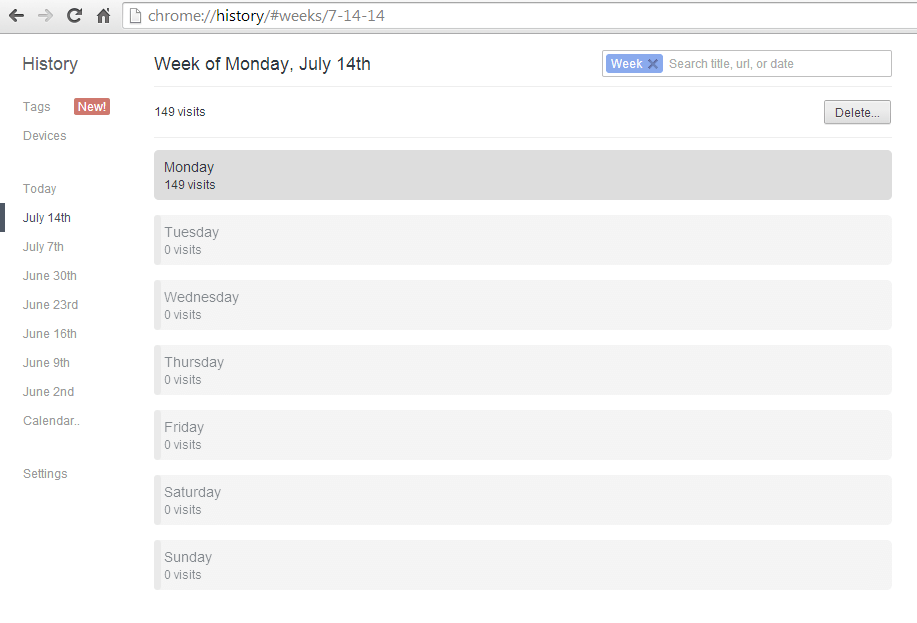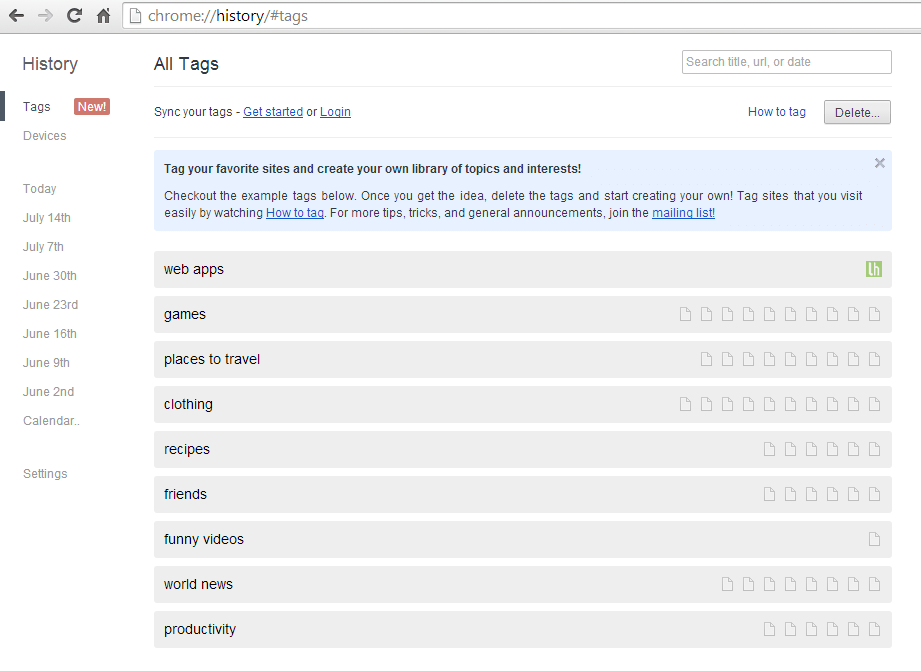By default, Chrome offers a simple history page wherein you can access all of your previous browsing activities. These include the sites that you’ve previously visited, the videos that you’ve previously watched, the words that you’ve previously searched, etc. However, there’s no easy way to sort out your history list. You cannot even search your Chrome history by date or tags.
Fortunately, there’s a quick and easy workaround that will enable you to apply some advanced search options to your Chrome browser’s history page. Just follow the steps listed in this guide to learn how.
Step One
Open your Chrome browser and then go to Web Store. Thereafter, download and install the extension called “Better History”.
Step Two
Once installed, go to your browser’s extensions page (chrome://extensions/) and make sure that the “Better History” extension is enabled. After which, go to your browser’s history page (type “chrome://history” on the address bar then press “Enter” or simply type “Ctrl + H”).
Step Three
You’ll then notice that your browser’s default history page has been modified in such a way that all your browsing activities are sorted out by specific dates. If you want to view the history list for a specific week or date, just click on the options listed on the left panel.
Step Four
If you want to search by tags, just click on the “Tags” option which is located on the top-most portion of the left panel. After which, simply choose a particular tag to view of all of the links and pages that are related to that tag. It’s already up to you if you wish to delete or move the items listed under that specific tag.
Step Five (optional)
If you want, you can also use the built-in search bar to search your browsing history by title, URL or date. Just enter the word or link that you want then press “Enter”. The results will be immediately shown.
With the help of this extension, you can manage your Chrome’s browsing history in a more efficient manner. It will also allow you to easily trace your browsing activities without wasting too much time and effort.

 Email article
Email article