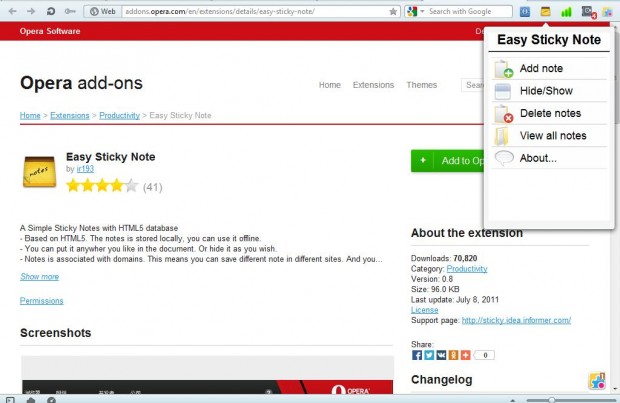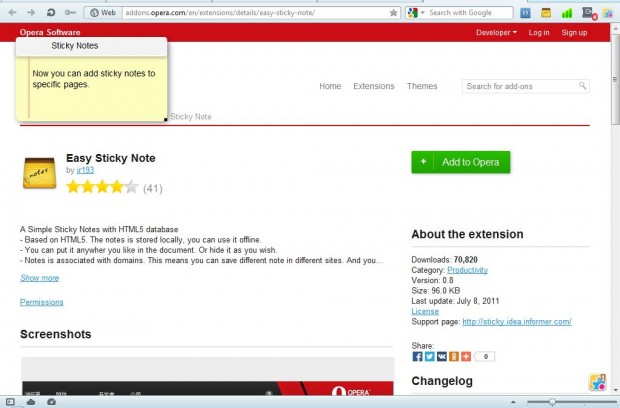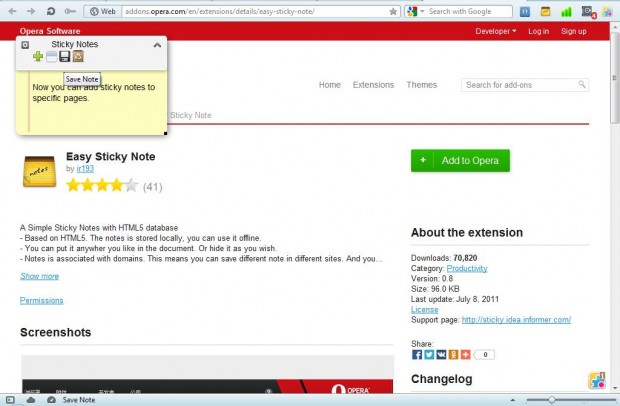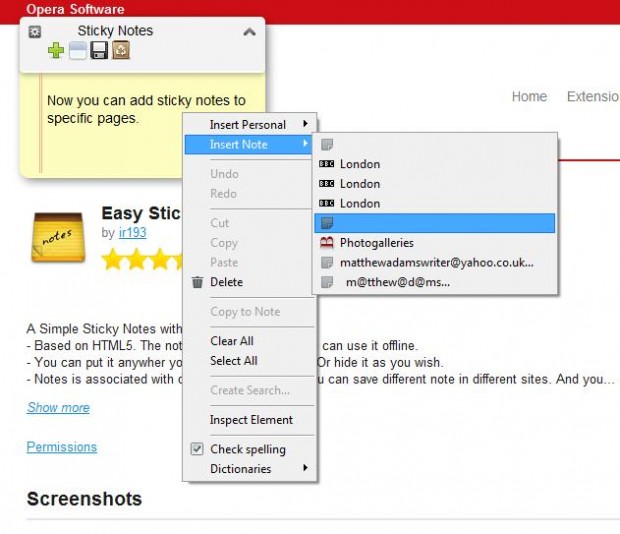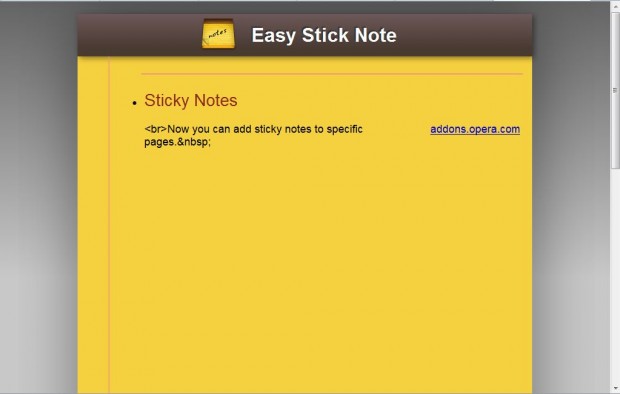Opera is one of the few browsers that has built-in note options. However, those notes are not sticky ones that you can stick to specific pages. Sticky notes are much more flexible, and you can add those to Opera with the Easy Sticky Note extension.
This is the Easy Sticky Note extension page. You can add numerous notes to alternative websites with that extension. Click on the + Add to Opera button, and you’ll then find an Easy Sticky Note button at the top right of the browser window. Select that button to open the small menu in the shot below.
Now select the Add note option to insert a new note as in the shot below. As it’s a sticky note you can drag the note to any alternative position on the page. You can also resize the note by left-clicking the small black square at the bottom right corner and dragging the notes borders. Click anywhere within the note’s area to enter text.
To save notes to specific website pages, select the More Tools option at the top left corner of the note. That opens a few additional options as below. Click on the Save Note open to save it on the site page. Then close and reopen the page, and the note should still be on the page.
You can also add notes you set up with Opera’s default notepad options to the new sticky notes. Right-click on a stick note and select Insert Note to open a small submenu of Opera notes. Select a note from there to add it to the sticky note.
The extension includes a list of all your sticky notes. To open that list, click on the Easy Sticky Note button and View all notes. That opens the page shown in the shot below.
Overall, Easy Sticky Notes is a better notepad tool than the one included with the browser. With this extension you can now add a variety of notes to specific website pages. That’s handy for noting website user names, passwords, etc.

 Email article
Email article