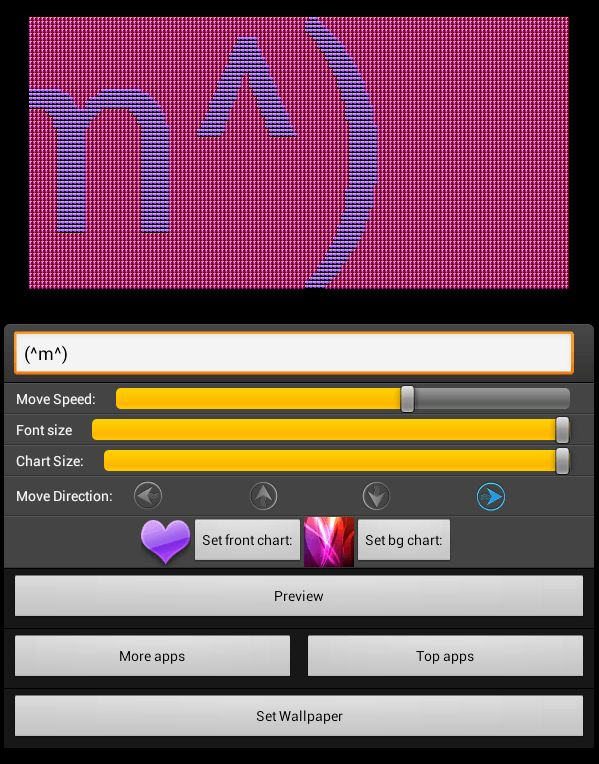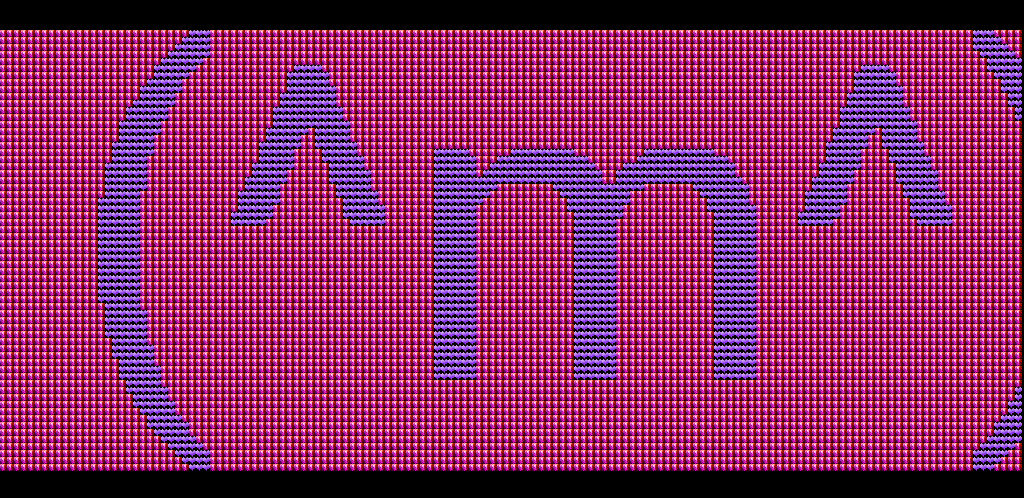LED banner displays are great for expressing whatever you like in glowing and attractive LED lights. They’re even used for parties and concerts. The good thing about LED banners is that you can easily create one using your very own Android tablet or smartphone. If you still don’t know how, then better read on.
How to create glowing LED banner displays in Android
Step 1
On your Android device, download and install the “LED Banner Display LWP” app from the Play Store.
Step 2
Once installed, launch the app from your app drawer.
Step 3
On the app’s main screen, you will see a list of options. Just enter the text that you like in the text field. You can even add emoticons.
Step 4
Configure the appearance (ex. chart size, font size) as well as the movement speed and direction of your LED banner display. You can opt to make your LED display text appear from bottom to top, top to bottom, left to right and right to left.
You can also set the front chart as well the background chart by choosing your own icons and colors.
Step 5
Once you’re done customizing your LED banner display, simply press the “Preview” button to see whether the LED display that you’ve created is good enough or not.
If it’s not yet good enough, you can always repeat the previous step.
If it already looks okay, then you may press the “Set Wallpaper” button to set your app as live wallpaper. That way, your newly created LED banner will always appear on your home screen for as long as you want. If you no longer need it, then you can always set your screen display back to its default wallpaper.
So, now that you know how to create a LED banner using your Android device, you can definitely make use of it especially when you’re going to festive events such as parties and concerts.

 Email article
Email article