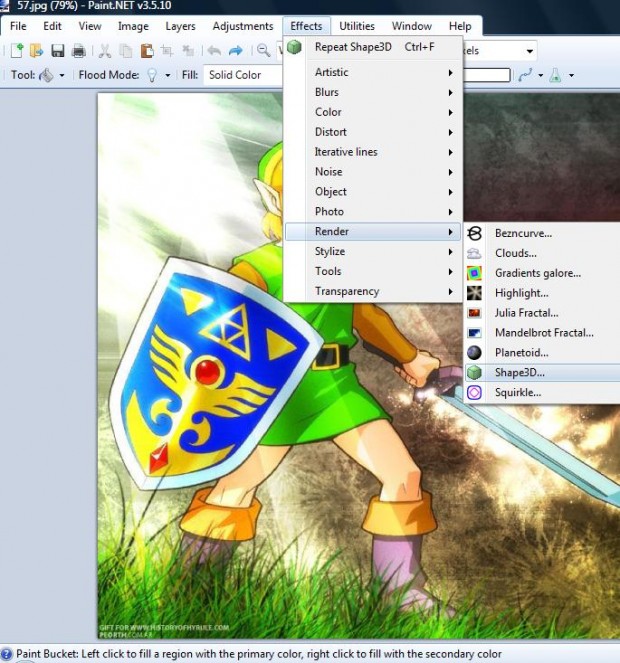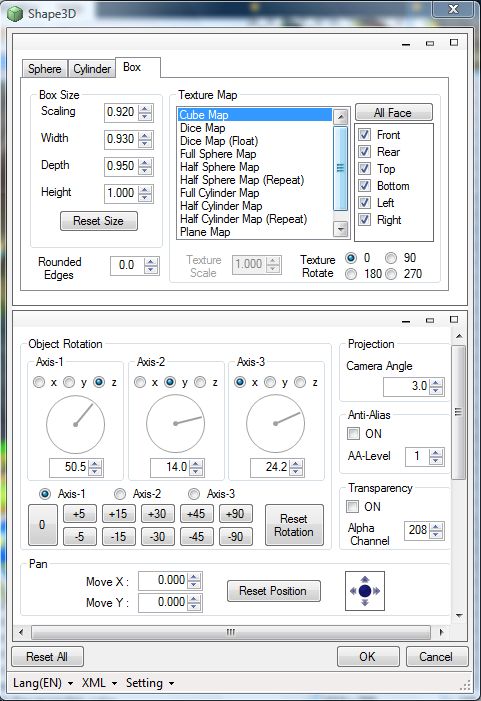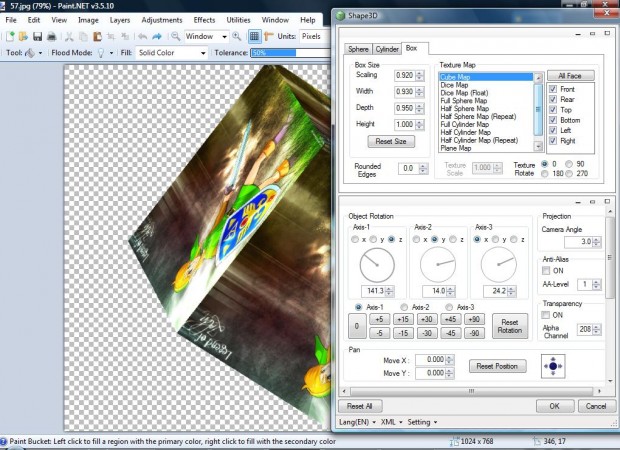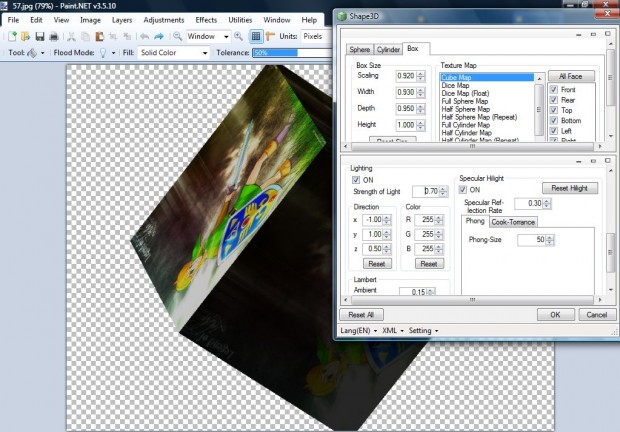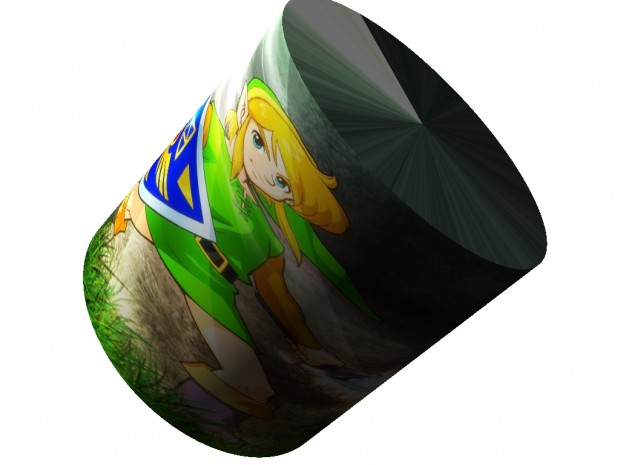Paint.net is a freeware image-editing software package with plenty of options. You can also expand Paint.net’s editing options with a variety of plug-ins. Among the Paint.net plug-ins is Shape3D that adds 3D shape effects to images. With that you can add 3D sphere, cylinder or cube effects to your favorite photos or desktop wallpapers.
To add the plug-in to Firefox, open this page and click on the download page link. That will open a page, which isn’t in English, with a ZIP button on it. Click on the ZIP button to save the Shape3D plug-in. Then you’ll need to extract that folder by right-clicking it and selecting Extract All. Extract the ZIP to the Paint.NET Effects folder, and then open the image-editing software. When you click Effects > Render, you’ll find a Shape3D option as below.
So click on that option to open the window in the shot below. Then you can select to add your image to 3D sphere, cube or cylinder by selecting the tabs at the top of the window. At the top of the window you can alter the size of the shape by adjusting the Scaling, Width and Height boxes.
Below those options there are object rotation circles. Above those circles select an X, Y or Z axis to rotate. Then drag the lines around the circles to adjust the angle of 3D shape.
Scroll further down the Shape 3D window to the lighting options. There you can adjust the lighting effects by selecting the ON check boxes. Note that selecting the ON boxes will also add a blank side to the 3D cube as below. Then adjust the Strength of Light value.
When you’re done, press the OK button. Click File > Save to save the 3D shape images. Then you could have output comparable to some of the 3D shapes in the shots below. Add some alternative background colors with Paint’s Fill with Color option.
So with the Shape3D plug-in you can now add some great 3D shape effects to your photos. You can set up some fantastic 3D shape wallpapers for your desktop with the option.

 Email article
Email article