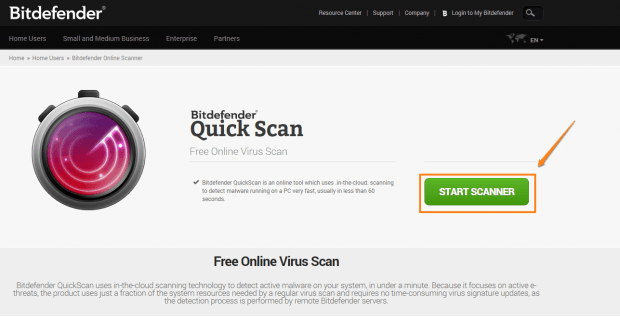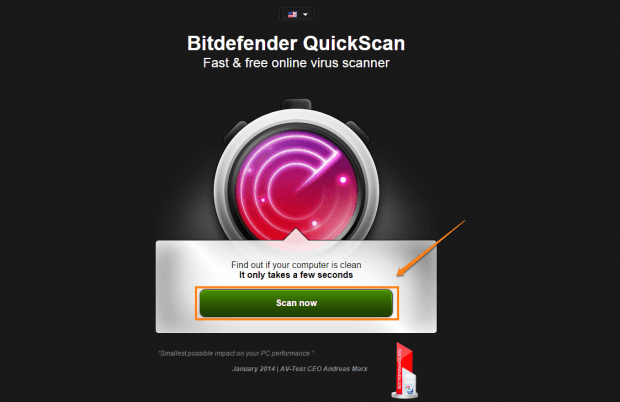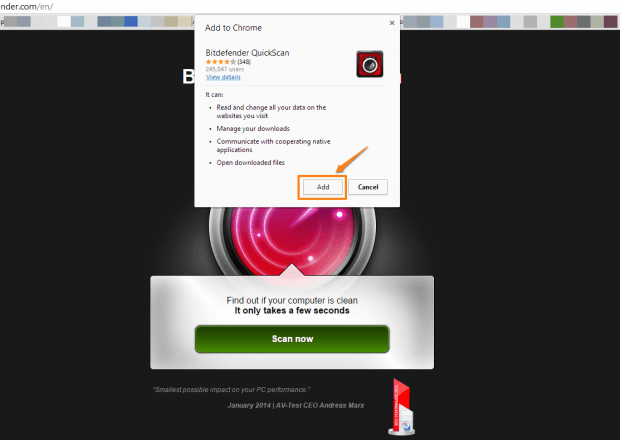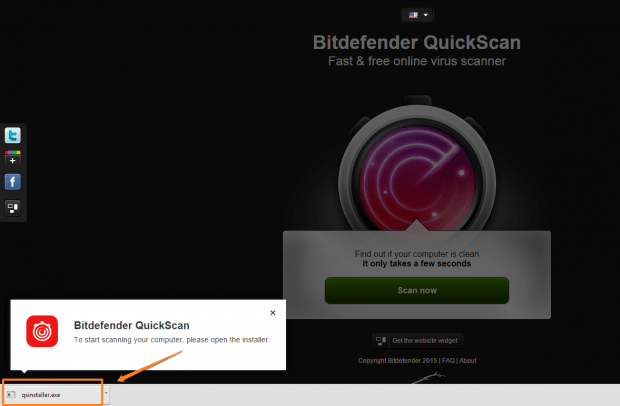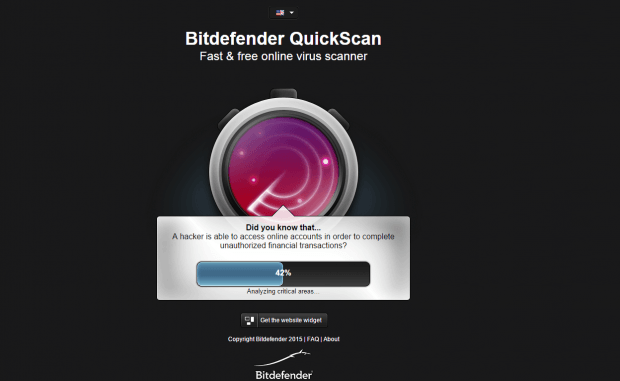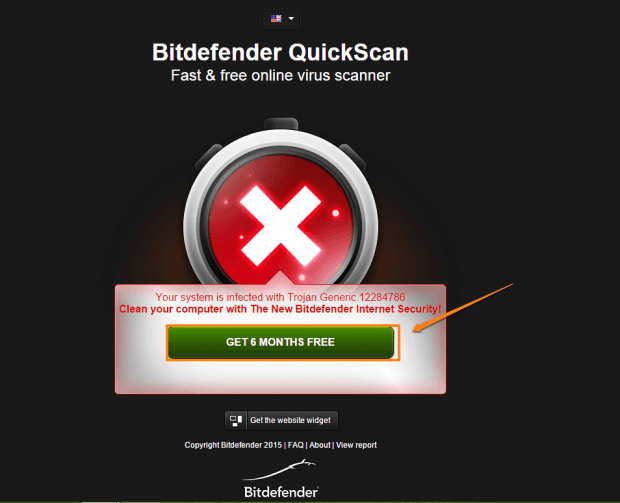If you are tired of using a fully equipped antivirus software with real time monitoring and regular scanning, and you are certain that your daily use of your computer is quite moderate (not so much time spent Internet surfing, emails, online gaming or banking), having a powerful antivirus software might not be a perfect choice for you. What you need is an occasional safety checkup on your system to make sure that it is running in a good condition. The method we are going to show you today is an online quick scan provided by Bitdefender. Let’s have a look now.
WHAT BITDFENDER QUICKSCAN IS
It only takes a few seconds for Bitdefender QuickScan to scan your system and detect the viruses that reside on your computer. Since Bitdefender QuickScan focuses on active e-threats and the virus detection process is performed by remote Bitdefender servers, it requires just a small portion of resources and no time-consuming virus updates.
HOW TO USE BITDEFENDER STEP BY STEP
- Go to Bitdefender Quick Scan and click “START SCANNER” to initialize the virus scanning process.
- Click “Scan now” to find out if your computer is clean. It won’t take a long time for the scan.
- Add the Bitdenfender QuickScan as an ad-on in your Web browser. For example, click “Add” to add to Chrome.
- Click the downloaded EXE file to install the Bitdefender QuickScan.
- Wait for the scanning process.
- Click “GET 6 MONTHS FREE” to clean the viruses on your computer with Bitdefender Internet Security if your computer has any viruses, or you can use your own antivirus software to clean the viruses Bitdefender found.
CONCLUSION
If you don’t want to install a fully equipped antivirus software on your computer and just want to have a regular check-up to make sure your system is in health, Bitdefender QuickScan is a fast and concise tool.

 Email article
Email article