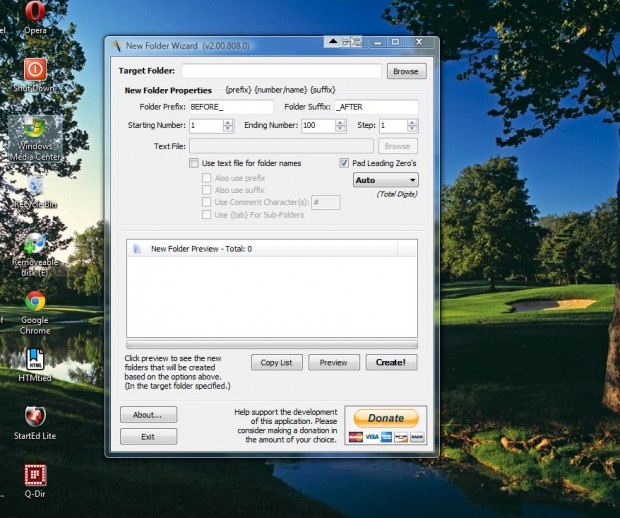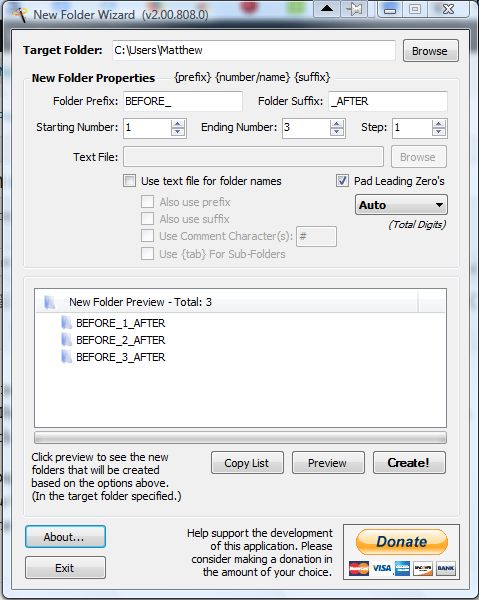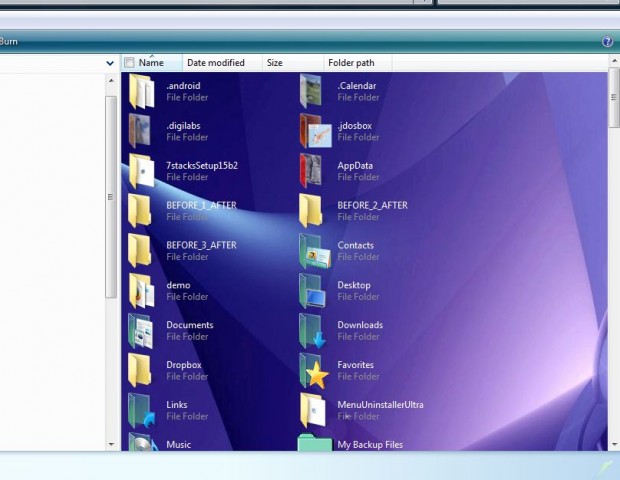If you often set up new folders and subfolders, New Folder Wizard might be a handy software package for you. New Folder Wizard is a program with which you can set up a batch of new folders. With it you can set up thousands of folders at once.
Head over to this page on Cnet to add New Folder Wizard to Windows. There press the Download Now button to save the setup wizard. Then run the setup wizard to install, and open the software’s window below.
There press the Browse button to choose a target folder for the new folders. Then you can enter a folder prefix and folder suffix in the text boxes. They are essentially the title prefix and suffix added before and after the folder numbers.
Below that you should select a value from the Ending Number box. That’s the number of folders that you will set up. Then press the Preview button at the bottom of the window to preview the folders as below.
Press the Create! button to set up the new folders. Then open the folder you added them to in Windows Explorer. That will include the new subfolders as in the shot below.
So with New Folder Wizard you can now quickly set up a batch of new folders. The New Folder Wizard software is available for all the more recent versions of Windows, and is also a portable tool.

 Email article
Email article