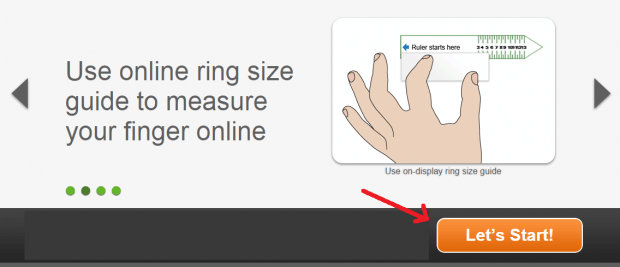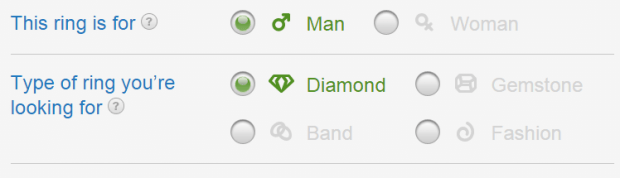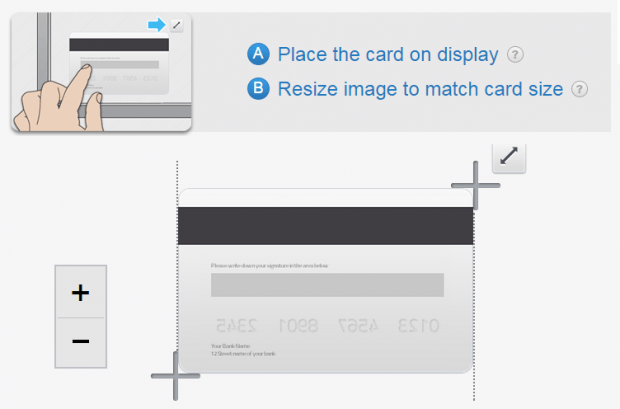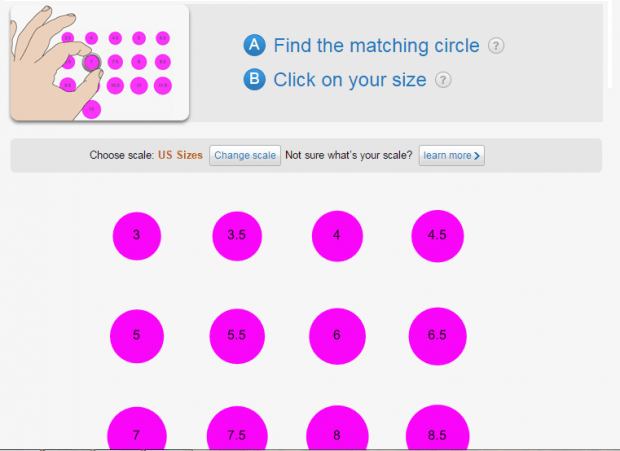Before you buy a ring, you must first be aware of your ring size. If you don’t know your ring size, there are a couple of ways to measure it. You can even do it on your own.
One of the basic ways to determine your ring size is to use a tape measure and then wrap it around your finger. You may then compare your measurement to a chart to see whether you’re size 6, 7, 8 and so on.
Speaking of which, you can also check for your ring size online. All you need to do is to read and follow the steps listed below.
How to check for your ring size online
- First, you’ll need to open this link. It will take you to the homepage of “Find My Ring Size” – a free online ring size guide.
- Once you’re on the site, click the “Let’s Start” button.
- On the next page, you will be asked to provide some basic details such as the gender of the person who will wear the ring as well as the type of ring that you’re looking for. Click “Next” once you’re done.
- After which, you will be asked to calibrate your screen. Just place a card (ex. ID card, bank card, etc.) against your computer display. Place it over the image provided.
- Next, click the drag and drop button to resize the image to match the card’s size. Once the image has the exact size as your card, just click “Next” to proceed.
- Get a ring that fits your relevant finger and find its matching circle on the chart provided. Remember, the circle must completely fill the inside of the ring without any overlapping lines or spaces.
- Once you find the matching circle, take note of the number listed on that circle. That would be your ring size.
By default, the chart will be scaled according to US ring sizes. You can also use the chart to find out the ring size of another person. So go ahead and give it a try.

 Email article
Email article