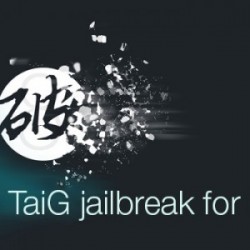 The latest software update rolling out over the air for iOS devices is the iOS 8.1.3. In fact, I only just received the OTA notification last night in bed, even though the news tells me it’s been around since late January. That means it is still finding it’s way to devices. Apple generally is quick with software updates compared to phone carrier networks for Android, which can take weeks to find everyone for a small update. Anyway, if you have updated to the latest iOS 8.1.3 and forgotten about your jailbreak you’ll be upset to learn that you cannot jailbreak the 8.1.3 firmware.
The latest software update rolling out over the air for iOS devices is the iOS 8.1.3. In fact, I only just received the OTA notification last night in bed, even though the news tells me it’s been around since late January. That means it is still finding it’s way to devices. Apple generally is quick with software updates compared to phone carrier networks for Android, which can take weeks to find everyone for a small update. Anyway, if you have updated to the latest iOS 8.1.3 and forgotten about your jailbreak you’ll be upset to learn that you cannot jailbreak the 8.1.3 firmware.
Thankfully though, we have the tutorial for you to follow which enables you to downgrade back to the iOS 8.1.2 firmware update and then jailbreak it once again using the TaiG tool. Read up on everything you need to get that done and what you need before starting the steps after the jump.
BEFORE WE BEGIN
- You’ll need your iOS Apple device ranging from iPhone, iPad and iPod touch running the firmware mentioned in this post. Turn on the device and navigate to the Settings > General > Software and check your version from there.
- You should backup the device using iCloud or iTunes before starting. We are not responsible for your data loss should it occur. Take a backup of the data and sync the device with your account so you can restore the data later if you need.
- You must have a Windows computer to use part 2 of the guide. You can successfully downgrade the firmware on a Mac, but you cannot use the jailbreak guide from the link below.
HOW TO JAILBREAK IOS 8.1.2 AND DOWNGRADE FROM IOS 8.1.3 USING TAIG
- Download the iOS 8.1.2 IPSW file manually for your device.
- Connect the Apple device of your choice to the computer.
- Start up iTunes and log in to your account.
- Restore the device from iTunes and hold down the Shift key.
- Wait for the firmware flashing to finish and move on to the jailbreaking guide. You can find that here.

 Email article
Email article



