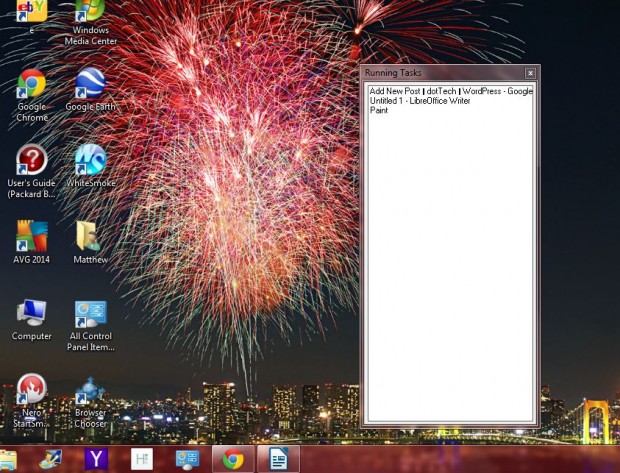By default, the Windows 7 icons are placed on the left of the taskbar. Windows 7 doesn’t have any options to center those taskbar icons. However, you can center the taskbar icons with TaskDock.
You can add TaskDock to Windows 7 from this page. There press the Download button to save the Zip to Windows. Extract the file, which is in Zip format, by right-clicking on it and then select Extract All. Open the program from the extracted folder. Then you’ll find a TaskDock icon around the system tray area as shown below.
Now right-click that icon and select Config Centering. That will open a small green arrow on the desktop as shown below. Then you should drag that arrow so that it points to a position in the center of the taskbar.
Next, double-click that green arrow. That will move the icons to the center of the taskbar as shown in the shot below.
In addition, you can also open a list of running applications. Right-click the TaskDock icon on the system tray and select View Tasks from the context menu. That will open the window in the shot below.
So with TaskDock you can move the window icons into the center of the taskbar. To close the app, and restore the icons on the taskbar to default, right-click the software’s system tray icon and select Exit.

 Email article
Email article