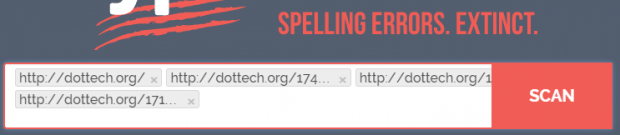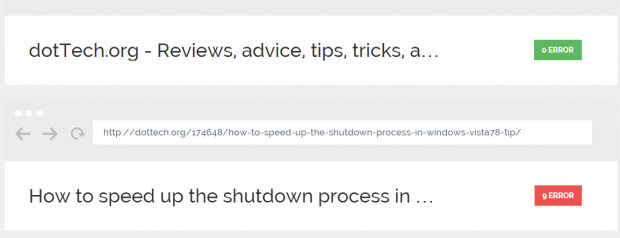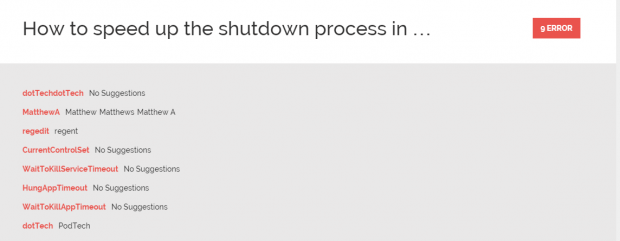Are you tired of frequently seeing typographical and spelling errors on your blog or site? The thing is you cannot totally avoid it especially if you are too lax in proofreading the articles that you are posting on your site. So if ever you change your mind, you can always check your site or posts for spelling errors minus the hassle. Just go ahead and read this post to learn how.
How to check for spelling errors online
Typosaurus is a free online spell checker tool that you can use to check websites and posts for spelling errors. The good thing about this tool is that you don’t need to log in plus you can scan up to 100 URLs at once.
- To use this tool, simply head over to this link and paste the URLs of the sites or posts that you wish to check on the field provided. As stated above, you can check multiple posts or sites at once. Just press space right after you post a URL.
- After pasting the URLs of the sites that you wish to check, click “SCAN”.
- Wait while the tool scans your links. It won’t take long.
- On the results page, scroll down to check each entry. Click the error notice to know more about your site or article’s spelling errors.
- So that’s it. You will see a list of spelling errors with spelling suggestions for each URL. It is already up to you if you want to edit your articles and correct the errors or simply leave them as they are.

 Email article
Email article