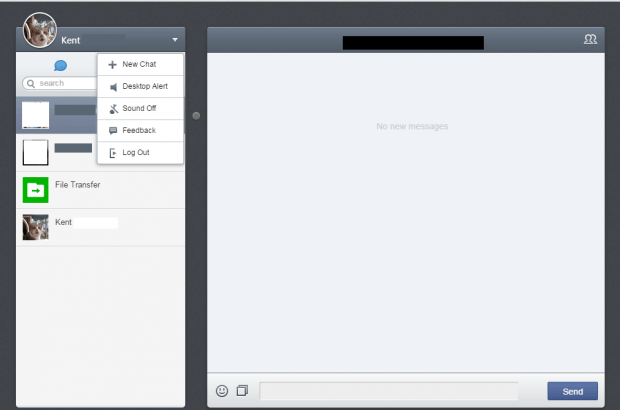In a previous post, you’ve learned that Facebook has officially launched the web version of its Messenger app. Now, what about those who are using WeChat to send and receive messages from their friends online? Is there also a web version for WeChat?
Well, there is. So if you still don’t know how to use it, you can refer to this guide. Do keep in mind that you can only use the web app if you already have an existing WeChat account on your mobile device.
How to send and receive messages via WeChat for Web
- To access the web version of WeChat, just go to web.wechat.com.
- After which, the web app will ask you to scan the QR code that’s being shown on the screen using your WeChat mobile application.
- So for this, you will need to open your WeChat mobile app and then press the “+” icon on the top navigation bar. On the menu that appears, select “Scan QR Code”.
- Scan the code and wait until the app confirms your identity. Once confirmed, tap the “Log in on web” button on your WeChat mobile app. You need to do it quick or else, the request will expire.
- So that’s it. The web version of the messaging app will then show you your active conversations and contacts. You’re then free to chat like what you usually do. That’s not all. You can even choose to enable desktop alerts so that you get notified every time you receive a new message.
- Just don’t forget to log out as soon as you’re done.

 Email article
Email article