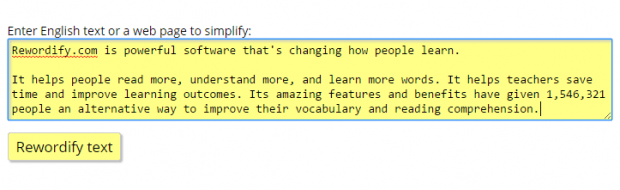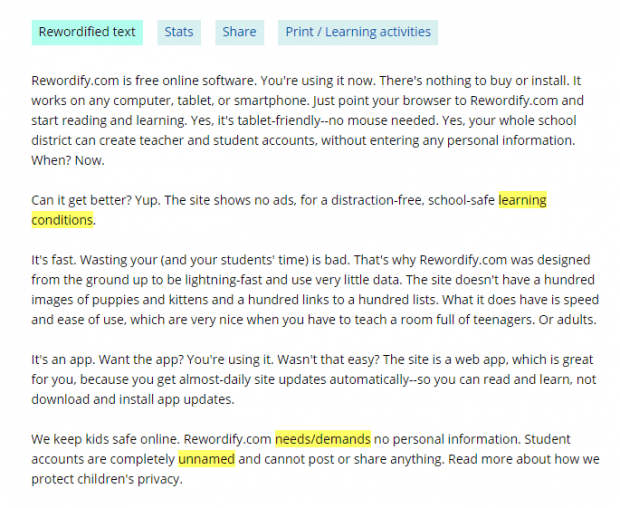Rewriting sentences and paragraphs can be done manually but what if you have a lot of posts or articles that you need to rewrite? If you’re already running out of time, then you can make use of an online rewriting tool such as “Rewordify”. It can easily rewrite any English text and even an entire web page or site.
If you want to learn more about it, just read the rest of this post.
How to rewrite sentences or paragraphs online
- Go to the “Rewordify” site. The good thing about this site is that you’re not required to log in or register. You can easily rewrite any English text as a guest user.
- Now, go ahead and paste the English text that you want to rewrite on the field provided.
- If you want to rewrite the text from a particular web page or post, just copy and paste the post’s full URL on the field provided.
- Click “Rewordify text” to confirm.
- Wait for a few seconds and on the next page, you will be able to see the revised version of your text. Do note that the “rewordified” words and phrases will be highlighted. If you click or place your mouse cursor on the alternate words, you’ll be able to see the original text.
- The same goes for those web pages that you’ve chosen to rewordify.
- That’s not all. You can also choose to print the rewritten version of your text. It’s really that simple. Just keep in mind that this tool only supports English texts.

 Email article
Email article