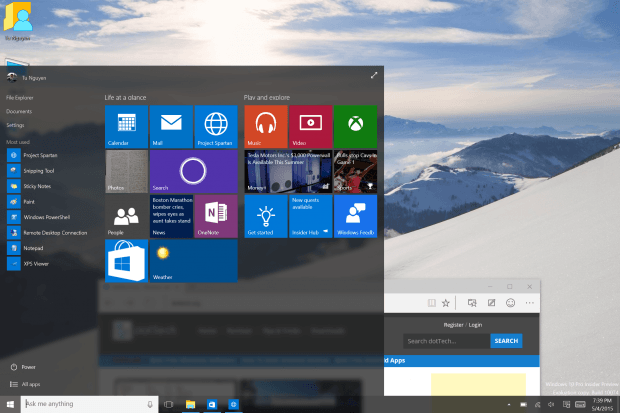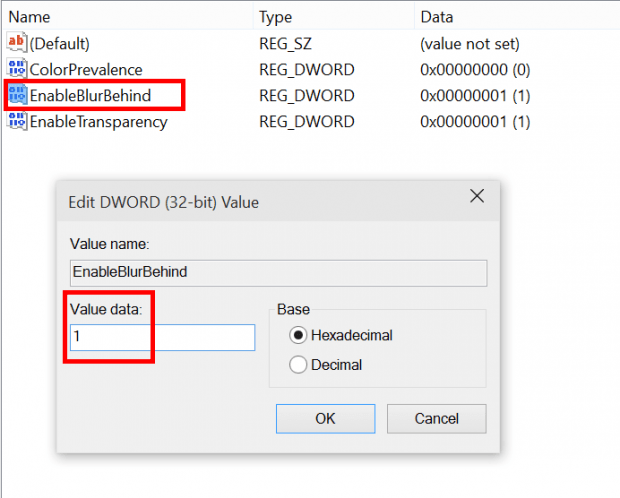Last week at Build 2015 conference, Microsoft released build 10074 for Windows 10. With this build, the company also rebranded Windows 10 Technical Preview to Windows 10 Insider Preview. One important change in this build is that they’re bringing back Aero Glass for Start Menu. However, Microsoft noted that they’re doing an A/B test with this feature, which means 50% of the testers will get Aero Glass, and the remaining 50% won’t have that luck. In this post, we’ll show how to enable Aero Glass even if you didn’t get it in build 10074.
Before doing this, you should back up your Registry because you’ll have to modify some of it.
- Open Registry by typing “regedit” into the search box on the Taskbar and launch Registry.
- Now navigate to this location:
HKEY_CURRENT_USER\SOFTWARE\Microsoft\Windows\CurrentVersion\themes\personalize - In the right panel, double click EnableBlurBehind. Then enter “1” into the Value Data field.
- Finally, don’t forget to restart your device to apply the change.
And that’s it!

 Email article
Email article