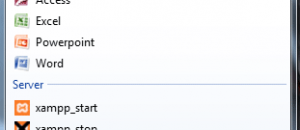{rw_text}Software reviewed in this article:
Version reviewed:
4.00.29
Software description as per the developer:
Process Lasso is a unique new technology that will improve your PC’s responsiveness and stability during periods of high CPU load. Windows, by design, allows programs to monopolize your CPU without restraint — leading to freezes, hangs, and micro-lags. Process Lasso’s ProBalance (Process Balance) technology intelligently adjusts the priorities of running programs so that badly behaved processes won’t negatively impact the responsiveness of your PC.
Process Lasso also offers an assortment of ways to take full control of how your CPUs are allocated to running programs. In essence, it is an all-in-one automated Windows process tuner. You can choose at what priority processes should run, and which CPUs should be assigned to them. You can also disallow certain programs from running, log all programs run, automatically restart programs, limit the number of instances of a program, and much more. You can even indicate processes that should induce entrance into the High Performance power scheme or prevent the PC from sleeping. A gaming mode also allows for easy process priority optimization for avid gamers.
Download size:
2 MB
Malware scan:
Supported OS:
Windows 2000 and higher
Price:
$24.95 (USD)
Ashraf’s note:
This review was last written on Process Lasso Pro v3.84.7. It has been updated for Process Lasso Pro v4.00.29. The following are the major changes from v3.x -> v4.x, as per the developer:
(Click on the image to full it in full size.)
Furthermore, Process Lasso comes in two editions: Process Lasso Free and Process Lasso Pro. This review is on Process Lasso Pro.
Lastly, this review was conducted on a laptop running Windows 7 Professional 32-bit. The specs of the laptop are as follows: 3GB of RAM, a Radeon HD 2600 512MB graphics card, and an Intel T8300 2.4GHz Core 2 Duo processor.
{/rw_text} –>
{rw_good}
- Has the ability to intelligently manage CPU priorities for individual processes – allowing users to work unhindered – based on the current system conditions. (“ProBalance”)
- Users are allowed to customize the parameters of “ProBalance”.
- Users are allowed to exclude specific processes from being managed via “ProBalance”.
- Has a “Gaming Mode” which allows users to run full-screen games/processes without worry of interference from Process Lasso.
- Users can define specific processes which automatically trigger “Gaming Mode” when detected.
- Allows users to manually change CPU priorities, affinities, and/or throttle the CPU for individual processes.
- Users can set automatic default CPU priorities, affinities, and/or throttles for specific processes.
- Allows users to define rules where a process will be terminated, restarted, or have its CPU affinity changed if the process uses X% CPU or Y MB of RAM for Z seconds. (“Process Watchdog”)
- Allows users to blacklist specific processes which are automatically terminated when detected.
- Allows users to limit the amount of instances for specific processes and specify specific processes to always run.
- Has the ability to prevent the computer from timing out/sleeping when specific processes are running and the ability to automatically change the PC to “High Performance” when specific processes are detected (if applicable).
- Can manage current user’s processes and/or all users’ (including SYSTEM) processes.
- Users have the option to run the core engine without the GUI (the management console).
- Core engine can be run as a service.
{/rw_good} –>
{rw_bad}
- “Process Watchdog” rules are not editable after they have been created. If users want to modify rules they have already created, they must delete them and create new rules.
- The management console has a very “techie” look and feel to it. Process Lasso needs some sort of “non-techie mode” that allows users to just run Process Lasso and let it do its thing without having to worry about all the settings available in the management console. This “Easy Mode” should only have a few basic settings such as being able to switch between “ProBalance” and “Gaming Mode” to avoid scaring the average user.
{/rw_bad} –>
{rw_score}
{for=”Ease of Use” value=”6″}Process Lasso definitely has a learning curve to it; the GUI has a very “techie” look to it, and there are many technical terms thrown around. Once you get used to the program and understand it, it is very easy to use, but many people may find themselves a bit lost when they first use Process Lasso.
{/for}
{for=”Performance” value=”10″}All I can say here is: Excellent performance.
{/for}
{for=”Usefulness” value=”8″}I can see a good number of people finding this useful, although the technical nature of the program may discourage a few users.
{/for}
{for=”Price” value=”8″}Considering the fact that Process Lasso has a free version (that has most of the “main” features), asking $24.95 for the Pro edition is very fair.
{/for}
{for=”Final Score” value=”9″}
{/for}
{/rw_score} –>
{rw_verdict}[tupr] [tupf]
{/rw_verdict} –>
This article is part of the new Rapid Reviews section on dotTech; thus it has no “full review”. Please visit the announcement on Rapid Reviews to learn more about what Rapid Reviews are.
(NOTE: Even though there is no “full review”, all software featured in Rapid Reviews are still held to dotTech standards, and are evaluated fully and graded fairly. And, Rapid Reviews still have the program overview, the good and the bad, ratings, quick verdict, free alternatives, and final verdict; Rapid Reviews just have no full review section. dotTech fully stands by all verdicts handed out in Rapid Reviews, just as we back all our verdicts on full Shareware Reviews.)
This review was conducted on a laptop running Windows 7 Professional 32-bit. The specs of the laptop are as follows: 3GB of RAM, a Radeon HD 2600 512MB graphics card, and an Intel T8300 2.4GHz Core 2 Duo processor.
{rw_freea}
Both of the follow are free CPU management tools:
The following is a program that has CPU management features:
Out of all three free alternatives, I find that Process Lasso Free has the most features in terms of CPU management, with Process Tamer coming in a close second place, and AnVir Task Manager coming in a distant third. (It must be noted, though, AnVir Task Manager is more than a CPU management tool; so while it may have basic CPU manage features, it has other features users can use.)
For those wondering the differences between Process Lasso Free and Process Lasso Pro, this chart – created by the developer – explains the differences:
{/rw_freea} –>
{rw_verdict2}Process Lasso Pro is not meant to make your computer “faster”. If you have a Pentium III and you expect Process Lasso Pro to turn it into a quad-core, you will be very disappointed. Similarly, Process Lasso Pro is not meant to make your programs run “faster”. Rather, Process Lasso Pro is intended to help you manage your CPU in the most efficient way possible, preventing rogue CPU usage from causing problems. In other words, Process Lasso Pro doesn’t make anything “faster”; it stops programs/processes from unnecessarily making your computer/programs run slower. In that regard, Process Lasso Pro performs extremely well; Process Lasso Pro is a terrific program. I especially like the extra functionality the developer has built-in that goes beyond just rogue-CPU-usage-management. I give Process Lasso Pro two thumbs up and highly recommend it to anyone. If you can’t afford, or don’t want to purchase, Process Lasso Pro there is always Process Lasso Free or Process Tamer, both which are very good programs.
{/rw_verdict2} –>

 Email article
Email article