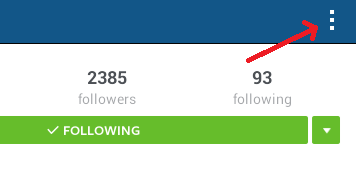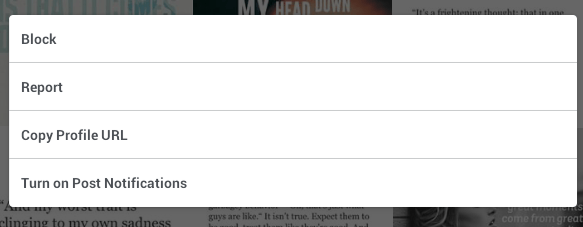![]() Instagram’s latest update is now allowing users to get instant notifications every time there’s a new post from the users that they follow. So, for example, if your favorite artist posts a new photo, you will be instantly notified. You will see the notification on your device just like the way that you do whenever someone presses “Like” or posts a comment on your photos.
Instagram’s latest update is now allowing users to get instant notifications every time there’s a new post from the users that they follow. So, for example, if your favorite artist posts a new photo, you will be instantly notified. You will see the notification on your device just like the way that you do whenever someone presses “Like” or posts a comment on your photos.
The thing is you need to manually turn on the post notifications for each user. This option will only appear if you’re already following a certain user.
How to turn on post notifications in Instagram
- Assuming that you already have the Instagram app installed on your device, just open the app and go to the profile of the user that you want.
- Next, make sure that you are already following that user.
- Moving on, just press the menu icon right above the user’s profile.
- On the menu that appears, select “Turn on Post Notifications” and that’s it. You will immediately get a notification every time that user uploads or posts a new photo on Instagram.
- If you no longer wish to get a notification, just repeat the steps listed above but instead on choosing “Turn on Post Notifications”, you need to choose “Turn off Post Notifications” from the menu.
It’s as simple as that.
Anyways, one of the advantages of turning on post notifications is that it’s much faster and convenient than scrolling on your Instagram feed. This is especially useful for those who are following a lot of users on Instagram.

 Email article
Email article