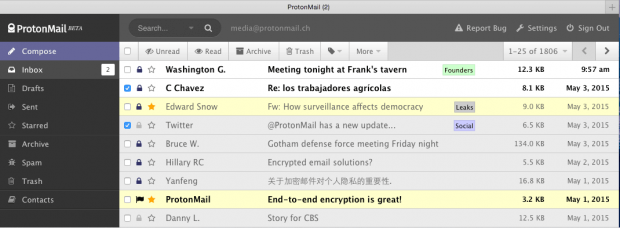Nowadays, web mail service providers have continued to flourish. As a matter of fact, majority of today’s Internet users have email accounts where they can easily send and receive messages from other users. The thing is the level of security that these mail services provide is still not as secure as we thought. In other words, there’s still the risk of your emails being intercepted.
If you want a more secure way of sending and receiving emails, you might as well consider signing up for a ProtonMail account. It’s a newly launched secure email service that is based in Switzerland.
How to send and receive encrypted emails with ProtonMail
- ProtonMail offers end-to-end encryption so it makes it difficult for unauthorized users to decrypt your data. Plus, you can even set the web mail service to self-destruct so you have more control over the emails that you send to your contacts.
- To use ProtonMail, you simply need to sign up for a free account through its website.
- After signing up for an account, you’re already set to send and receive encrypted emails.
- The good thing about this web mail service is that it flaunts a simple, rich and comprehensive user interface. Therefore, you won’t have too much trouble in getting started.
- Just like Gmail, just click the “Compose” button to send a new email.
- You can view the emails that you’ve read and received through your inbox.
- When it comes to security, the web service uses AES-256 encryption and it also uses Swiss SSL connection.
- So if you feel the need to have a more secure web mail account, go ahead and check it out. As of now, the web email service has switched to invite-only so you might want to send a request for invitation first and reserve your account.

 Email article
Email article