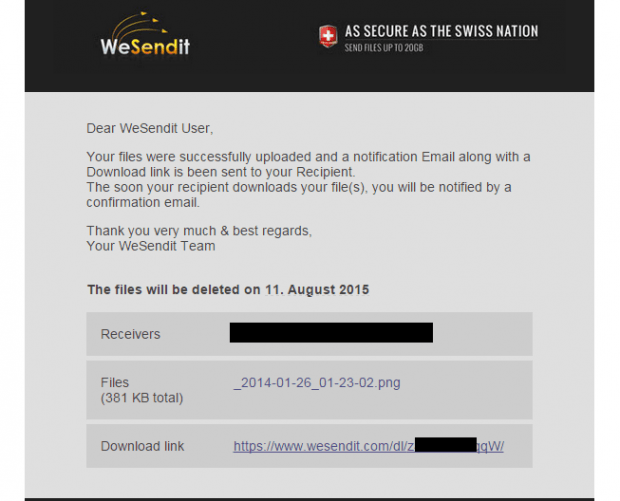If you want to quickly send files from one device or user to another without the need to log in or register, then here’s a good option. It’s basically another interesting online file transfer application that lets you share any file, small or large, to anyone via email or download URL. The maximum file size limit per transfer is 5GB and you’re free to send any type of file. The said online file transfer app is called “WeSendit” and here’s how it works.
How to quickly send up to 5GB of files online
- On your web browser (ex. Chrome or Firefox), open the WeSendit homepage through this link.
- Once you’re on the WeSendit homepage, simply click “Add Files” and then select the files that you want to send from the “Open” dialog. You can send any file may it be an image, document, archive, presentation, video, music, etc.
- If you want to add more files, just click “Add more files”.
- If you want to send your file via email, simply click the email icon at the bottom of the form. After which, enter your email address as well as the email address of your recipient on the fields provided. You may also include your message but it’s optional. Click “Send” to confirm and wait for the confirmation message. Your recipient will also receive an email containing the file’s download link.
- Now if you want to send your file via direct download link, click the link icon below the form. Do note that if you choose this option, the file on the link will only be stored for 7 days. After that, it will be deleted.
- To confirm, click “Send”. Wait while the file transfer is in progress. Once done, you may copy the download link and share it to your friends or contacts.
That’s it! Your task is done.

 Email article
Email article