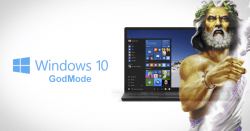 One of my favorite memories growing up with PC gaming was going all out with God Mode in Rise Of The Triads — a game otherwise known as ROTT. While the new GodMode available in Windows 10 doesn’t give exactly the same satisfactions, it is a nice little addition to keep folks interested, ala something Android might usually do.
One of my favorite memories growing up with PC gaming was going all out with God Mode in Rise Of The Triads — a game otherwise known as ROTT. While the new GodMode available in Windows 10 doesn’t give exactly the same satisfactions, it is a nice little addition to keep folks interested, ala something Android might usually do.
The new folder that Windows referred to as GodMode in Windows 10 contains new links and settings, and is perfect for geeks out there who cannot resist tinkering with an operating system thanks to some additional power at the helm.
HOW TO ENABLE GODMODE IN WINDOWS 10
1. Turn on the Windows 10 operating system and right-click the mouse anywhere on the desktop.
2. Hover over ‘new’ and click the ‘Folder’ option from the sub menu.
3. You will automatically be given a chance to name that folder. Call it “GodMode.{ED7BA470-8E54-465E-825C-99712043E01C}” without the quotation marks.
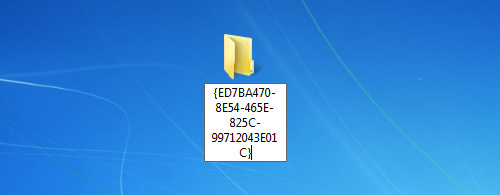
4. Enter Enter on the keyboard to finish creating the folder.
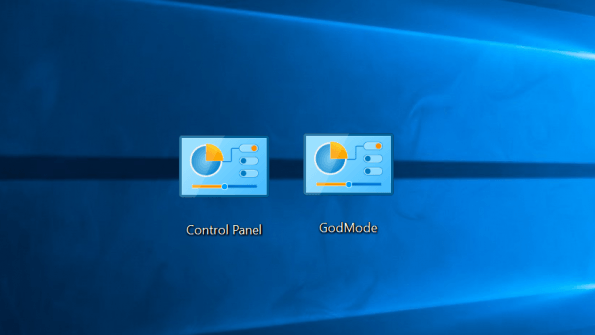
5. Double-click the mouse over the new folder and open it up.
6. You’ll now see all the new hidden features and settings available in the GodMode.
Not working for you?
Hint: the secret is in the file name. You must name the folder the exact name given above. Go ahead. Try it.

 Email article
Email article



