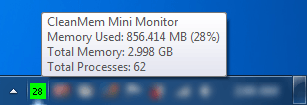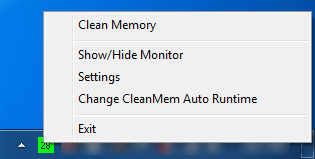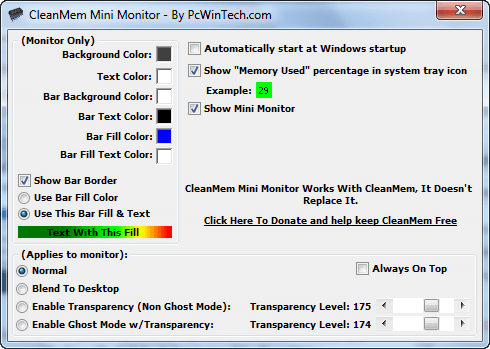Do you use CleanMem? (If not, you really should.) Yes? Well, then, you will be glad to hear CleanMem has been updated to v1.6.0 and now comes with an extra goodie – CleanMem Mini Monitor.
CleanMem Mini Monitor is a very simple addon to CleanMem; it allows users to
- View RAM usage
- Run CleanMem with a click of a button
- Easily access Windows Task Scheduler to modify CleanMem auto-run settings
CleanMem Mini Monitor has two basic components to it – a widget, and a system tray icon:
- The widget monitors the status of your RAM and how many processes you have running, as you can see in the screenshot, and provides you with a button which, once clicked, runs CleanMem.
- The system tray icon displays the percentage of RAM that is currently being used and if you hover your mouse over the icon, it displays the same information as the widget:
Additionally, right-clicking on the system tray icon allows you to manually run CleanMem, show/hide the widget, open CleanMem Mini Monitor settings, open Windows Task Scheduler to modify CleanMem autorun settings, and exit CleanMem Mini Monitor:
The following are all the CleanMem Mini Monitor settings you can customize:
As you can see in the screenshot, there are options to control the look of the widget/monitor, such as control its color, make it transparent, or always make it appear on top. Oddly enough, there is no option to lock the widget/monitor in place; hopefully it will be added in future updates to CleanMem Mini Monitor.
The cool thing about CleanMem Mini Monitor is that it is optional; you don’t have to use it if you don’t want. CleanMem Mini Monitor does not replace CleanMem nor is CleanMem dependent on it. CleanMem does its job – i.e. automatically running every 30 minutes (by default – this can be changed, as discussed in the CleanMem article) and cleaning your memory – regardless of if you use CleanMem Mini Monitor or not.
Personally, I feel CleanMem Mini Monitor is (was) a much needed addon. Many people are confused with how CleanMem works and often don’t understand that it runs in the background automatically. Now with this new addon, CleanMem has a “face”; it no longer is some magic tool Ashraf says works. Two thumbs up for Shane (the developer of CleanMem) for adding it.
To get CleanMem Mini Monitor simply download and install the latest version of CleanMem – CleanMem Mini Monitor comes with CleanMem. If you already have a previous version of CleanMem, just install the new version over it. You can grab CleanMem and CleanMem Mini Monitor from the following links:
Version reviewed: v1.6.1
Supported OS: Windows 2000 and higher
Download size: 896 KB

 Email article
Email article