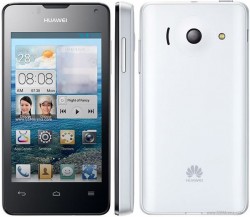 We hear so often that people choose to install TWRP Recovery over any other custom recovery because they prefer the modernistic touch-based nature of the way TWRP works where we are pressing buttons on the display when choosing from the recovery menu, but there are many other great elements to this recovery that makes it so special.
We hear so often that people choose to install TWRP Recovery over any other custom recovery because they prefer the modernistic touch-based nature of the way TWRP works where we are pressing buttons on the display when choosing from the recovery menu, but there are many other great elements to this recovery that makes it so special.
The most common reason people want to install a custom recovery period is for making use of the option to install Zip files. Both ClockworkMod Recovery and TWRP Recovery give this option, but TWRP arguably does it better with the built-in file manager making it easier to locate your Zip files and install them with little fuss.
REQUIREMENTS
- You must have the bootloader on your Huawei Y300 smartphone unlocked before you can follow this guide to install a custom recovery on the device.
- Only follow this guide and flash the custom recovery file on the Huawei Y300 device. The recovery image will likely brick any other device you attempt to install it on.
BEFORE WE BEGIN
- Unlock the Developer Options menu on your Huawei Y300 device if it is not there from the Settings menu by tapping on the Settings > About Device > Build Number at least 7 times and it will eventually say you are using the device as a developer now.
- Enable the USB Debugging Mode on the Huawei Y300 device by tapping on the Settings > Developer Options > USB Debugging Mode. Now exit the Developer Options and it will remember your settings.
- Note that flashing a custom recovery on your device does void the warranty from Huawei. You can always flash the stock recovery back on the Y300 device and the warranty will start working again.
HOW TO INSTALL TWRP RECOVERY ON HUAWEI Y300 (U8833)
- Download the TWRP Recovery file and copy it over to the desktop from the default folder it ends up in after the download. By default, that’s usually the downloads folder on a Windows operating system.
- Set up adb and fastboot on your Windows computer and then come back to this page and finish the guide.
- Extract the TWRP Recovery file to the desktop of the computer to reveal the recovery image file.
- Copy the TWRP Recovery image file over to the same folder as your adb and keep the folder containing both items open.
- Connect the Huawei Y300 smartphone to the computer with the USB cable.
- From within the adb and recovery folder, hold the Shift key and right-click where it is showing you the white background and choose to open a new command window here from the menu.
- Type the following commands and press enter after each one:
- adb reboot bootloader
- fastboot flash recovery twrp.img
- fastboot reboot
Press the hardware button combination after you apply the “fastboot reboot” command so it first time boots directly to the custom recovery you just flashed and not into normal mode. Those who do not first time boot directly to the custom recovery mode might find the stock recovery is back on the device.
In conclusion, that’s how to install TWRP Recovery on Huawei Y300 U8833 smartphones using your adb commands and a Windows computer.

 Email article
Email article



