Using Mac can be a tough thing for the people who are used to the normal windows or the other operating system. If you want to use it in a better way you should know what you are doing and your activities should be understood by you. You should know that if you are doing something then what logic is behind it. There should be full information to you that whether that has happened with any error from you .So there should be some tool or feature that should tell you about the activities in your Mac OS X.
The Monitoring for activity:
There is surely an app in the Mac OS X which helps you in matters of monitoring activities. It is named as the activity monitor that is installed in the utilities folder which is further installed in application folder of your Mac Operating system.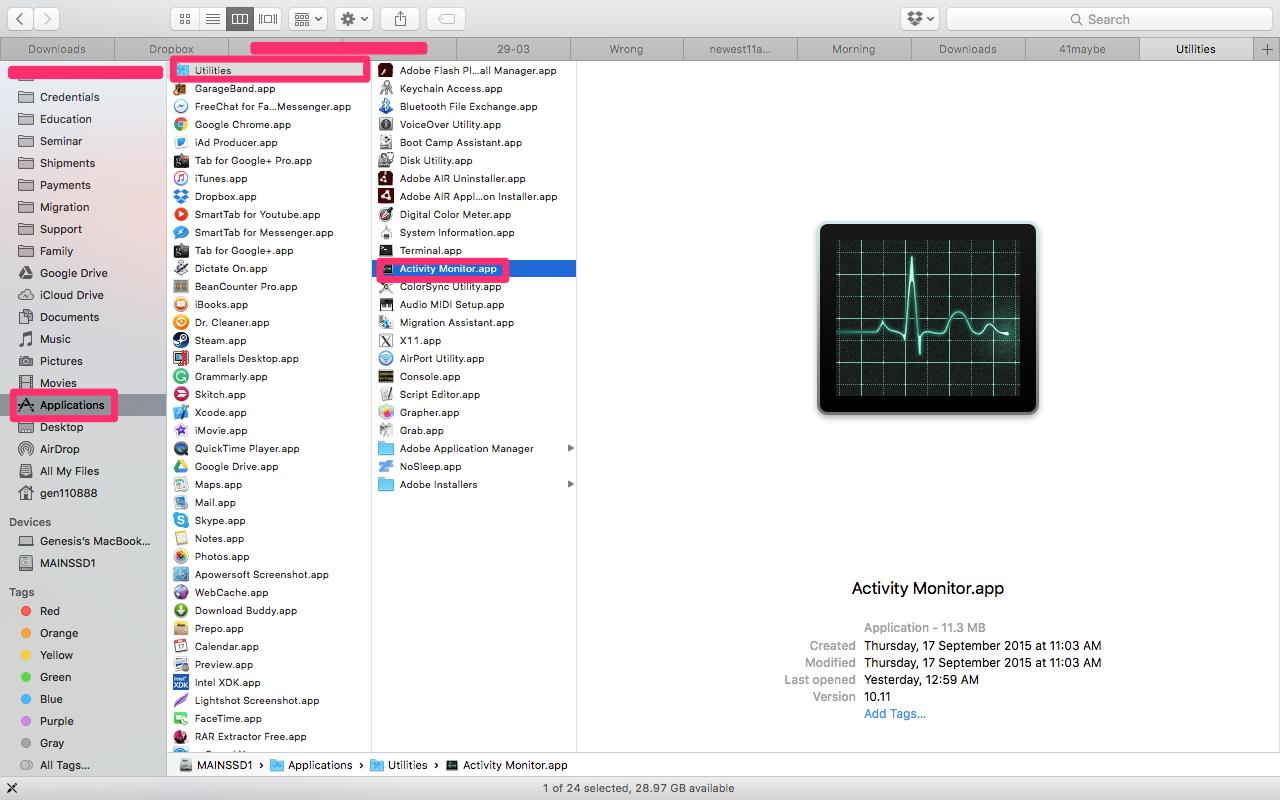
At the start, when you are looking to use this tool, it can be a tough thing for you but as you come to grip the information which is overloaded in it this can be an amazing app to be used for the Mac Operating system users.
Things which you know by Activity monitor:
There are different things you can come across with which can give you trouble. That might be some kind of sound or any abnormal behavior of the operating system. It can be irritating or damaging to your computer as well. This can disturb your Mac OS X also. This all is notified by the this app here are some of the major things which this app can notify you,
- The fan of your computer is running this app will inform you about that.
- If you are watching the spinning cursor on regular intervals in your Mac OS X , this app will notify you about that.
- If you are facing some low speed of some apps in your operating system which means that you think they are giving slow output this will also be notified by this amazing app.
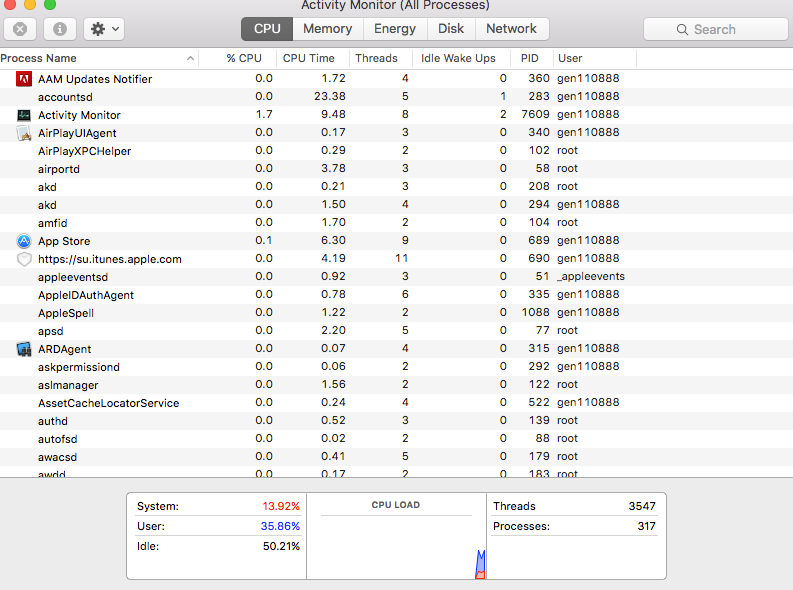

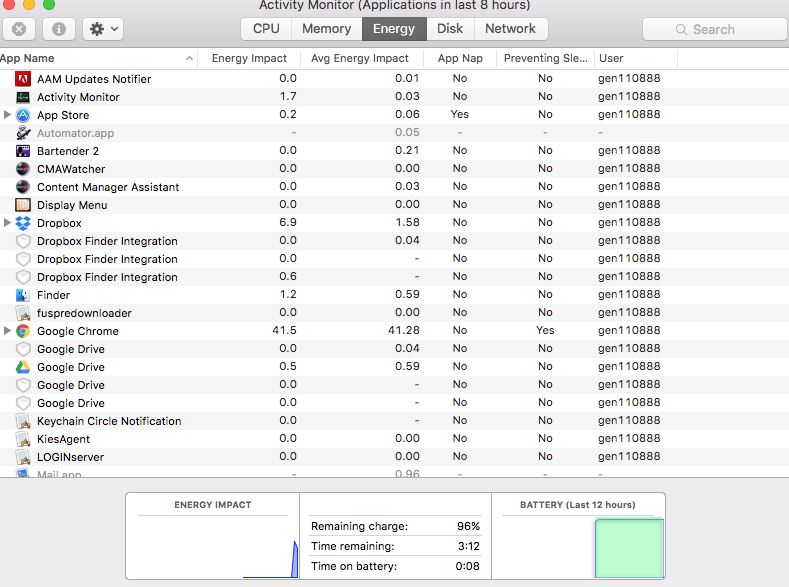
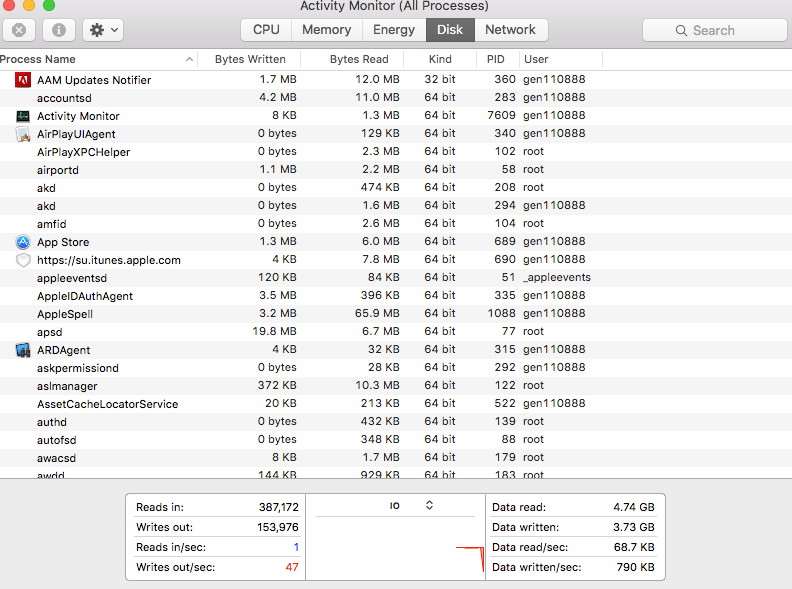

Working of this Feature:
If you are looking to start this app the first thing you will find is the system memory tab. There will be a list on this memory tab which will contain the long list of some processes. These will be the processes which are taking place in your computer at that particular time. If you are thinking that they are the applications installed at your Mac OS X then this is not right. It also has the processes your system is going through at that particular point.
There are different type of memory units used in your computer if one is accessed in a full way it will find some other app for you which will also have the capacity to do your work in your required position.
So, this activity monitor will help you to know about the problems in your computer. It also allows you to fix those problems in Mac OS X.

 Email article
Email article



