Unless you are working in an accounting department in an office and doing some heavy file work, you really do not want the Caps Lock key for shouting some data into your documents while Caps Lock key is very rarely used by the users and let’s face it: you are most likely not aiming to getting Macintosh if you are doing something related to accounting.
Here is a way of how to disable the Caps Lock key, or reassign it to something else a function or task you need more than just putting some symbols or uppercase Letters. Caps Lock key always hinder us in many ways wither it is typing password or typing the wrong message you are not intending on typing. In fact, if we notice it has very little use in our everyday usage.it is mostly being used in the formal conversation with people over messages. That is what we do not come across on daily basis. So if you are being annoyed by the Caps Lock key and want it to go away and not to disturb you are on the right place.
We will walk you through a simple but robust way to achieving this simple feature that is present on your Windows as well as Macintosh.
If you are using Windows instead, you can follow our another simple method to disable Caps Lock key in Windows using the registry tool hack, or you can map any key to any desired key if you actually need to. Now we will come to the main purpose of this topic that seems very simple and indeed is easy. Just follow the steps given below to disable your caps lock key as long as you like.
Disabling Caps Lock on OS X
Disabling Cap lock on a mac just Start off by heading to your System Preferences, and then there you will find a keyboard Icon. Simply click on the Keyboard icon within the list. Once you are in the Keyboard panel, there you will find a modifier key option just head down to the Modifier keys button whiz is usually shown at bottom of the open window. now there you will simply either modify the Caps Lock key to No Action, or there is another option which is that you can reassign it to be a Command, Option, or Control key instead. That is little demonstration of a simple but powerful tool that you can apply to do these tasks. That can make thing easy for you to work. You can make shortcut key for a process that you want to do as quickly as possible. By doing and employing the method above you can achieve the task just few clicks away.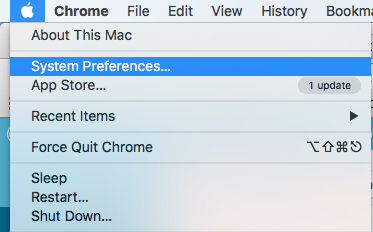
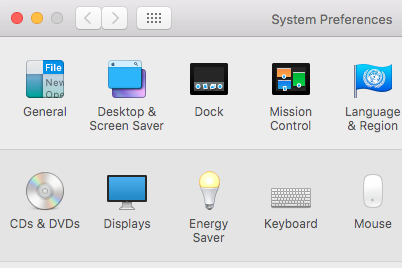
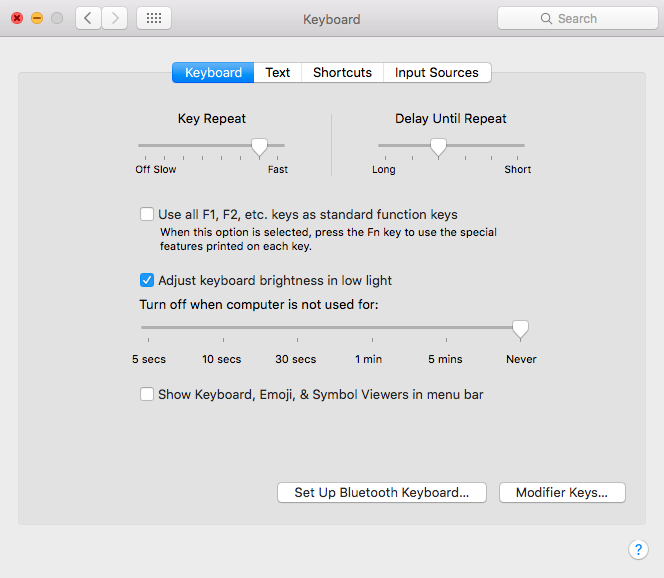
Very easy and useful method to be in your knowledge to lessen your worries about your machine. That is all there is to know about this simple but necessary topic. If you ask me, it is Much easier than it is on Windows.

 Email article
Email article



