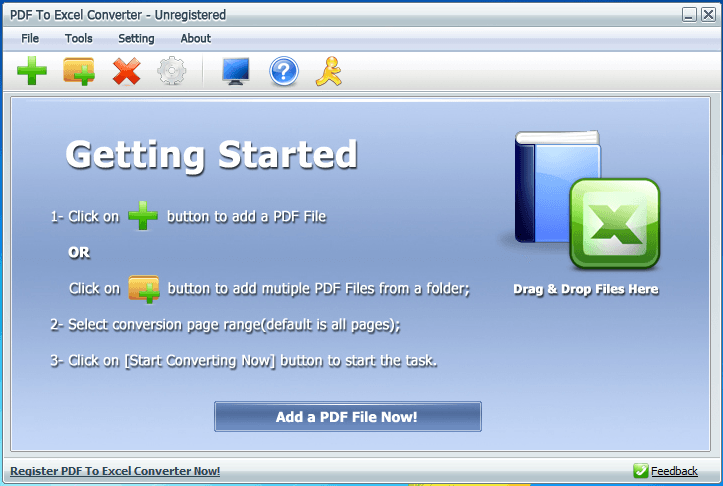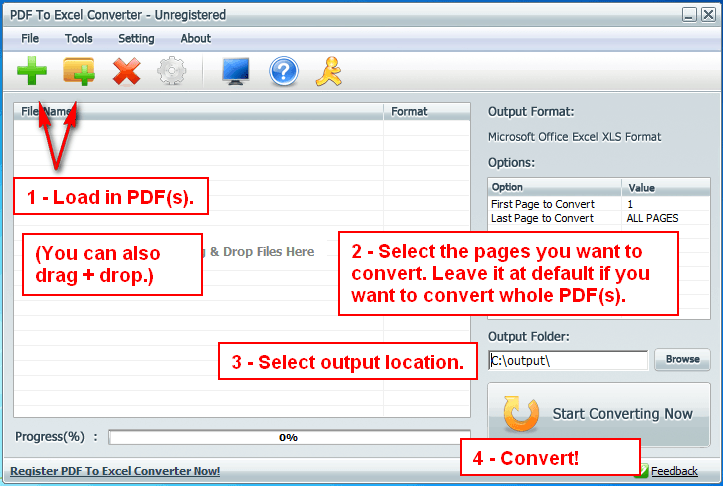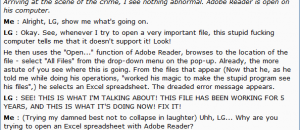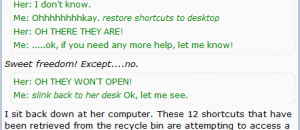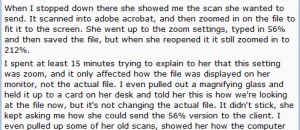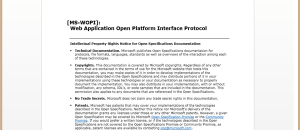{rw_text}Software reviewed in this article:
Version reviewed:
v3.0
Software description as per the developer:
PDF To Excel Converter is a windows application to convert PDF document to Excel XLS format fast and easily. With PDF To Excel Converter, users will be able to edit their PDF forms in MS Excel in few clicks.
Download size:
4.5 MB
Supported OS:
Windows 2000 and higher
Price:
$49.95 (USD)
{/rw_text} –>
{rw_good}
- Straightforward and easy to use.
- Users are allowed to convert whole PDFs or a select range of pages.
- Supports batch processing.
- Supports drag + drop.
- Does not require Microsoft Office/Excel installed to use.
{/rw_good} –>
{rw_bad}
- Poor conversion accuracy/output quality.
- Cannot convert encrypted PDFs.
- Overwrites existing image files of the same name and same format in the output folder without prompt.
- Attempts to install directly into C:/ partition by default as opposed to C:/Program Files.
- Users are not allowed to pick if they want .XLS or .XLSX output format.
{/rw_bad} –>
{rw_score}
{for=”Ease of Use” value=”8″}Fairly easy to use; I only have three gripes: 1) You cannot select multiple PDFs at a time when using the “Add” button 2) There is no way to add an entry into the right-click context menu of Windows for easy conversions 3) Users are not allowed to pick if they want to output as .XLS or .XLSX.
{/for}
{for=”Performance” value=”1″}Very poor conversion accuracy/output quality; and cannot convert encrypted PDFs.
{/for}
{for=”Usefulness” value=”6″}Hit or miss usefulness.
{/for}
{for=”Price” value=”4″}Even if it performed flawlessly, $49.95 is a large sum to drop on a PDF to Excel converter considering there are fully-featured PDF editing/converting suites available for $99 – such as NitroPDF – or cheaper if you find them on sale. $20-30 is a much more fair price in my opinion.
{/for}
{for=”Final Score” value=”3″}
{/for}
{/rw_score} –>
{rw_verdict}[tdown]
{/rw_verdict} –>
PDF To Excel Converter is a program that allows users to convert PDFs to .XLS (Excel) format. It supports batch processing (i.e. users can convert multiple PDFs at one time), allows users to select what pages of the PDFs to convert (i.e. convert the whole PDF, or a specific range of pages), and does not require Microsoft Excel installed to use.
Using PDF to Excel Converter is very straightforward:
- Run the program
- Add the PDF(s) you want to convert (“Add” will add PDFs one at a time while “Add Folder” will add all the PDFs in one folder), set the range of pages you want to convert (optional – by default it is set to convert whole PDFs), select the output location (the first time you run the program output will be set to C:/Output and you need to make sure to change it), and convert:
- After the conversion(s) has finished, the output folder will be opened automatically and a notification sound will be played (you can turn off the sound via settings).
In regards to performance
- I wasn’t able to properly test the conversion speed because the trial version of PDF to Excel Converter limits to converting only the first page of each PDF. However, for what it is worth, the first pages converted fairly quickly.
- RAM usage is pretty low, varying between 5 – 10 MB during my tests depending on what I was doing. CPU usage also is not very high, being negligible when the program is idle and varying between 25-50% while converting.
- Conversion accuracy/output quality is terrible.
Converting PDFs to Excel files is a tough task. In all honesty, after having reviewed other PDF to Excel converters, I didn’t have high hopes for this particular one; and the results of my tests justified my low exceptions from PDF To Excel Converter: The conversion accuracy of PDF To Excel Converter is poor, very poor.
For my tests, I converted multiple PDFs; for 2 out 3 of my test conversions, PDF To Excel Converter failed completely to convert, showing question marks in the output Excel spreadsheet where the data should have been. For the other one, PDF To Excel Converter was able to properly convert all the data but the formatting was not properly carried over. See for yourself:
Note1: I did not create those PDFs. I found them (via a Google query) here and here and here (the third PDF was created from an Excel file to get a PDF file with a good table in it, and that resulting PDF was used to test ABS PtE conversion accuracy).
Note2: I used the trial version of PDF To Excel Converter to conduct this review, hence only the first page of the first example PDF was converted. In the full version the whole PDF will be converted, so don’t hold that against PDF To Excel Converter. However, note the trial version of PDF To Excel Converter has no effect on the quality of conversions – the trial version only limits how many pages I can convert – so please don’t think the bad conversion accuracy is because I used the trial version.
Now, in defense of PDF To Excel Converter, even the Nitro PDF Professional (costs $99) fails to properly convert PDFs to Excel with good accuracy (in the examples above it could not convert example 1 at all, it converted example 2 but missed the table header/first line, and example 3 was totally messed up). So, yes, converting PDF files to Excel format is a tough task, but if I am going to shell out $49.95 to buy PDF To Excel Converter, I expect to be able to convert with at least moderately decent accuracy.
Furthermore, there are two other performance related aspects where I find PDF To Excel Converter to be lacking:
- PDF To Excel Converter cannot convert owner encrypted PDFs nor user encrypted PDFs. I am not asking PDF To Excel Converter to crack encrypted PDFs; rather I want it to allow users to enter the necessary passwords for encrypted PDFs so they can be converted. Currently, PDF To Excel Converter simply displays an error message when trying to convert encrypted PDFs.
- PDF To Excel Converter only allows for PDF -> .XLS conversions. It does not allow for PDF -> .XLSX conversions. Now I understand that in 99% of situations, .XLS will work just as well as .XLSX and in fact .XLS is desirable over .XLSX by many. However, in that other 1% of situations, users would have to manually re-save .XLS as .XLSX and that is just annoying and potentially waste a lot of time (depending on how many PDFs were converted).
Last but not the least, there are two cautions I would like to point out:
- When installing PDF To Excel Converter, the default installation directly is set to C:/PDFToExcelConverter. In other words, PDF To Excel Converter tries to install directly into the C:/ directory, which is very poor convention; it should be installing into C:/Program Files. So, be sure to change that.
- PDF To Excel Converter automatically overwrites existing XLS files in the output folder with the same name. Be careful when converting otherwise you may accidentally overwrite a previous conversion or already existing file.
This review was conducted on a laptop running Windows 7 Professional 32-bit. The specs of the laptop are as follows: 3GB of RAM, a Radeon HD 2600 512MB graphics card, and an Intel T8300 2.4GHz Core 2 Duo processor.
{rw_freea}
{/rw_freea} –>
{rw_verdict2}Before beginning my review, based off (negative) past experience with other PDF to excel converters, I wasn’t expecting much from PDF To Excel Converter; now, at the end of my review, I can say with confidence PDF To Excel Converter is no better than the other converters I have had the displeasure to use. Until the conversion accuracy/output quality can be improved to at least moderately decent accuracy/quality, PDF To Excel Converter gets a thumbs down – rejected! That said, it is very hard to find good shareware PDF to excel converters; it is even harder to find good freeware ones. I don’t know of any, but if you do (shareware or freeware) please share in the comments below.{/rw_verdict2} –>

 Email article
Email article