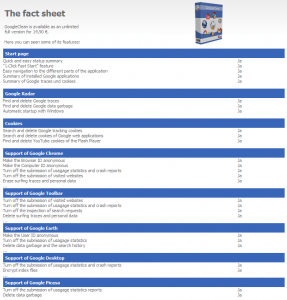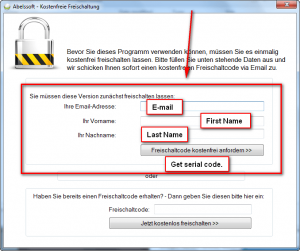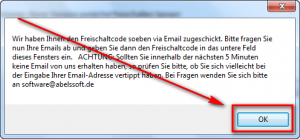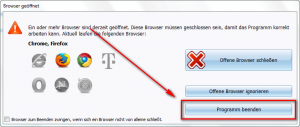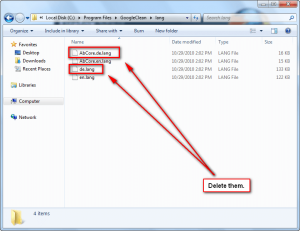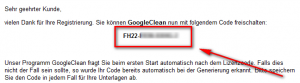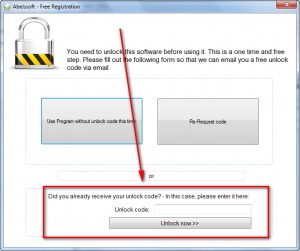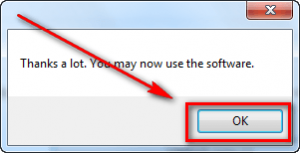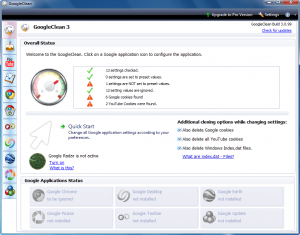 Software Description
Software Description
The following is the description of GoogleClean as per the developer:
GoogleClean – Control Google spy functionality
Switch off Google spy functionality
Many Google Applications collect Information about their users and send data back home. Google exactly knows which websites you visit and what contents you are looking for in the internet. It is almost impossible to deactivate some of these spy features manually. With GoogleClean you can switch off those data transfers easily.
We support:
- Google Web Applications (Search, Mail, Maps, etc.)
- Google YouTube
- Google Chrome
- Google Analytics Tracking (used by many websites)
- Google Toolbar
- Google Desktop Search
- Google Earth
- Google Updater (integrated into many applications)
- Google Picasa
Delete Tracking-Cookies
Tracking-Cookies were invented to observe your surfing behavior. Cookies are small data spies that are stored on your computer while surfing. Cookies enable websites to track much information like how long you remain on a certain web page or what for links you click.
Delete Google-Traces
Find and delete Flash cookies (also known as Super-Cookies), form data, surfing traces and data garbage of Google applications.
Protect your Computer automatically
No need to delete surfing traces manually. The Google Radar is a small application that will permanently look out for Google traces and data garbage on your Computer. The Google Radar starts up with Windows and will keep your system clean automatically.
Note GoogleClean CBE is a special “ComputerBild Edition”. It has all the features of GoogleClean as mentioned above except for Google Radar.
dotTech Advice
I don’t like GoogleClean. Not because it has “bad” features; no, it has some handy good features that, although not unique, raise awareness about some Google services/products that users may not necessarily know otherwise. (Although all information about data collection is explicitly stated for all of Google’s products and services in Google’s privacy policies.) I don’t like it because it is a scare mongering program. Look at the first line of the software description:
Control Google spy functionality.
Seriously? “Spy functionality”? I mean yeah, Google likes to collect and aggregate data (so it can better serve advertisements, I believe), but “spy functionality”? Let me guess: Google is secretly run by a bunch of Communist pigs who are trying to overthrow the free world and data collection is just step one in their master plan to take over the world. The developer of GoogleClean – Abelssoft – basically makes Google products and services sound like malware that is spying on you in order to try to get you to purchase GoogleClean.
It is almost impossible to deactivate some of these spy features manually.
Really? I think not. Most features of Google products/services that collect data can be turned off, although some are harder to turn off than others. If you just take the time to read Google’s privacy policies regarding whatever service or product you are using, you can learn how to turn off whatever you don’t like.
Google exactly knows which websites you visit and what contents you are looking for in the internet.
Yeah… just like Microsoft knows what websites you visit if you use Bing, or Yahoo knows what websites you visit if you use Yahoo. What product are we talking about here? Does Google in general spy on everybody or are we referring to a particular product? If you use Google Picasa does Google know what websites you visit? How about Google Desktop? Google Earth? Oh wait, are they referring to Google Toolbar? Google Toolbar uses the data on what websites you visit to display and gather PageRank data; just like how Alexa toolbar does that for Alexa; just like how WOT add-on does that for WOT; etc. PageRank is a feature of Google Toolbar – users should know about it before they install Google Toolbar, instead of crying wolf when they learn about it after the fact.
I am not trying to defend Google in any way, shape, form, or fashion. Out of all major tech giants, Google is definitely the one that pushes and tests the limits on “privacy” the most and they definitely have done questionable things in the past. I just have a really bad taste in my mouth with how the developer is trying to scare people into buying GoogleClean. It is like users are a damsel in distress being attacked by the big bad dragon Google and GoogleClean is the white knight that is going to save us. Yeah, as if.
That said, there are a some aspects of GoogleClean itself that I dislike such as how it recommends turning off transfer of misspelled URLs to proper URLs in Chrome, scares people with Chrome “browser ID” even though that has been depreciated early in 2010 and even then wasn’t a privacy risk, misleads people into thinking Google is using Google Analytics to collect data about users whereas Google Analytics is a tool used by websites (including dotTech) for analytic and statistical purposes, how it never differentiates whether Google is collecting non-personally identifiable data or personally identifiable data, etc. Furthermore, I noticed that GoogleClean doesn’t always properly identify tracking cookies, listing some non-Google cookies as “Google Tracking Cookies”; and probably the most useful feature of the program, Google Radar, is disabled in the CBE version. Lastly, GoogleClean covers a range of Google products and services but it never informs users about how to opt out of Google cookies, such as the ones related to Google ads, nor does it provide any tips/pointers on how to best use Google’s online services like Google.com, Gmail, etc. in regards to privacy.
However, generally speaking GoogleClean does have some handy features; and the scare tactics are definitely tuned down within the program itself with many features being described as being a privacy risks if the computer is shared with other users are opposed to Big Brother Google watching over our shoulders. If you use a lot of Google products, look through the fact sheet displayed under the Software Description above; see if you think you can make use of many of the features. If you can, give GoogleClean a try and see how you like it. If you find you will only use one or two, there is no need to download a whole program for that – there are other ways to achieve most – if not all – of what GoogleClean does. If you don’t use many Google products, don’t waste your time.
Freebie Details
To get GoogleClean CBE for free, follow these simple directions:
Version being given out for free: v3.0.99 “ComputerBild Edition”
Free updates: Unknown
Supported OS: Windows XP/Vista/Win7
Download size: 13.9 MB
- Visit the ComputerBild.de promotion page and download GoogleClean CBE.
- After the download has finished, install GoogleClean CBE. (The installer is in English.)
- After installation, run GoogleClean CBE. (GoogleClean CBE is in German, but I will show you how to turn it into English.).
- Once you run GoogleClean CBE, you will be asked to register it. Fill out the form in the top half to be sent a serial key:
- After you hit OK, the registration window will close and GoogleClean CBE will open. Close it. If you have any browsers window open, you should see a popup in which case you need to click on Program beenden:
If you don’t have any browser windows open, GoogleClean CBE main program window will open – you can just X that out like normal.
- Go to C:/Program Files/GoogleClean/lang and delete the German language files:
- Now go and check the inbox of the e-mail address you registered with. There should be an e-mail from Abelssoft <software@abelssoft.de> with the subject of Abelssoft: Ihr Freischaltcode. In the e-mail you will find your registration code:
Copy the registration code.
- Run GoogleClean CBE and register it using the code you received via e-mail:
- Enjoy!
If you have any trouble getting GoogleClean CBE for free, post below and other dotTechies or I will try to help.

 Email article
Email article