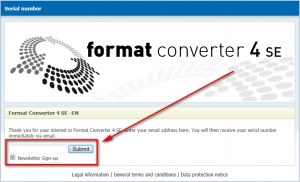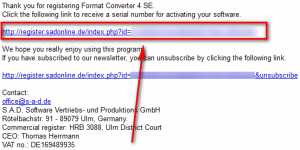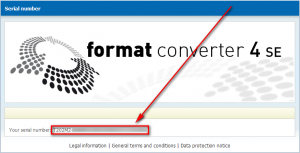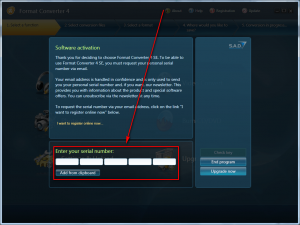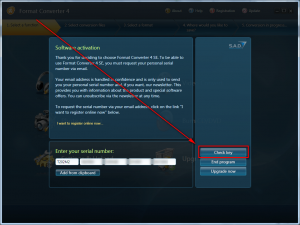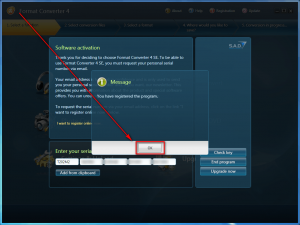Software Description
Software Description
The following is a description of Format Converter 4 SE, as per the developer:
 The following are all the supported input/output formats, as per the developer:
The following are all the supported input/output formats, as per the developer:
dotTech Advice
Format Converter 4 SE stands for Format Converter 4 Special Edition, presumably because Format Converter 4 SE has limitations not found in the regular Format Converter 4; however, I have not found a list explicitly stating the limitations. So far the only limitation I have come across is the inability to batch convert videos (i.e. it cannot convert multiple videos a time; you can still queue them, though, and videos will convert one at a time). There may, however, be more limitations that I have not come across or did not notice.
My first impression of this soft was “WOW”; I didn’t expect the interface to be as well designed and aesthetically pleasing as it is. Aside from the fact the program window at its smallest size is unusually large, the interface earns Format Converter 4 SE kudos points.
That said, though, functionality is what makes or breaks a converter program. To determine the quality of Format Converter 4 SE, I poked around, primarily focusing on the video converting features.
In terms of features Format Converter 4 SE is fairly loaded. Not only does it convert audio and video files, but also converts photos and burns CDs/DVDs. Interestingly enough, it can bypass DRM on audio files and turn 2D videos into 3D. (I didn’t test out either of these features so I don’t know how well they work.) It supports many input formats and output selection is healthy, although not comprehensive (particularly the output profiles for videos is dated with the latest devices supported being about a year old).
Video conversions are only done fairly well with output being close to 1:1 (I couldn’t tell a difference between original and output). Conversion speed is nothing special. It isn’t too slow but it isn’t fast either; I can best describe it as “slow-medium”.
For photo conversions, Format Converter 4 SE doesn’t seem to understand the concept of keeping aspect ratios constant when converting images. It converts all images to a preset dimension, making up the difference by either adding black bars to the sides or stretching the image(s). There is a “cut” option under settings but when I applied that the image(s) was stretched so it doesn’t seem to works. Pfft, I would never use this to convert my images.
Other issues I found with Format Converter 4 SE are
- The developer seems to think he/she knows best when it comes to output settings. The customization capability on output video profile settings is absurd. Sure there is customization, but only what the developer has placed in the drop down menus. For example, for output profile “H.264” (MP4 videos using the H.264 codec) the only resolution available is 320×240. There is an “HD H.264” that provides resolution of 1280×800 but that means if you want a H.264 MP4 you either get it in 320×240 or 1280×800. Really? Now there is the ability to customize output profiles via settings but the customizations are limited to what the developer has, drum roll please, allowed as selections in the drop down menus — users cannot truly enter their own customized settings. There is a way to import your own profiles but you need to create those profiles in an XML file first. (Good luck with that.) I feel sorry for anyone trying to use this soft to convert for a device that isn’t supported (which, by the way, are many devices because the supported devices list is aged) — he/she will have one helluva time trying to properly match the output settings to their device settings.
- For some reason after I visited the settings menu, Format Converter 4 SE no longer allows me to select the output profile/format for any of the conversions (audio, video, and photo). For audio it turns all outputs into AAC, for video to Android G1, and for photo JPG. For the life of me I cannot figure out how to tell Format Converter 4 SE to let me select something else. Even changing the defaults under settings doesn’t work. What makes the matter even worse is I was able to select the output format/profile just fine when I was initially using the video converter portion of this program. It is just after I visited settings that this started happening. Fail.
Maybe the first impression of “WOW” set my hopes high for Format Converter 4 SE; or maybe I didn’t give it a fair review by focusing (mainly) on 2/4 of the functionality; or maybe I am just an overly critical jerk. Whatever the case may be, based off my limited testing, Format Converter 4 SE has failed to impress. GUIs can only go so far; for converters, function always trumps form assuming the form is good enough so that the average person can use it. Format Converter 4 SE may have good form but its function is lacking (at least in the areas that I tested — remember this isn’t intended to be a full review, but an advice section). With such a beautiful design, it almost hurts to call this program “bad”; but that is the only way I can describe it. Not respecting aspect ratios when converting images? No clear way to change the output format/profile? Not allowing users full customization control over output settings? Bah! What makes this worse is I only spent a little amount of time with Format Converter 4 SE, and that too with limited scope; if I spent more time with a larger scope I am sure (with a 95% confidence interval) I would have found more issues.
To sum up, I see no reason to recommend Format Converter 4 SE when there are amazing alternatives available, notably Format Factory (which converts videos, audios, and photos) but also others like Freemake Video Converter, iWisoft Video Converter, HandBrake, Wondershare family of converters (not free but available via freebies often or at highly discounted prices), etc. But, hey, if you want to give Format Converter 4 SE a roll, who am I to stop you?
P.S. If you are going to name a company, please don’t select “SAD”. I don’t know if S.A.D. stands for something in German, but it definitely stands for something in English; and it would take a very expensive marketing campaign to get to me even consider buying from a company named S.A.D. For those wondering what the heck I am talking about, the developer of Format Converter 4 SE is S.A.D., a German company.
Freebie Details
Format Converter 4 SE is being given away in a promotion run by PC-Welt. There is no information on if it is time limited or if you can install/reinstall at a later date if you wish. So grab this while you can, if you want it. The program is in English even though this is a German promotion.
To get Format Converter 4 SE for free, follow these simple directions:
Version being given out for free: v4.0.11.0900
Free updates: Unknown
Free technical support: Unknown
Supported OS: Windows XP/Vista/Win7
Download size: 77.1 MB
- Visit the registration page and enter your e-mail address:
Take note to uncheck the newsletter checkbox if you don’t want them (you probably don’t — this is a German company, although they do speak English).
- Check the inbox of the e-mail address you registered with. Look for an e-mail from S.A.D. Registration Service register@register.sadonline.de with the subject of Serial number for Format Converter 4 SE. In the e-mail you will find a link you must follow:
Click on the link in the e-mail. (Or copy and paste it in your web browser.)
- Clicking on the link in the e-mail opens a page that shows you your serial number:
Copy the serial number.
- Download and install Format Converter 4 SE.
- After installation run Format Converter 4 SE. The first thing that will popup is the registration window.
- Register Format Converter 4 SE using the serial number you received earlier:
- Enjoy!
If you have trouble getting Format Converter 4 SE for free, post below and other dotTechies or I will try to help.

 Email article
Email article