Today’s Software
- Classic Shell: get that Classic Start menu and Explorer back in Windows 7 and Vista
- Notepad2: a nice lightweight Notepad replacement
- GetSetter: manage your photos’ EXIF data
Subscribe to our Windows section to never miss an article: RSS Feed | E-mail
About Windows Software of the Day
Windows has hundreds of thousands of programs. Because of this great volume and lack of a central store, software discovery (aka finding new and useful programs) is extremely difficult. With our Windows Software of the Day initiative, dotTech aims to change that. Everyday we post three programs, allowing our readers to discover new software, daily. Enjoy! [Subscribe to our Windows section to never miss an article: RSS Feed | E-mail]
Developers: Click here to get your apps featured here!
dotTechies: Want to see an app on here? Send us a tip!
Software for April 20, 2012
Classic Shell
 Many people hated when Microsoft got rid of the classic start menu in Windows 7. If you were one of those people, you’re going to love Classic Shell. Not only does it restore the classic start menu, it also adds Windows XP buttons and functionality to Windows Explorer.
Many people hated when Microsoft got rid of the classic start menu in Windows 7. If you were one of those people, you’re going to love Classic Shell. Not only does it restore the classic start menu, it also adds Windows XP buttons and functionality to Windows Explorer.
Classic Shell also includes lots of themes, so it can fit right in to a Classic theme or even your slick, modern Aero theme. It’s a nice little piece of software for anyone who wants their classic start menu and Windows Explorer back.
Price: Free!
Version discovered: v3.5.0
Supported OS: Windows Vista/7/8
Download size: 8.14MB
VirusTotal malware scan results: 0/42
Notepad2
Like Windows’ built-in Notepad but find it a little lacking in features? Notepad2 is like Windows’ built-in Notepad, but it’s a lot more powerful and has many more features. For instance, it supports line numbers, <a>HTML tags</a>, etc.
It also supports syntax highlighting for lots of programming languages, auto-indentation, and lots more stuff. However, it stays true to its main goal of being fast and efficient and is quick to load and use.
Price: Free!
Version discovered: v4.2.25
Supported OS: Windows NT/2000/XP/Vista/7
Download size: 292-371KB
VirusTotal malware scan results: 32-bit: portable 0/41 | installer 0/43; 64-bit: portable 0/35 | installer 0/43
Thanks JohnnyG!
GeoSetter
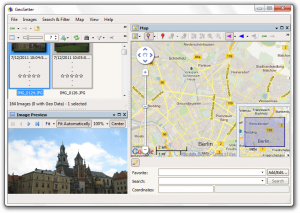 Have lots of pictures with geotags?
Have lots of pictures with geotags? Lucky. You’d probably like to see these images neatly laid out on a map, but not much software lets you do that. GeoSetter, however, does. Just select your photos and you’ll see them appear on the map on the right.
It also doesn’t matter what format your photos are in. GeoSetter supports all the standard file formats as well as some more specialty formats like RAW data from Nikon, Canon, Leica, Panasonic, Fujifilm, etc.
Price: Free!
Version discovered: v2.1.5
Supported OS: Windows XP/Vista/7
Download size: 19-20MB
VirusTotal malware scan results: Portable 0/42 | Installer 0/43
dotTechies: We have tested all the software listed above. However, Windows Software of the Day articles are not intended as “reviews” but rather as “heads-up” to help you discover new programs. Always use your best judgement when downloading programs, such as trying trial/free versions before purchasing shareware programs, if applicable.

 Email article
Email article




