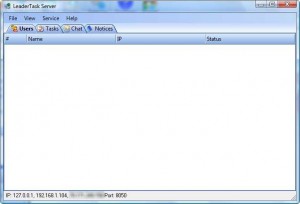{rw_text}Giveaway of the day for February 20, 2009 is:
Version Reviewed:
LeaderTask and LeaderTask Server are both 6.1.3
Software description as per GOTD:
LeaderTask Company Management is a program for managing the activity of a group of people – both small teems and large organizations. It can increase the efficiency of both your employees and the company as a whole. LeaderCommand is an effective solution for managing an enterprise.
LeaderTask Company Management Advantages:
- Neither a server nor any additional configuration is required. To organize team management, it is enough just to install LeaderCommand on team members’ computers connected to the local area network. LeaderCommand will automatically detect team members over the network.
- LeaderCommand can run in the local and network mode. In the local mode, LeaderCommand is used as your personal organizer and project manager.
- The number of members on the LeaderCommand network is unlimited.
- You can connect new members to the LeaderCommand network at any time.
Ashraf’s Note:
“LeaderTask Company Management” consists of two programs: LeaderTask and LeaderTask Server. LeaderTask was last given out on January 23, 2009. The version then was 6.1.3. The version today is also 6.1.3. Therefore, the review I wrote then is still applicable: click here to view it. The only difference between today and Jan 23 is that Alemza has included LeaderTask Server in today’s giveaway, along with LeaderTask, which I will review below. Between the LeaderTask review posted on Jan 23 and the LeaderTask Server review that I will right now, you should know everything about this program.
The Good, The Bad, the scoring and the verdicts below are all a combination of my review of LeaderTask earlier and my review of LeaderTask Server now.
————————-{/rw_text} –> –>
{rw_good}
- Every ‘feature’ is integrated and connected with each other.
- Provides the ability to categorize and sort all tasks.
- Automatically creates backups everytime you exit of your currently loaded profile.
- ‘Filter’ feature allows you to view only specific tasks/entries.
- You can have multiple ‘profiles’.
- You can password protect each profile separately.
- Has the traditional features you expect of a PIM (reminders, priority status, calendar, etc.).
- Ability to import from Outlook and iCalendar format files and export to Outlook, CSV and TXT formats.
- Virtually little to no installation beyond installation of the program to setup workgroups.
- You can share tasks with other people on your network.
- You can chat with the other people you are connected to (on your network).
{/rw_good} –> –>
{rw_bad}
- Poor load/save interface for multiple profiles.
- .ltb profile extension is not recognized by LeaderTask by default (at least in Vista).
- Adding new task is done poorly.
- If Vista users don’t run program as Administrator, they will face a few bugs.
- No ‘Undo’ or ‘Redo’ feature.
- Does not come with a sound file to use for the remind feature.
- The license that comes with LeaderTask Server puts a limit of 10 computers that can be connected to each other on a network.
{/rw_bad} –> –>
{rw_score}
{for=”Features as Described” value=”8″}I give this a 8 because there is a limit on how many computers can connect with today’s license as opposed to the ‘unlimited’ claimed by the developer.
{/for}
{for=”Ease of Use” value=”7″}LeaderTask Server is very easy to use but LeaderTask may be a bit overwhelming at first.
{/for}
{for=”Usefulness” value=”8″}For home users LeaderTask Server will not be very useful at all; but LeaderTask very well can be.
{/for}
{/rw_score} –> –>
{rw_verdict}[tupr]
{/rw_verdict} –> –>
Installation went fine. Registration was a bit tricky.In the readme.txt is says “In order to activate your copy of the software you should run activate_leadercommand.ltkey included in the downloaded archive.” I am on Vista Home Premium 32-bit and I had to copy activate_leadercommand.ltkey and paste it into the LeaderCommand folder under Program Files/Almeza (where I installed it) for it to register properly – running it would not work.
As I described above, today’s giveaway has two components. One component is LeaderTask, which is the actual PIM program. The other is LeaderTask Server, which allows you to connect with your workgroup over a network. You can either run LeaderTask locally, in which case you would just not turn on LeaderTask Server. Or if you want to connect with your peers over your network, turn on LeaderTask Server. For a full review on LeaderTask, visit the review I wrote on Jan 23. For a semi-full (okay semi-half @ssed) review on LeaderTask Server keep reading.
LeaderTask Server is a simple program:
Unfortunately I don’t have another network buddy to 100% test this program with to confirm that it works 100% properly but how this feature works is that all you have to do is install LeaderTask and LeaderTask Server on all the computers you want connected. Then you just run LeaderTask and LeaderTask Server and all the people on your network that have both programs running will be detected and listed under “Users”. Everything else is pretty self explanatory (“Tasks” will display your shared tasks, “Chat” will let you chat with each other, etc.). The only thing you should know is that with the license provided to us via giveawayoftheday today, you are limited to only being able to connect to 10 computers.
As I mentioned above, the main program to today’s giveaway is LeaderTask. Many people may have no need to connect with other people over a network, so if you are one of those people, just don’t turn on LeaderTask Server. In fact you can even uninstall LeaderTask Server and still keep LeaderTask. So basically, to sum up, the only difference between the giveaway on Jan 23 of LeaderTask and today’s giveaway is LeaderTask Server, i.e. the ability to connect to 10 other people over your network and share tasks, etc.
However, it is worthwhile to note that Almeza added a few extra buttons (“Staff” tab and “Originator”/”Executor” under task properties) to LeaderTask so that it could be incorporated with LeaderTask Server; however these extra buttons do not change the main functionality of being a PIM or the version of LeaderTask at all.
Overall, since LeaderTask is the same program, I stick with what I said about it earlier:
While I really like this program, it has a nice interface and the internal integration really makes it handy for the busy, there are a few problem I have with this program:
- While it will work on Vista without running as Administrator, I ran into a few bugs while not running into Administrator so it is recommended to run as Administrator.
- The help section for this program is very poor.
- There is no ‘undo’ or ‘redo’ feature in case you make a mistake like delete a task (although you are prompted to ‘make sure you want to delete’).
- .ltb extension (the extension profiles are given) is not recognized as belonging to LeaderTask (at least in Vista). So you have to manually choose the program.
- The save/load method for multiple profiles is done poorly. For one loading a profile by doubling clicking on the icon that is on your computer is not working (at least in Vista) – you just get a blank program. Secondly, when saving a profile, there is no “Save” function like just saving over your current profile. It acts like a “Save As” every time.
- It doesn’t come with a sound file, like I mentioned above.
- I hate how when adding a new task, you must double click on the task after you have titled it to edit its properties. That window should open up automatically.
- No desktop widget (to display tasks) like Rainlender. I see that you can click + drag the tasks panel out of the main program window but I did not find any way to pin it onto the desktop.
{rw_freea}
These alternatives are aimed at LeaderTask not LeaderTask Server – none of these alternatives have the ability to create workgroups over a network and share tasks as far as I know.
Rainlendar is an alternative to the schedule/task feature of this program.
Rainlendar is an excellent, excellent tool that helps you keep track of your events and tasks. With Rainlendar, you can:
- Create a “To Do” list, and an “Events” list.
- Set Rainlender to remind you of your task or event X amount of time before it happens (days, hours, minutes depending on what you choose.
- Set priorities to each tasks (high, medium, low, none) to help prioritize yourself.
- Once a task is completed, you can make it go away by Right clicking the task -> Completed.
- Set a task or event to be reoccurring.
- Display both lists directly on your desktop alongside a calendar in the form of “widgets” (kind of).
The interface is very easy to use and adding/removing a task/event is also easy to do. Excellent program!
—-
Rainlendar and LeaderTask are aimed at two very different audiences. Rainlendar is for those people, like college students, who just need a to do and an event list to help them keep on track. LeaderTask is for those business people or the people who are extremely busy and involved in many thing; the type of people who have so many things going on, they would get lost unless they categorized everything.
Sunbird is also an alternative to the schedule/task feature of this program. Sunbird is a calendar/task/event management/reminder program by Mozilla. It is very much like Rainlendarbut different interface.
EssentialPIM is a very similar program to LeaderTask. If Rainlender was on the left, LeaderTask on the right, I would place EssentialPIM inbetween the middle and the right. It does a lot of what LeaderTask does, but LeaderTask has a bit better integration and organization abilities (like associated tasks with contacts and projects not just with categories like EssentialPIM).
{/rw_freea} –> –>
{rw_verdict2}The only difference between today’s giveaway and the giveaway on Jan 23 is LeaderTask Server. And LeaderTask Server only increases the functionality of LeaderTask, not diminishes it. However, LeaderTask Server will not be useful to many home users, so home users can even uninstall LeaderTask Server and keep just LeaderTask if they wish. That being said, I said it on Jan 23 and I will say it again: I really like LeaderTask. For the forever busy and the people who are involved in hundreds of activities this program is great. With a capital g (G?). Its ability to allow tasks to be associated with projects, categories and contacts is unprecedented. Being able to filter your tasks according to your criteria is nice. The interface is a bit overwhelming but nothing you can’t get use to. If you are one of those people who are so busy that you will be lost if you don’t categorize each task, this program is definitely for you. For other people, like my self, who just need a simple to do and event list to help us keep on track, Rainlender is the way to go.
{/rw_verdict2} –> –>

 Email article
Email article