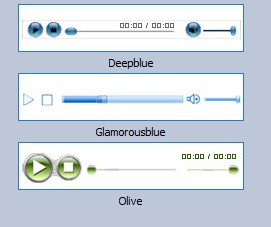{rw_text}Giveaway of the day for April 16, 2009 is:
Version reviewed:
v1.0.1.0
Software description as per GOTD:
A useful FLV editor especially designed for editing FLVs from YouTube and other video-sharing sites. You can trim, cut, merge, replace audio, rip video and audio, or even transform MP3 into lossless FLV. You can edit files with timeline and use the player skin for the output SWF files. It enables you to integrate FLV downloading, editing, uploading online, and converting for portable devices into one with the SWF output function and cooperation with YouTube FLV Downloader and FLV to Video Converter Pro.
Show your talent on FLV editing and show it to the world!Key Features
- Import MP3 and various FLV files encoded with H. 264, H.263, Flash 8, Flash 8 with alpha, etc.
- Save project file for future editing
- Useful editing functions enables to trim, cut, merge, replace audio, rip video and audio, etc.
- Short-cut keys and right-click menus help edit FLV more precisely
- Timeline editing and real-time preview save your time and labor
- Export lossless FLV, SWF, and HTML for sharing on website and blog
- Various Player skins, preloaders, and special effects options for SWF output
- Cooperates perfectly with YouTube FLV Downloader and FLV to Video Converter Pro
————————-{/rw_text} –>
{rw_good}
- You can merge two or more FLV videos together.
- You can split FLV videos.
- You can remove/move around existing audio from the videos and add new audio.
- Supports adding metadeta and cuepoints.
- Supports drag + drop.
- You can export as both FLV or SWF formats (+ HTML file).
- Fairly extensive customization of SWF exports (player, effects, preloader, etc.).
- Can grab FLV videos from IE’s cache.
- Comes with a handy FLV player.
- Very informative “Help” section.
{/rw_good} –>
{rw_bad}
- Only allows you to input MP3 for audio.
- Fairly basic editor: no effects (for FLV), no cropping, no filters, etc.
- Does not support ActionScript for cuepoints anymore.
- Does not have the ability to grab videos from the cache of other browsers like Firefox.
- A more colorful and less depressing color scheme would have been nice >.>’.
- You can only undo/redo the most recent action/task you did.
- Cannot output standalone SWF videos.
{/rw_bad} –>
{rw_score}
{for=”Features as Described” value=”10″}It is all there.
{/for}
{for=”Ease of Use” value=”9″}I found the timeline to be annoying at times but overall fairly easy to use.
{/for}
{for=”Performance” value=”9″}For a video editor not too bad on computer resources, loads videos quickly and exports videos fairly quick also. Export quality is good.
{/for}
{for=”Usefulness” value=”7″}Offering only simplistic “editing” tools, this program may not be useful to everyone but just being able to merge/split audio/video from FLVs will be helpful to many.
{/for}
{for=”Arbitrary Equalizer” value=”7″}This category reflects an arbitrary number that does not specifically stand for anything. Rather this number is used to reflect my overall rating/verdict of the program in which I considered all the features and free alternatives.
{/for}
{/rw_score} –>
{rw_verdict}[tupr]
{/rw_verdict} –>
Registration and installation went fine. Vista users be sure to run Activate.exe as Administrator.
FLV Editor Ultimate is a fairly simple FLV video editing program. It allows you to split and merge FLV videos. Additionally, you can and rip/add audio to them and export the FLV videos as SWF.
Here is a quick tutorial video by the developer showing you almost all the ins and outs of the program:
The video was nice in showing the program in general but it did not really explain what each little button was. So I grabbed the necessary information from the “Help” section (why invent the wheel twice):
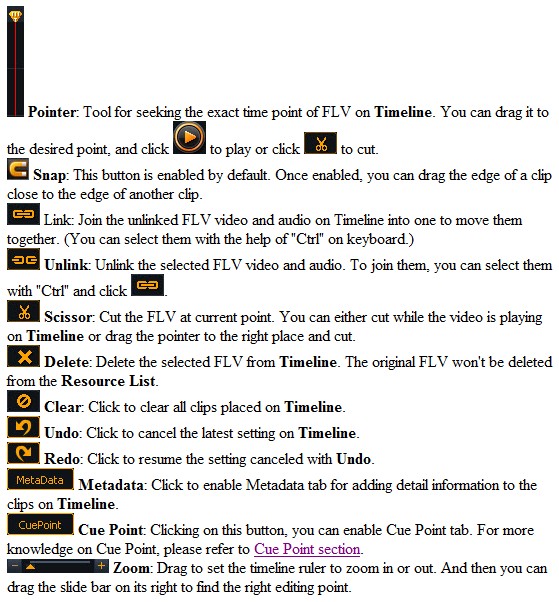
Besides that the only other main feature the tutorial missed is the customization options you have when you export your video as an SWF video:
From the window shown in the above screenshot you have the ability to:
- (From the “Player Skin” tab) choose the what type of built in player controls you want in your SWF video (you can choose none by checking “No skin”). There are four different categories you can choose from:
Classic
Opaque
Translucent
Transparent
To see how your video would look like with a specific skin, click on “Popup” and you can see your video in a standalone window with your selected skin.
- (From the “Profile” tab) change some of the technical settings on your video:
- (From the “Special Effect” tab) you can add some pretty cool effects to your video:
You can only select one but they are really cool not gunna lie.
To show you how cool they are I created a quick video. It demonstrates each effect for a few seconds:
- (From the “Preloader” tab) choose what appears while someone is waiting for your SWF video to load:
To show you each preloader, I created a quick video. It demonstrates each one for a few seconds:
Lastly, I cannot find hard evidence to back this up, but putting two and two together I come to the conclusion that H.263 codec is used to create the videos that are exported.
Okay that is about the whole program. The question is what do I give it? Well although I was very disappointed in how basic of a video editor it is, I give it a thumbs up. FLV Editor Ultimate is a handy tool for quick merging/splitting of FLV videos and the ability to export FLV to SWF videos with a great amount of customization is really nice. However there are a few things I dislike about the program:
- As already stated, I wish this program had more “editing” features like adding effects, filters, changing colors, properties, etc. instead of just basics.
- While it is true that H.263 codec only supports MP3 audio (I think), it would have been nice if the developer added the ability to add in more then just MP3 audio and then converted it to the proper format when exporting the video.
- The program can grab FLV videos from the cache of IE but not Firefox. Annoying!
- The “Undo” and “Redo” features only undo/redo the last action/task you did. So if you split a movie you can “undo” the split then you can “redo” the split.
- You cannot output SWF as a standalone. The SWF is outputted as a “player” for the FLV video so if you want to play the SWF video anywhere you need the FLV video also (when you output as SWF both a SWF and FLV file is created)
This review was conducted on a laptop running Windows Vista Home Premium 32-bit. The specs of the laptop are as follows: 3GB of RAM, a Radeon HD 2600 512MB graphics card, and an Intel T8300 2.4GHz Core 2 Duo processor.
{rw_freea}
Moyea FLV Editor Lite (thx Sam)
This is the free version of FLV Editor Ultimate. The limitations in the lite version are:
1. No Project function is available.
2. Only 2 cue points can be added at one time.
3. Only 3 choices are available in player skins (with Moyea logo and link), special effects, and preloader sections.
4. At most 5 files can be imported.
5. Only one MP3 file can be imported.
This is supposed to be the enhanced version of Movie Maker. However while technically it is supposed to support FLV input, I could not get it to work properly. Maybe you have better luck.
Avidemux is a free video editor designed for simple cutting, filtering and encoding tasks. It supports many file types, including AVI, DVD compatible MPEG files, MP4 and ASF, using a variety of codecs. Tasks can be automated using projects, job queue and powerful scripting
—-
Avidemux is a really nice video editor – it is a lot more powerful then Moyea FLV Editor Ultimate. It supports .FLV (and many other formats) file as input and you can output as FLV (and many other formats).
Avidemux is a “proper” video editor allowing you to add effects, filters, change properties, etc. etc. However Avidemux is much more complex and complicated to use then FLV Editor Ultimate.
{/rw_freea} –>
{rw_verdict2}While I am not particularly impressed by the simplistic nature of the features of FLV Editor Ultimate I must say that it is very easy to use and handy for on the go basic FLV video editing. I was, however, impressed with the SWF customization. Overall I give FLV Editor Ultimate a thumbs up. I also recommend it because it does not have many viable free alternatives (that I know of). Avidemux is a good free alternative but it is geared towards advanced users and not designed for ease of use like FLV Editor Ultimate. However if FLV Editor Ultimate was not free today I would definitely never pay for it.
{/rw_verdict2} –>

 Email article
Email article