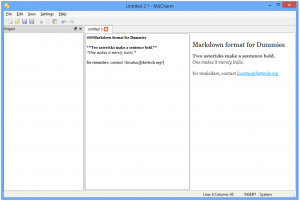 Are you a famous Wiki editor by night? If you are, you probably know some form of markdown. That’s the syntax formatting that allows you to form series of asterisks and pound signs into real HTML and XHTML. MdCharm is a free markdown editor that allows for instant previews of entered code.
Are you a famous Wiki editor by night? If you are, you probably know some form of markdown. That’s the syntax formatting that allows you to form series of asterisks and pound signs into real HTML and XHTML. MdCharm is a free markdown editor that allows for instant previews of entered code.
MdCharm is one of those programs that most people don’t need, but those that do love it. Its unique live preview ability is especially important: rather than noticing a week after the fact that you forgot a bullet somewhere, MdCharm allows you to see changes as you make them.
If you’re not used to markdown programs, exporting may be another big reason you might use MdCharm. While it’s something that all markdown programs have, MdCharm allows you to export to more than just HTML: you can export to PDFs and ODT as well.
MdCharm is, for those that actually have a use for it, quite helpful. For the vast majority of the planet, it’s utterly useless, but if you’re a person who’s constantly writing in markdown, MdCharm’s export tools and live previews can be quite convenient.
Price: Free!
Version discovered: v0.9.2
Supported OS: Windows XP+
Download size: 9.1MB
VirusTotal malware scan results: 0/41
Portability: Requires installation
[via AddictiveTips]

 Email article
Email article



