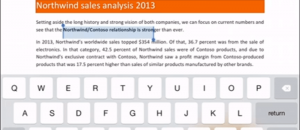Like many iOS users, when I purchased my first iPhone, I got quite used to surfing the web with Apple’s built-in web browsing tool Safari. I was still gushing over how amazing the iPhone was and it really could do no wrong in my eyes, based on how much it simplified my life. Eventually though, coming from a PC environment, I started thinking how nice it would be to sync bookmarks, block pop-ups, or just generally have more control over how the browser behaves. That is when I started searching for an alternative free web browser that could possibly fit my needs.
The goal of this review is to target those people that were in the same position I was, searching for an alternate free web browser to Safari. I also hope to alert the new users to the fact that there are better options out there, and possibly even grab a few advanced users who might have never come across some of the apps below.
Requirements for the category of “Best free web browser” on the iPhone are self-explanatory for the most part, but I will say that there should be a blend between speed, relevant features, and user-friendliness. You will find that the top 2 in this category don’t necessarily have an overload of features like some web browser apps do, but they are fast and easy to use. The app with honorable mention is packed with features, but minor speed and reliability issues do occur.
This article is part of our Best Free iPhone Apps repository. Drop by to learn more about the best free apps across a variety of categories!
Table of Contents
Best Free Web Browser App
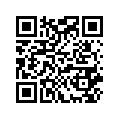 App Name: Chrome
App Name: Chrome
Developer: Google, Inc.
Download Size: 13.8 MB
Version Reviewed: 21.0.1180.80
Requires: Compatible with iPhone, iPod touch, and iPad; iOS 4.3 or later
Pros
- Address bar and search bar combined (i.e. omnibox)
- Excellent tab management
- ‘Recently closed’ screen featuring 6 recent sites
- ‘Speed dial’ screen featuring 9 bookmarks
- Full sync capability with Google Chrome (tabs, bookmarks, passwords, omnibox data)
- Web pages can be sent from Google Chrome on your PC to your phone
- Incognito (i.e. privacy) tab that allows you to browse without history being saved
- Ability to share to Google+, Facebook and Twitter
- Ability to request desktop version of any mobile site through Chrome
- Save password feature
- Pop-up blocker
- Ability to accept/reject cookies on a global basis
- Voice search capability
- Ability to clear all browsing data entirely or individually
Cons
- No ad-blocker
- No full screen feature
- No gestures
Discussion
Chrome (the app) was introduced at the end of June (2012) as the iOS version of Google’s popular Chrome browser. Users of the PC version flocked to download Chrome based on their positive experiences and to sync up their PC and phone browsers. The majority of the users were not disappointed, proven by the 4.5 rating based on 15,000+ ratings since its release only a few months ago.
I have been using Chrome extensively since its release, despite the fact that I am not a Google Chrome user on my PC. I am quite finicky about my web browsers and have tried pretty much everyone on the App Market, especially the free ones. What struck me immediately about Chrome was how similar it was to Dolphin Browser (the runner up) in terms of speed and reliability. It is lightning fast and easy to use. The developers have also presented a nice trio of screens, any of which can be used as your primary way to quickly access the pages you want. Each screen, the recently closed, the speed dial, and the PC Chrome sync, provide excellent interfaces for quick browsing.
Another element of Chrome that impressed me was the fluidity of its tab management. Every app, including iOS default web browsing app Safari, has their own way of dealing with tabs, some effectively and others not so much. Chrome, though, seems to get right with a visual overlap of tab pages (like a stack) that can be easily maneuvered and a very convenient new tab button. It is worth mentioning that you cannot see tabs on the main browsing interface, which helps save viewing space. Chrome also features an Incognito tab, much like many popular PC browsers, which allows you to surf without collection of browsing data.
I honestly could not find anything bad about Chrome, so I will concentrate more on what it could use. While the pop-blocker is an excellent feature, a fully functional ad-blocker would be a nice addition. I’m not sure that would happen, though, given that Google is pretty big into advertising. There is also no option for full screen mode, probably because Chrome does a pretty good job of using very little of the interface with just a thin navigation bar.
In the end, Chrome might lack a few features, but it’s speed and reliability makes it the best free web browser for the iPhone.
Runner Up
 App Name: Dolphin Browser
App Name: Dolphin Browser
Developer: MoboTap Inc.
Download Size: 9.7 MB
Version Reviewed: 6.0
Requires: Compatible with iPhone, iPod touch, and iPad; iOS 3.0 or later
Discussion
Dolphin Browser is a reliable browser that is quite similar to Google Chrome in terms of excellent speed and reliability. The difference between the two, which is part of why Chrome gets the upper hand in this category, is that Dolphin is solely a mobile browser. So as a result, users aren’t given the ability to sync bookmarks/favorites with their PC/MAC browser. It is worth noting that Dolphin does indeed have a sync service, but that is only to share browsing data among mobile products, which most likely would be a phone and a tablet. Make no mistake though, Dolphin Browser is an excellent web browser and has some features that users might prefer over Chrome.
Dolphin’s recently update user interface that resembles Facebook’s dual sidebar UI has quite a modern feel to it. The left sidebar houses the browser bookmarks, while the right sidebar handles tab management. The concept of this UI provides a slick and fluid environment for the user that is quite easy to use. Dolphin only requires a swipe to the left/right on the bottom toolbar to access the sidebars, which is an excellent feature for productivity.
Dolphin also has a couple very unique features worth mentioning. The browser offers a Webzine feature that allows users to surf popular websites without any distractions or ads. In reality, the feature is just a glorified RSS feed listing all the individual website’s articles. It is quite useful for quickly reading through websites, but is only available for certain websites.
One feature that might interest some users is Dolphin’s programmable gesture shortcuts. The app allows you to program user generated drawings that can be used as shortcuts or bookmarks in Dolphin. For example, Dolphin has the symbol ‘V’ pre-programmed to mean “bottom of the page.” So all you need to do is click gesture, draw that symbol with your finger, and you will be quickly sent to the top of the page. The user is able to make plenty of useful gestures for browser features (i.e. new tab) and bookmarks. For example, I programmed a drawing of the letter ‘G’ to mean “load Google.” The feature is somewhat hidden in the Dolphin Sonar menu on the bottom toolbar, if you decide to test it out. By the way, Dolphin Sonar is a $0.99 in-app purchase that allows you to use your voice to navigate, search, and share.
Honorable Mention
 App Name: 360 Web Browser Lite
App Name: 360 Web Browser Lite
Developer: DIGITAL POKE LABS IT SOLUTIONS LLP
Download Size: 18.0 MB
Version Reviewed: 5.2
Requires: Compatible with iPhone, iPod touch, and iPad; iOS 4.0 or later
Discussion
360 Web Browser Lite is the free version of quite an impressive paid app ($0.99). At first I was hesitant to review “lite” versions due to their stripped down nature and the possibility of ads, but there were quite a few worth a look for users that didn’t fall into those categories. One of them, 360 Web Browser Lite, is absolutely jam packed with delightful features and possess probably the most gorgeous UI of any web browser on the market.
Of the top 3 honored free web browsers, 360 Web Browser Lite is the much different than Chrome and Dolphin. While it is feature-rich, it falls only in the middle of the pack in terms of speed and reliability. I have used both the pro and lite versions extensively and I often found myself lagging out on random Web pages. That being said, the lagging didn’t appear consistently enough to annoy most average users, but I spend a lot of time surfing the web for my job and need something more productive.
Despite minor inconsistency issues, 360 Web Browser Lite goes above and beyond when it comes to UI and user features. Many users will flock to this browser based on its compatibility with Firefox Sync, which the developers have integrated quite nicely into 360 Web Browser Lite. Many apps require you to continually re-enter the codes to sync with Firefox, but thankfully 360 Web Browser Lite does not. If anything, I would want users to download this app just to see the amazing user interface. Though it can be a bit overwhelming at first, the circular gear interface will blow you away.
360 Web Browser Lite has two interesting features that might also pull in Firefox users, its accommodation for themes and plugins. Just to emphasize, the browser does not support Firefox themes and plugins/add-ons, but rather 360 Web Browser Lite has its own unique set of extras that power users will love. Firebug Lite (which Firefox users will recognize), Evernote Clipper, Tiny URL, and Readability Plus are just a few of the many plugins offered that should get the attention of users.
As a whole, the top position of best free web browser could have gone to Chrome or Dolphin, as their speed, reliability, and stability are second to none. The tie-breaker for me was that Chrome had that connection to so many PC/MAC users who want to keep their browsing data in sync. If you are looking for a browser jammed with features, then look no further than 360 Web Browser Lite.
Other Alternatives
- Mercury Web Browser
- Maxthon Web Browser
- Sleipnir Web Browser
- Apollo Browser + Addons
- Opera Mini Web Browser
- Atomic Web Browser Lite
- Puffin Web Browser Free

 Email article
Email article