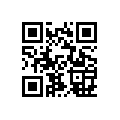Are you a fan of using game emulators? I know I like them! They let you bring your love for older game consoles on the road with you. However, they’re generally as ugly as can be, and launching game ROMs as unintuitive as could ever be designed. GameShelf is nice, in that it’s a launcher for your emulators: it serves as a great looking “shelf” for all of your emulated games. Just load up your ROMs, and it automatically sorts and tags them–it even downloads cover art.
Are you a fan of using game emulators? I know I like them! They let you bring your love for older game consoles on the road with you. However, they’re generally as ugly as can be, and launching game ROMs as unintuitive as could ever be designed. GameShelf is nice, in that it’s a launcher for your emulators: it serves as a great looking “shelf” for all of your emulated games. Just load up your ROMs, and it automatically sorts and tags them–it even downloads cover art.
Based off of a two-month old Reddit post, GameShelf is a labor of love. It was designed because emulators such at being game launchers, and so it automatically launches your favorite emulator whenever you tap the Play Game button. Designed for the -oid series of emulators, it’s unclear if it works with other emulators. However, it should work with any that use Android’s standard filetype controls, so you’re free to use the emulator of your choice.
Overall, GameShelf is great for console emulation gamers. It’s free, too, which means that the only cost of making your emulator really easy to use is the cost of the app’s storage space. If you’re the kind of person who uses emulators, you owe it to yourself to download GameShelf–and start launching games the beautiful way.
Price: Free!
Requires: Android 2.2+
Download size: 1.2MB

 Email article
Email article